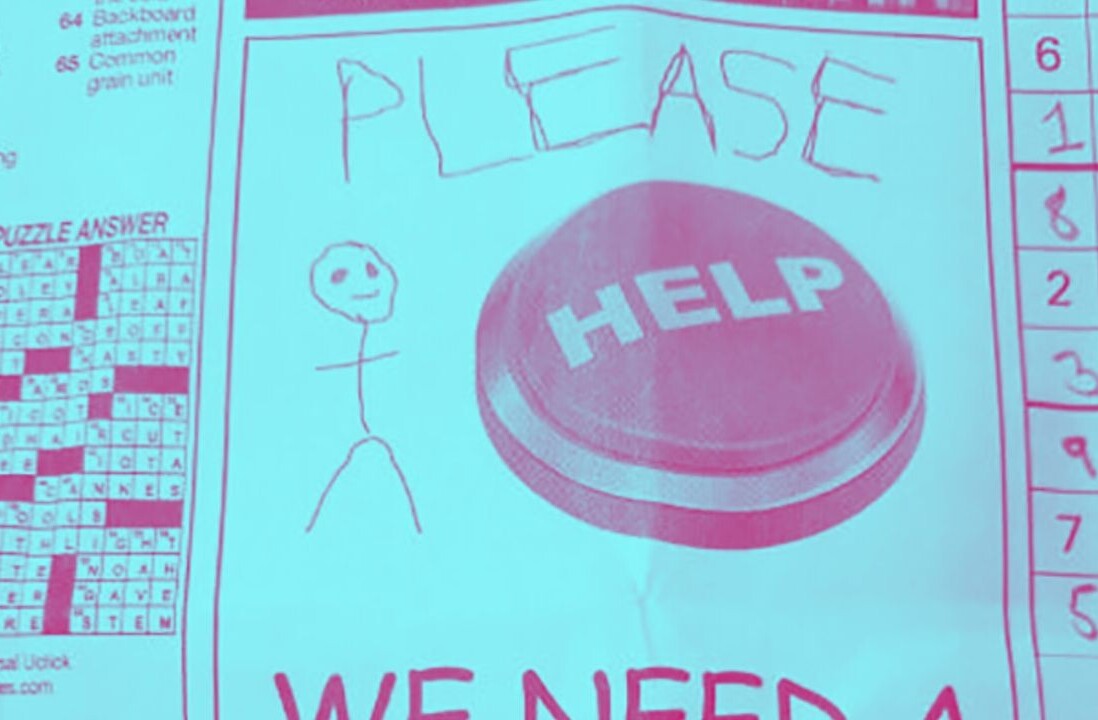Throughout this pandemic, we’ve all experienced a dramatic shift in our relationships with our devices. For a world that’s already become addicted to the internet, this addiction suddenly transitioned into an extreme and all-out dependence.
We became reliant on the internet for work and school, switching from in-person to virtual meetings, email, and chat apps. We now need the internet more than ever to keep us informed and entertained, ward off loneliness, and generally keep us sane by providing a window into what’s going on beyond our four walls.
In some cases, we even became reliant on the internet for basic needs, like groceries, medication deliveries, and essential information about COVID — from how to protect yourself to keeping up with new social distancing regulations.
But imagine how different your life would have been these past few months if you were only able to access a small percentage of the web?
A vast majority of websites still remain closed off to people with disabilities. To measure the size of the problem, accessiBe, an AI-based web accessibility solution, tested 10,000,000 websites for accessibility compliance. According to the study:
- 98% of menus failed
- 83% of buttons
- 71% of forms
- 52% of images
- 89% of pop-ups.
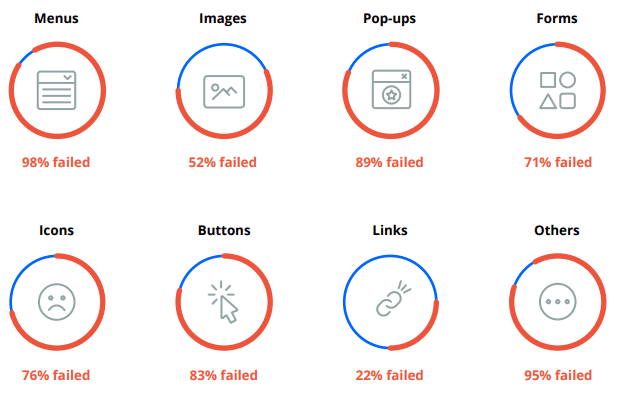
What does this mean in practice?
Imagine going to a website and not being able to navigate to different pages — nope you only get to see one page here. Finding random blank buttons that lead to… who knows where. You find a form with blank spaces but no info about what it’s for and what information needs to be filled in. (These are particularly fun when they’re long forms you have to fill out to pay your taxes, apply for university or get a medical consultation.)
When shopping online, the spaces where the images of the products are supposed to contain very helpful descriptions like ‘image1’ or the classically understated ‘graphic.’ Want a summer sale discount on an ‘image 3’? Too bad you can’t read pop-ups.
Making websites accessible isn’t only the right thing to do — it can also protect against lawsuits
In the last three years, the accessibility problem has gained wider recognition through a series of increasing and high profile lawsuits.
In fact, according to data collected by law firm Seyfarth Shaw LLP, the US saw a 177% increase in web accessibility lawsuits between 2017 and 2018. Suddenly even big names like Domino’s Pizza, Nike, PornHub, and even the mighty Beyoncé were all sued for having inaccessible websites.
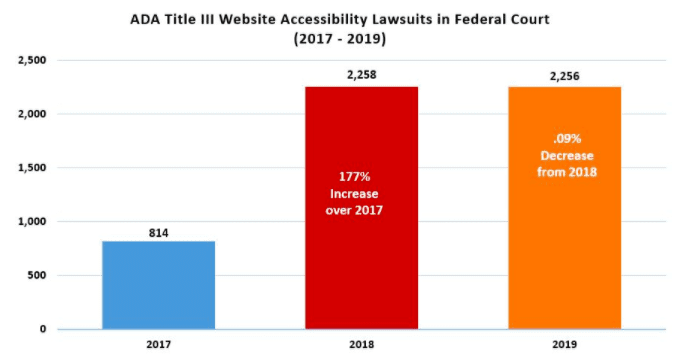
Three reasons why companies still don’t have accessible websites
While the number of cases seems to have leveled off in 2019, website accessibility lawsuits are certainly here to stay.
So why are there still so many inaccessible websites out there?
1. Awareness and technical expertise
It’s not a simple problem to fix, Minh Vu, a partner at Seyfarth Shaw LLP, told TNW: “Most companies don’t develop their own websites and they don’t have the in-house expertise to know if their website developers are actually creating an accessible website for them, even if they make it a requirement in the development contract.”
In our experience, most web developers are very reluctant to commit in writing to building an accessible website for businesses, and smaller businesses have very little leverage in these negotiations. Also, websites are updated all the time so if the people making the updates don’t know how to ensure they are accessible, that can also create new barriers.
While web accessibility has been an issue for many years, it’s only recently that a wider audience is becoming aware of the situation, particularly amongst SMBs. Yan Kotliarsky, VP of Marketing at accessiBe, added:
It’s new territory. People started to be aware of the importance and legislations of web accessibility only after the 2018 DOJ ruling stating that websites are places of public accommodation (although lawsuits started to appear in 2016). Business and agency owners are aware of web accessibility, but a lot of the time they’re not aware that the Americans with Disabilities Act has anything to do with that.
For Alejandro Moledo, Policy Coordinator at the European Disability Forum:
There are different reasons: lack of knowledge on the economic and technical benefits of web accessibility and lack of interest in becoming inclusive to persons with disabilities because they think it’s too complicated.
2. Lack of a clear legal framework
“There is really only one set of accessibility guidelines being used everywhere right now, and that is the Website Content Accessibility Guidelines (WCAG) 2.0 or 2.1, level AA. Companies wanting to work towards accessibility should adopt these guidelines as their standard,” Minh explained.
(Check out more info about these guidelines developed by the World Wide Web Consortium, or W3C.)
While these guidelines exist and are widely recognized, exactly how to introduce them into national legal frameworks continues to be a gray area for some. In the US, one of the major confusions and headaches for all parties involved has been the relative lack of federal guidance on this issue. Minh explained:
The U.S. should be devoting resources to issuing sensible regulations about the websites of public accommodations so there are clear rules for businesses to follow. The Justice Department said in 2010 that it would issue regulations, and then the Obama administration did nothing and the Trump administration terminated the rulemaking altogether.
So the current state of the law is a patchwork of judicial decisions and no legally binding standard defining what is an accessible website. This makes it very difficult for businesses to negotiate with website development companies for an accessible website and it is hindering the development of expertise within the web development community on how to make accessible websites because it’s not considered a priority.
However, one interesting step forward which could lead the way towards more widely accepted and recognized standards are the provisions outlined under the much anticipated California Consumer Privacy Act (CCPA). This highly debated Act will require companies to inform users of their intent to monetize their data and must also provide a way to opt-out.
The interesting thing is that it also specifies the need for companies to make their privacy disclosure accessible for consumers with disabilities and “shall follow generally recognized industry standards, such as the Web Content Accessibility Guidelines, version 2.1.” However, it doesn’t specify which of the three levels of compliance companies need to meet (A, AA, AAA) and also mentions that other generally recognized industry standards could be considered as well.
This contrasts significantly with how the EU has approached web accessibility. This difference could perhaps be a reason why we’re seeing so many more lawsuits coming out of the US.
As Alejandro explained, “In the EU, a legal framework requiring companies to make their websites accessible was recently adopted. The right legislation, supported by technical standards, is definitely a driver for accessibility.”
Here’s a brief breakdown of the EU’s accessibility directives with links to further information:
- 2016 Web Accessibility Directive – which requires all public sector bodies websites and mobile apps to be accessible to persons with disabilities.
- One of the provisions is to add an accessibility statement on the website/app stating its compliance, a feedback mechanism for users, and a link to the enforcement mechanism (basically to lodge complaints).
- The way to prove compliance with the EU Directive is to follow the harmonized European Standard EN 301 549, which chapters 9 (web), 10 (non-web docs), and 11 (software) copy-paste W3C WCAG 2.1 – requirements are level A and AA success criteria. Triple-A is only informative.
- 2019 European Accessibility Act (also a Directive): this Directive covers the private sector and all the webs and mobile apps of all the services included in the scope of the legislation AND all webs and apps qualifying as e-commerce (so, basically every website and app that tries to sell you something).
- Market Surveillance Authorities will monitor compliance and issue fines if necessary.
- NGOs can also take a company to court based on non-compliance.
- We don’t yet have harmonized standards, but we are certain that for the web it will be the same EN 301 549.
3. Cost
On top of this, for companies that actually wanted to make their websites more accessible, the early options were often out of reach for many SMBs.
“Once people became aware, they saw that the only solutions they had were manual, which means they’re very expensive (starting at $5K) and take a lot of time (it can take a month to make one website accessible). This is one of the reasons why accessiBe was created: to provide business owners with an affordable and effortless web accessibility solution,” Yan said.
While giants like Nike and Beyoncé can afford manual accessibility, or even the massive lawsuit that could come with failing to make their website more accessible, SMBs found themselves between a rock and a hard place. Pay the crippling (and in some cases unaffordable) fee to make their website accessible or run the risk of potentially paying massive legal fees.
If even Queen B has been sued, so could your SMB. Here’s what to do.
How to make sure your website is accessible
1. Make accessibility a priority on your web development roadmap
If possible, try and embed accessibility standards within your website from the start.
“When a company procures a new website, it should make sure that it is clearly indicated in the contract that the website shall comply with WCAG 2.1 level A and AA. Because fixing an inaccessible website is way more expensive than doing it right from the outset,” Alejandro told TNW.
But as Minh pointed out, beware of web development services simply paying lip service to accessibility in contracts.
While it’s essential to hire website professionals with accredited expertise in accessibility standards, it’s also important to develop this knowledge in-house to ensure these standards are actually met and are maintained and improved over time.
“Having accessibility as part of the curricula for ICT professionals is vital. Web developers, webmasters, and editors can get certified as accessibility professionals – this means companies need to invest in accessibility training for their team,” Alejandro said.
But what if you already have an existing website? How do you know if it meets these standards?
Here is a list provided by W3C with a few manual checks you can do right now. However, to really ensure your website meets the standards, you still need to have it checked by a professional.
2. Don’t trust free solutions
As companies, especially SMBs, have scrambled to find cheaper and faster solutions to fix their accessibility problems, we’ve seen a rise in free extensions and manual tools that companies can simply download and install the same day.
Unfortunately, this option acts more like a band-aid than an actual long term solution:
“Compliance regulations are usually overlooked when companies use free accessibility solutions. They think their website is compliant because the solution does provide several accessibility adjustments, but in reality, there are two major adjustments that free solutions don’t provide: full adjustment for screen readers, and full navigation with keyboard only,” Yan told TNW. “These two factors account for around 80% of the web accessibility guidelines. In most cases, lawsuits are based on them because a lot of the lawsuits are from people with visual impairments.”
Luckily there are website accessibility companies, like accessiBe, out there that are leveraging AI technology to create solutions that are both comprehensive and affordable.
3. Monitor compliance regularly
The problem is, even if you’ve paid thousands to change your website, what happens when you tweak, change, or add new pages? Does it suddenly leave you exposed yet again?
According to Yan:
When website owners choose a manual solution, they need to make sure their website is accessible and compliant each time new content is uploaded. We saw cases where tens of thousands of dollars were invested in a manual accessibility project that several months later was irrelevant because of new inaccessible content.
A website should be constantly monitored. Once new content is added to the website (as long as it’s not a 3rd party tool or an iframe), the content must be immediately accessible. A site owner can’t place a message ‘the site is going through accessibility maintenance’ each time they upload new content. This is why there is a big need for a fully automated accessibility solution that can scan and remediate content 24/7.
4. Go beyond the standards
While most regulations only require companies to meet WCAG 2.1 AA standards, simply complying with these measures to avoid legal risks leaves out the potential to increase traffic, revenue, and customer satisfaction.
“It’s important to show companies that we (people with disabilities) represent more than 20% of the total population who could become potential consumers. Accessibility does not only benefit persons with disabilities but all users, older people, mobile access, better SEO (btw, Google is blind!), etc.” Alejandro told TNW.
A 2019 UK study by Click-Away Pound found that 69% of users who have difficulty accessing a website will simply ‘click away,’ instead choosing to spend their money on products or services from websites that are easier to access. This represents a loss of £17.1 billion in potential revenue. And only 8% of these shoppers contacted the site owner to let them know about this barrier.
A number of companies including financial services company Legal & General Group, CNET, and, the popular podcast This American Life have all reported that improving accessibility actually increased their website traffic.
A study conducted by Forrester and commissioned by Microsoft found that companies that improve their accessibility also see higher rates of customer and employee satisfaction.
The best way to benefit from these potential gains is to encourage more inclusion and diversity in your user testing and hiring processes. Alejandro agreed and added: “Reach out to users and involve them in the design process too.”
What the world needs now: a renewed push towards greater accessibility
A recent study by The Markup and web accessibility non-profit WebAIM found that the Coronavirus information websites set up by 41 out of 50 US states contained low contrast text, making it difficult or impossible for low vision visitors (including many seniors) to read. Another 31 states had websites that were difficult to navigate leaving users with screen readers to have to find their way through the information by trial and error.
With the COVID pandemic, we’ve seen digital services become even more important to our livelihoods than ever. When asked what impact he thought the epidemic would have on the accessibility debate, Yan said:
We hope the impact will be positive, but we can’t tell for now since we’re still in the middle of everything. We do know that people begin to understand how important the online world is for people who can’t leave their homes. Also, more people are feeling frustrated with bad online experiences, which again, makes them realize how people with disabilities feel every day.
We need to remember that people with disabilities can do anything anyone else can. In the online world, their limitation doesn’t limit them, but inaccessible sites do.
As Alejandro points out: “Let’s remember that accessibility is a prerequisite human right: crucial for persons with disabilities, and beneficial to all society.”
Get the TNW newsletter
Get the most important tech news in your inbox each week.