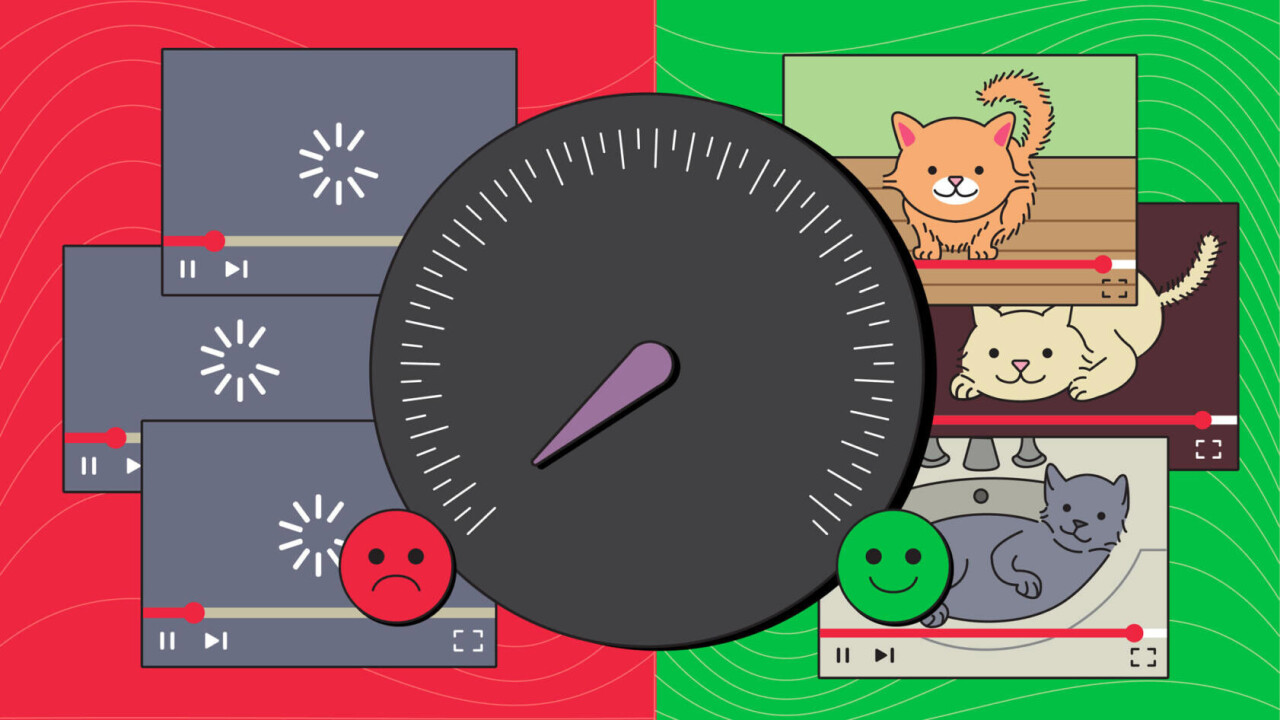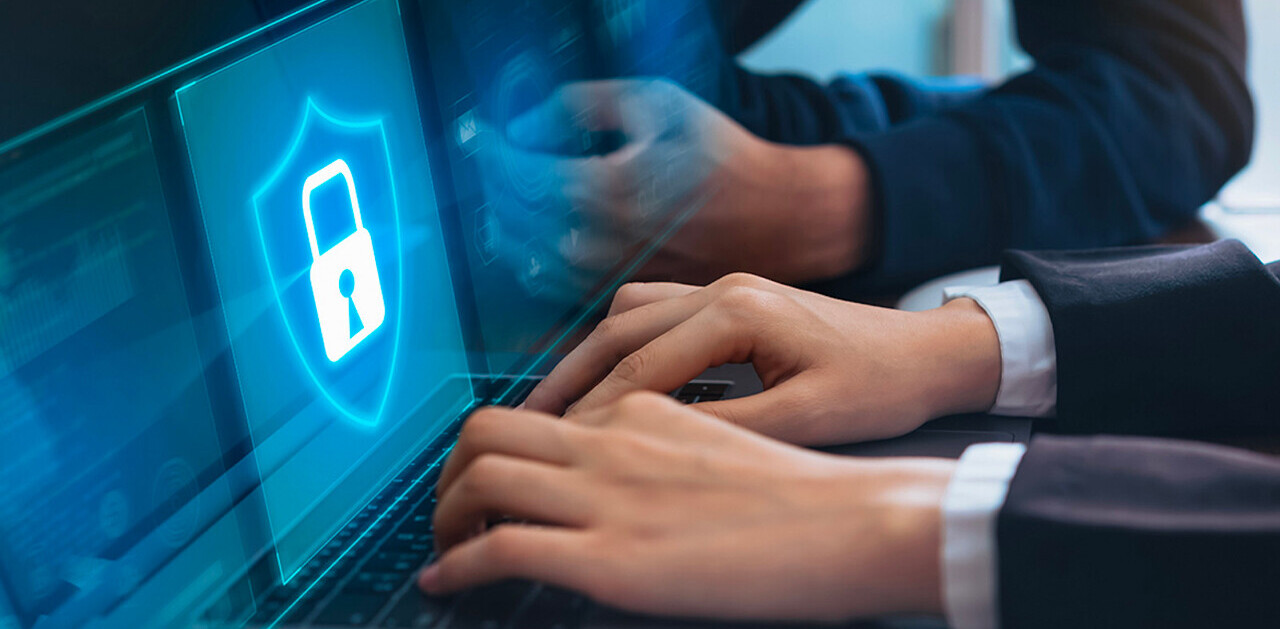By: Aaron Sankin
We’ve all been there: very politely asking the internet for a video of a cat engaging in some wacky antics. And then … the internet pauses, seeming to consider the request.
What’s the problem here? It might be you (sorry). It might be the infrastructure you’re working with. It might be your internet provider. Let’s explore some causes and solutions together.
What is a “good” internet speed?
Step one is to conduct a so-called speed test. Jonathan Schwantes, senior policy counsel at Consumer Reports, who works on the organization’s Fight for Fair Internet initiative, which is collecting consumers’ internet bills and speed test results as part of its advocacy work, suggests using a pair of tests, one from Ookla and another from MLab. Each uses slightly different methods, so Schwantes recommends trying both to make sure they’re consistent.
The tests show two important results: download speed (how quickly you’re receiving data from the internet) and upload speed (how quickly you’re sending data out to the internet), measured in megabits per second. A bit of data is a single unit of information, expressed in the binary code that computers can understand as either a one or a zero. A megabit is one million bits of data. If a speed test says your download speed is 100 megabits per second, your connection is pumping 100,000,000 ones and zeros into your device each second, and short kitty antics videos should stream fine.
What qualifies as a “good” internet speed depends on what you’re using it for, however. If you have multiple users and need stable connections (think kids doing online schooling while you work in the next room), education advocacy group Common Sense Media recommends speeds of 200 mbps download and 10 mbps upload. Those recommended speeds can be high relative to available levels across much of the United States. For February of this year, Ookla pegged median speeds in the U.S. for wired broadband connections at 146 mbps download and 20 mbps upload; speeds on mobile internet—63 mbps download and 9 upload—were far slower. Amina Fazlullah, the organization’s director of equity policy, insists that stable video conferencing connections are crucial for things like virtual school.
“What does it mean when a 7-year-old has an interruption?” Fazlullah said, noting that 25 mbps download and 3 mbps upload will technically work but likely with frequent service disruptions. “How long can you wait for them to get back up to speed? Will they be able to get back on track after those interruptions?”
Netflix, on the other hand, recommends a mere 15 mbps download speed for streaming content in 4K/Ultra HD.
What speed is available to you at home depends on the infrastructure available: the tubes through which your desired digital data flows. That infrastructure may seem intangible, but it exists both inside the walls of your home and in a corporeal series of tubes transmitting data across the globe.
Understanding those factors, and how they work together, is crucial to understanding how the modern internet works—and how to get that cat video faster.
Is the slowdown coming from inside the house?
When Schwantes gets a slow speed test result, his first suspicion is usually along the lines of “Something is up with my router.”
If you’re reading this on a device connected to Wi-Fi, the first connection you have to the larger internet are your modem and wireless router or your modem/wireless router combo beaming out Wi-Fi to the immediate area.
The first two things to try if your internet is slow are restart the router and get your device closer to the router. Like a computer, routers store information in their memory, and sometimes an error gets saved mistakenly. Restarting is a way to shake out the cobwebs. And Wi-Fi signals degrade the farther they travel.
If distance is slowing your speed, consider your options: Your Wi-Fi router may offer the choice between a 2.4 GHz connection and a 5 GHz connection; 5 GHz offers faster speeds over shorter distances, and 2.4 GHz provides slower speeds over longer distances. The 2.4 GHz frequency can also get congested with traffic from other wireless networks in the area, so sometimes switching to 5 GHz will provide a less obstructed path for your cat video.
If your device has an ethernet port, you can also plug directly into the router and avoid the Wi-Fi issue altogether.
Around the start of the pandemic, Schwantes noticed his internet slowing down. In this case, the problem was him. He was using a decade-old wireless router. After replacing it, he said, his speeds improved dramatically.
What’s happening on the other side of the wall?
The biggest speed variances come from the different ways data flows through the tubes directly outside your home. Data can travel on different types of tubes—fiber optic, coaxial cable, and copper wire, and even on wireless cellular networks—each providing very different speeds for uploading and downloading.
Fiber optic cables consist of a core of ultra-thin glass surrounded by a reflective coating that transmits information as pulses of light at the speed of, well, light traveling through glass. The fastest internet connections available today are termed “fiber to the home” because the fiber optic cables begin where you live and run all the way to where they join the larger maze of fiber optic tubes making up the internet. (There are also systems called “fiber to the node” or “fiber to the curb,” where fiber runs to a connection hub somewhere in your neighborhood, and then the signal moves to slower wires the rest of the way.)
If the internet is a road, fiber is like an expressway with five lanes in each direction and a 75 mph speed limit. Not everyone in the United States even has access to fiber internet. According to a study released in January by the Fiber Broadband Association, less than half of U.S. homes have that option.
At the other end of the spectrum, copper wire is like a one-lane road where you can’t go above 25.
Not only can Fiber Expressway get you home faster than Copper Lane, but it can also handle far more traffic without congestion, which is important because your data runs through the same tubes as those of your neighbors who use the same ISP. The longer you can stay on fiber before having to turn off to something that’s not fiber, the faster your connection.
What is copper wire? DSL, which stands for Digital Subscriber Line, operates on the same copper wires that phone companies use for traditional telephone service—so-called landlines—albeit on a higher frequency range that doesn’t necessitate tying up a phone line the way dial-up service does. (Kids, ask your parents.) Phone lines were built to transmit voice, which doesn’t require a whole lot of data, so they tend to be s‑l‑o‑w.
DSL speeds are dependent on the distance from where they hook into the fiber connections leading to the internet’s backbone. They need to be boosted frequently to push data over longer distances.
In the middle is cable internet, which is generally slower than fiber but can provide relatively high speeds.
Cable internet is piped through coaxial cables carrying signals on a copper conductor surrounded by layers of plastic and metal coating to shield it from interference (an improvement over DSL). Since the coaxial cables were originally developed to transmit cable TV, which is fairly data-intensive video and audio information, they can move a lot of data. Since cable TV is traditionally a one-way broadcast medium, cable connections generally have faster downloads than uploads.
A relatively new entrant to the residential broadband market is fixed wireless. As the name implies, this type of connection doesn’t involve a tube running directly into your home. Getting a fixed wireless connection typically involves installing a receiver pulling in cellular service that is then converted to Wi-Fi. Fixed wireless home service isn’t universally available across the country, but some services advertise speeds that can give cable connections a run for their money.
For remote locations, where it’s not feasible for ISPs to install any kind of wired connection between the internet’s fiber backbone and your home, satellite internet, which allows data to be transmitted up to a satellite and then beamed down to an antenna at your residence, is an option. Satellite internet is generally not as fast as fiber or cable internet. Ookla found the median speed for SpaceX’s Starlink, the fastest satellite internet available in the U.S., was around 100 mbps download and 13 mbps upload.
Can I just switch to a different provider and get faster internet?
You can certainly give it a shot! However, a dearth of competition in the broadband market across the United States may make that tricky.
“The U.S. market for internet service is dominated by just four companies: AT&T, Charter, Comcast, and Verizon,” reads the 2020 edition of the Open Technology Institute’s Cost of Connectivity report about the state of the U.S. broadband market compared to that in other developed countries.
“In most cities, there were only, like, two providers, and there are large swaths of addresses that only had one provider,” said Claire Park, one of the report’s authors.
A 2020 report from the Institute for Local Self-Reliance found that 83.3 million Americans are only able to purchase broadband internet from a single provider.
But that absolutely doesn’t mean you shouldn’t try to shop around to find a different internet provider that can give you faster and/or cheaper service.
You can check your options by entering your address into the FCC’s National Broadband Map, although what’s listed as available for every address isn’t always accurate.
Maybe, just maybe, you can get an upgrade that will get you that cat video a whole lot faster.
This article was originally published on The Markup and was republished under the Creative Commons Attribution-NonCommercial-NoDerivatives license.
Get the TNW newsletter
Get the most important tech news in your inbox each week.