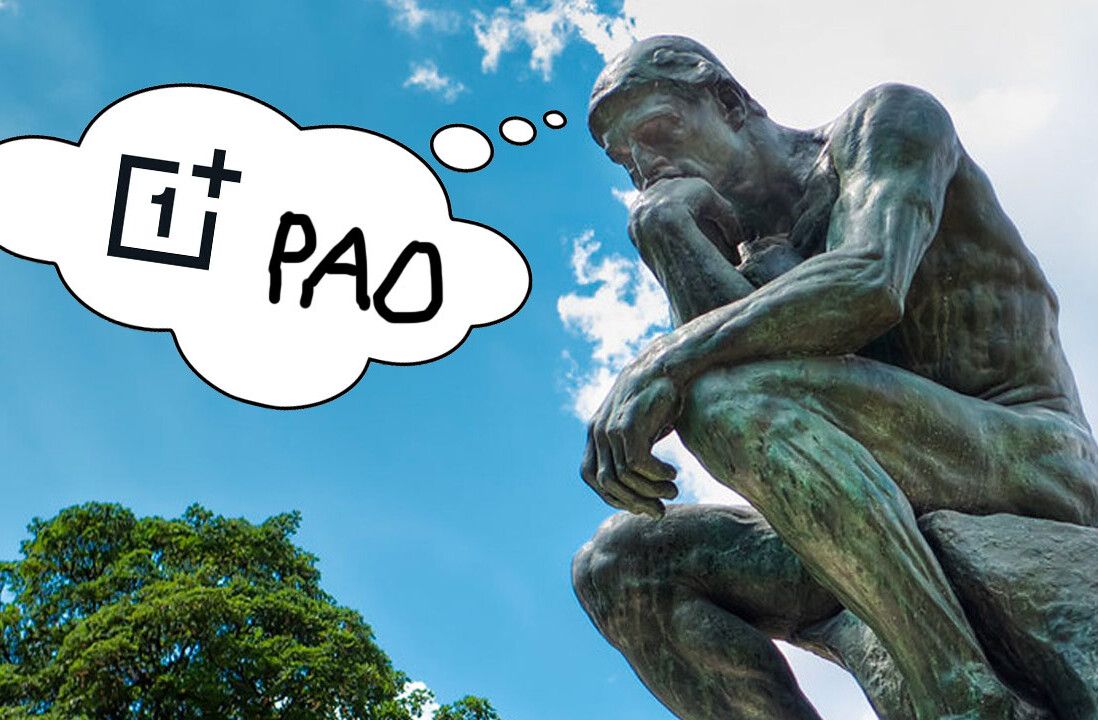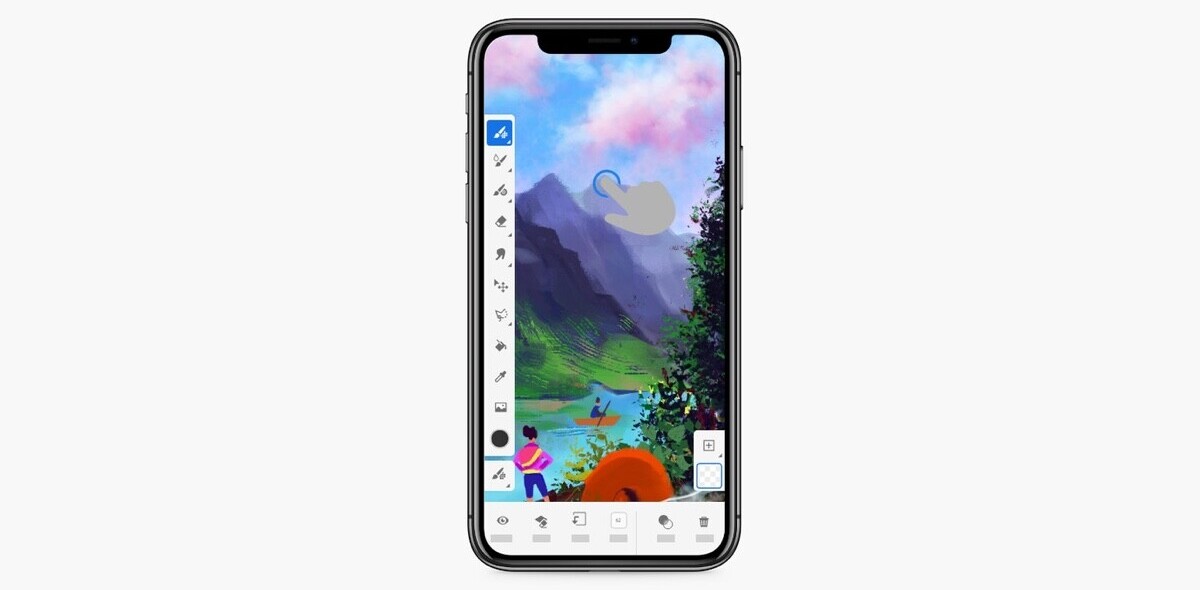Last year, I decided I needed an iPad Pro. But there was one issue I struggled with when making my choice: what size iPad Pro should I buy?
Strangely, I found a few articles that touched on this topic, but nothing that fully sated me. So, I vowed to right that wrong — and that’s what this article is all about.
My goal is simple: to provide a useful guide on choosing the right size iPad Pro for you. This is a mission I’m so passionate about, that I’ve also put together a video all about the topic. You can watch that above, or go over here and view it too. The choice, friends, is yours.
A short disclaimer
This article and the video is working on the assumption that you’re set on buying an iPad Pro. Bear that in mind.
Honestly? I think the best iPad for most people is probably the most recent iPad Air. This starts at $550, which is $250 less than the cheapest iPad Pro. But the Air has many of the same features as its Pro counterparts.
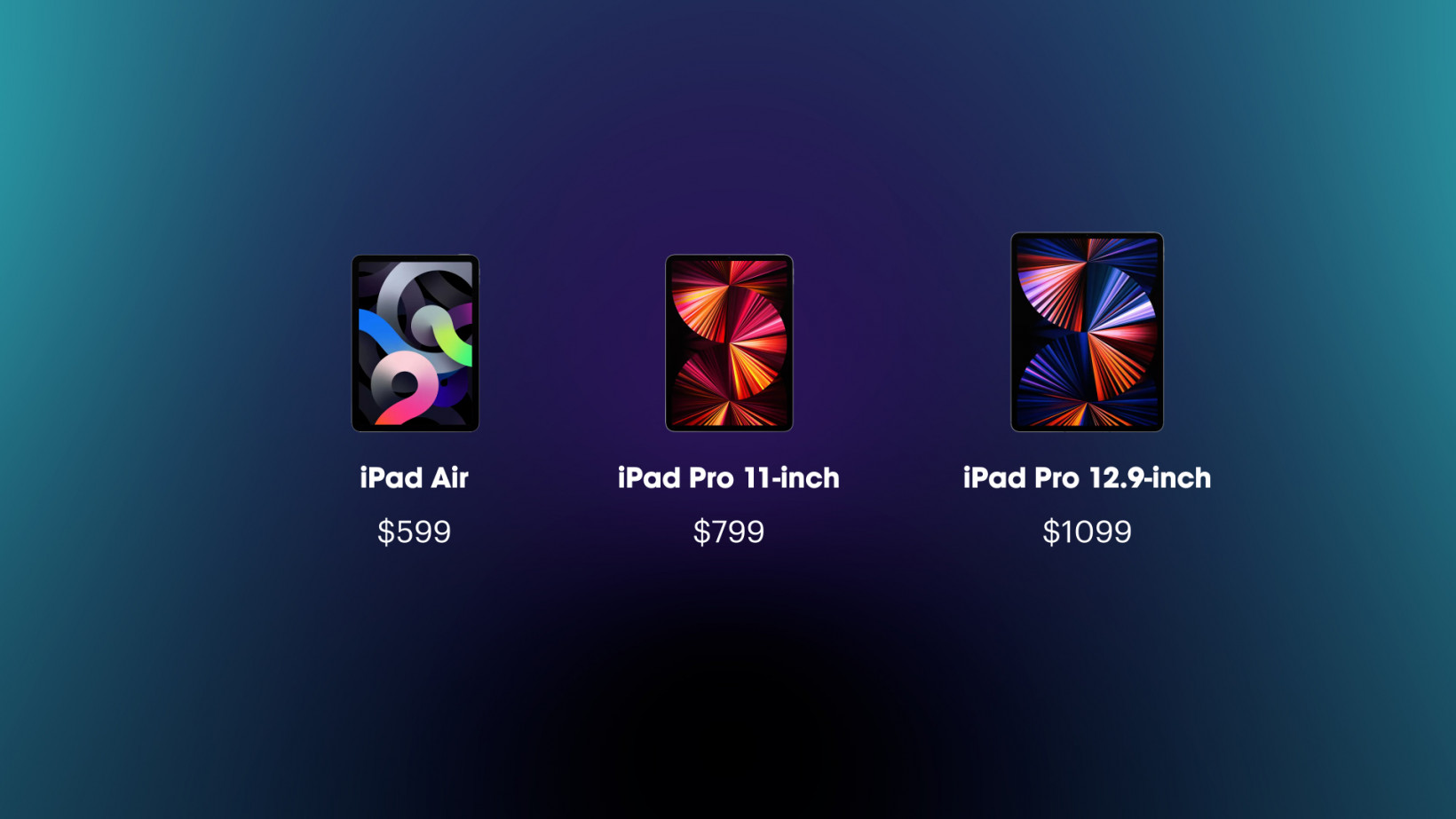
For example, the Air can use the Magic Pencil, the Magic Keyboard, and has basically the same display as the 11-inch iPad Pro.
The biggest difference between the iPad Pro and iPad Air is the latter has the A14 Bionic chip, not the M1 that has been revolutionizing Apple’s laptops.
Missing out on the M1 could be a big deal — more on that later — but it’s not. Unfortunately, Apple seems hellbent on not making iPadOS a proper computing system, meaning much of the power in the M1 chip won’t be used.
Really, it’s only the top end power users (in other words, people doing serious media editing and the like) who would really need an iPad Pro. For most of us, the iPad Air is the perfect Apple tablet.

Yet… I totally understand why you’d want a Pro over the Air. I get it, I feel exactly the same way. Sometimes, the idea (and marketing) of something being the best is too much to pass up.
Anyway, now that’s out the way, let’s chat about the new iPad Pros.
The 2021 iPad Pro
There were two iPad Pro models released this year:
- The 11-inch
- And the 12.9-inch
The major news was the introduction of the aforementioned M1 chip and a new screen on the 12.9-inch. But let’s talk about the differences:
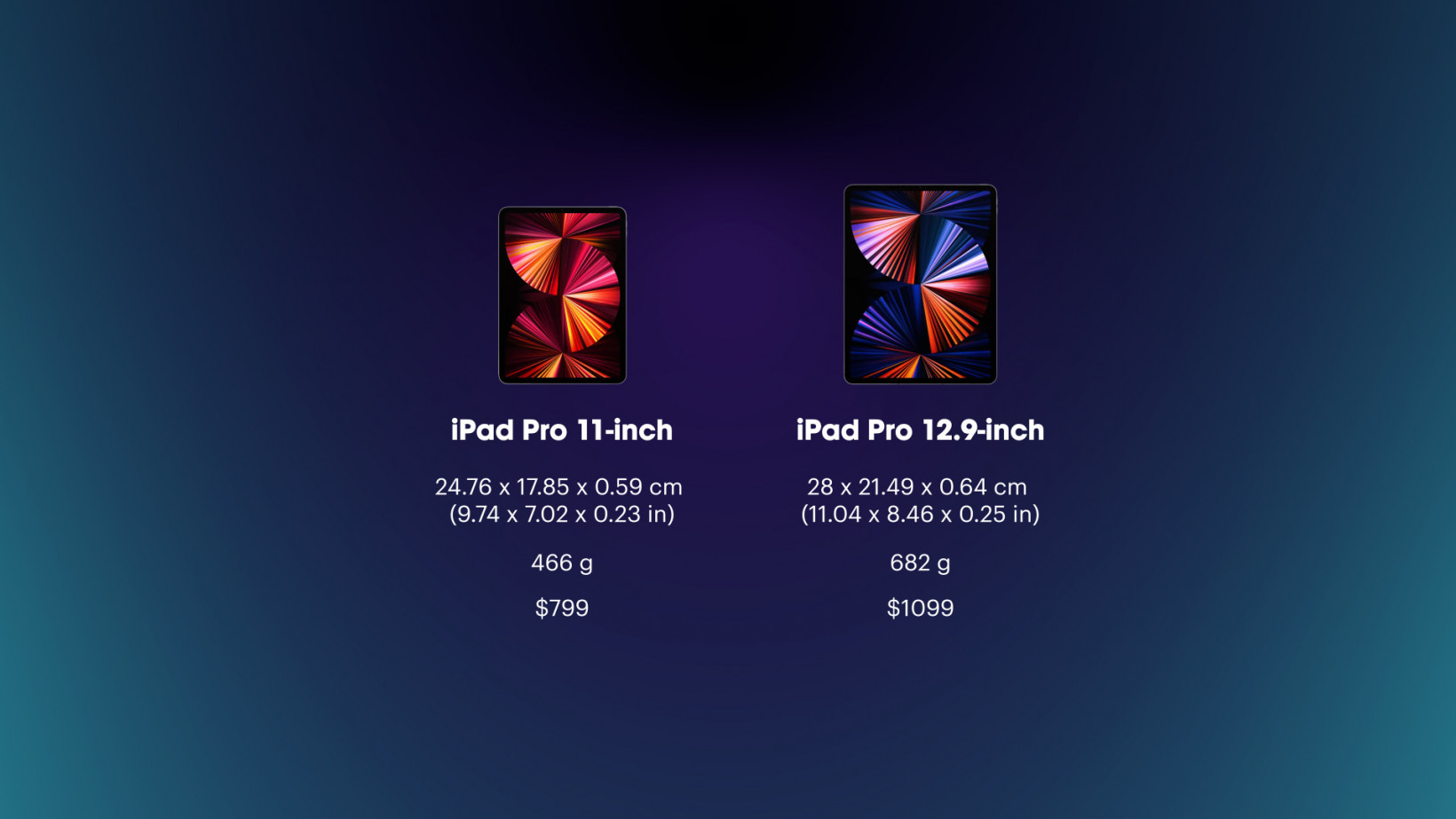
The largest difference between them though is the screen. The 11-inch has Liquid Retina LCD, while the 12.9-inch model has Liquid Retina XDR with mini-LEDs.
We could spend hours deep diving into the stats and technologies behind them, but what this means in reality is the 12.9-inch has a better screen than the 11-inch. It’s brighter, has better contrasts, and deeper blacks — in other words, it can really show HDR content to its full potential.
When you put the pair of them against each other, it’s clearly noticeable just how much crisper and richer the 12.9-inch iPad Pro’s screen is than its smaller counterpart.
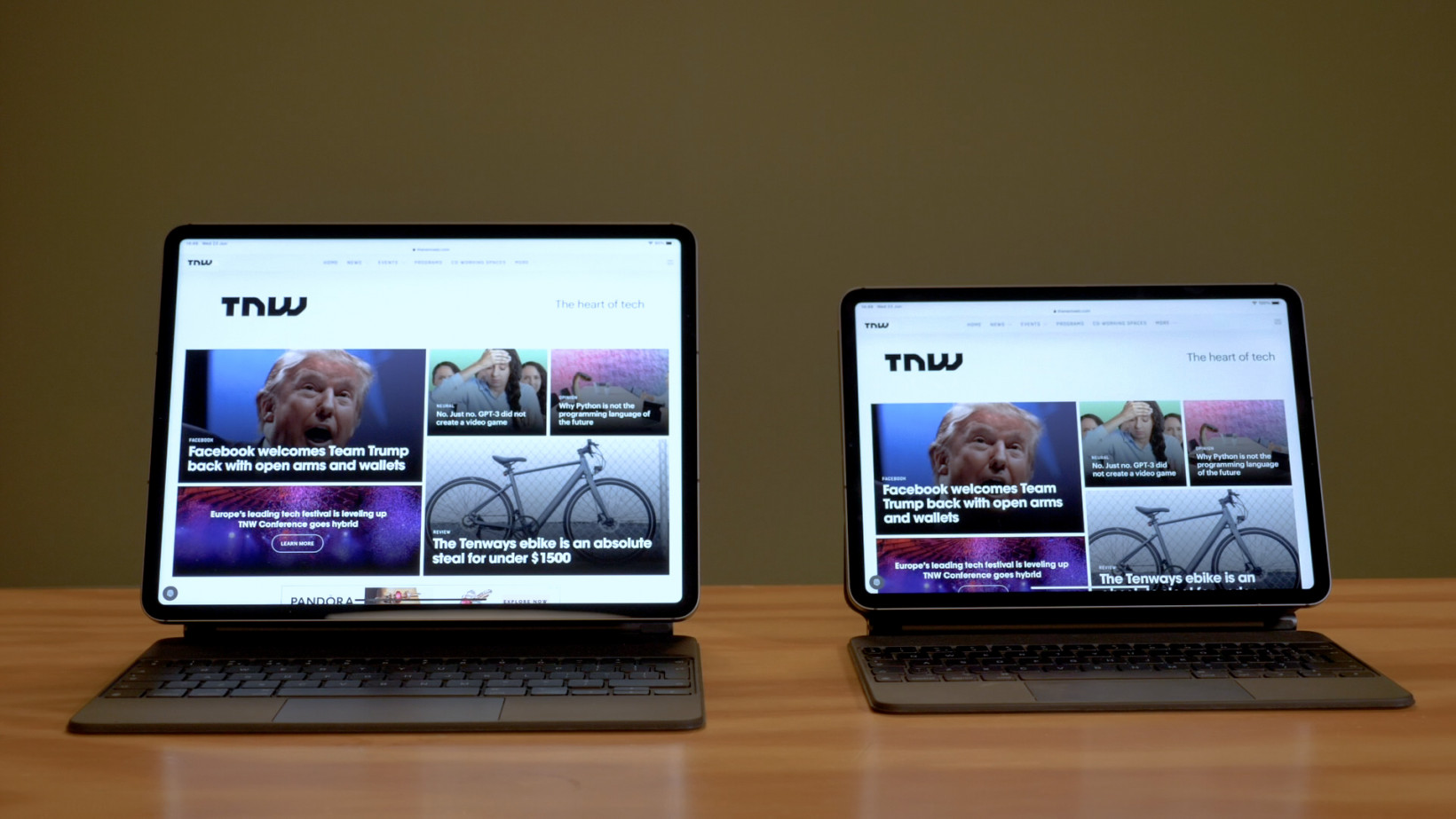
How this guide will help you choose the perfect sized iPad Pro
Really, it’s quite simple. The goal of this is to get you thinking about what you’re going to be using your iPad Pro for — and then trying to tailor what size towards that.
While we’re here, this is also a good time to plug the video again. You can watch it right here:
Anyway, if you’d rather real words, we’ve got those two. So, onto the first question!
Is having a top quality screen the most important thing for you?
For example, are you going to be using the iPad Pro to mainly edit videos or photos? Or watching high-quality videos constantly?
Then you want the 12.9-inch model.
While I think the 11-inch Liquid Retina LCD screen is still beautiful and perfect for browsing and watching in general, the experience with the 12.9-inch is strong enough to warrant an upgrade — especially if this is the core element of your use. Or if you plan to use the tablet for tasks like this in years to come.
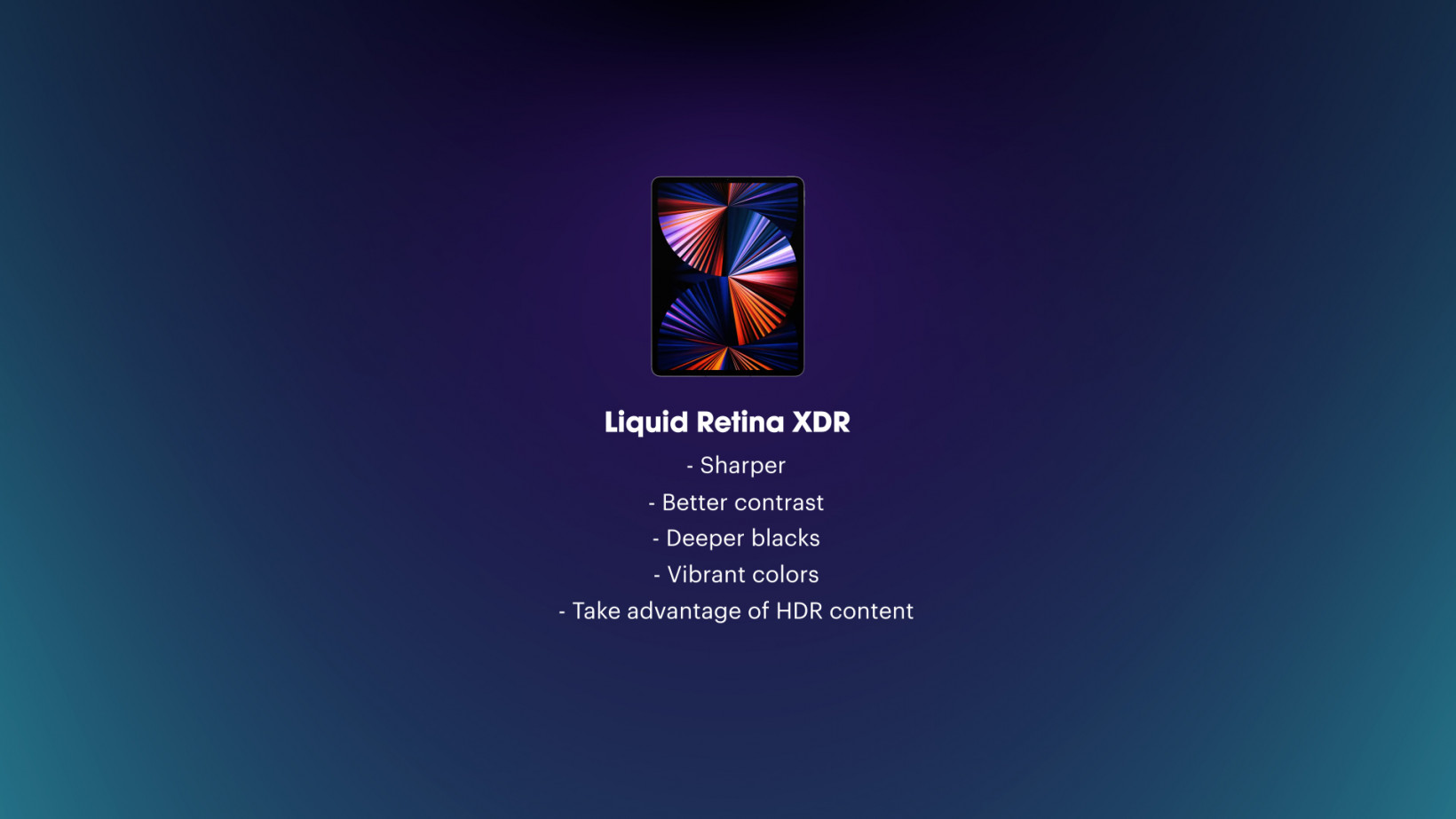
Will you mainly use the iPad in one hand?
For example, are you going to be walking around a ward or an office? Moving around a lot while you use the iPad Pro? Or even planning on using it laying around on the floor or in bed?
Then you want the 11-inch iPad Pro. This is the perfect, magazine-sized iPad.
While, on the other hand, the 12.9-inch model is simply too big to be comfortable to use with a single… hand.
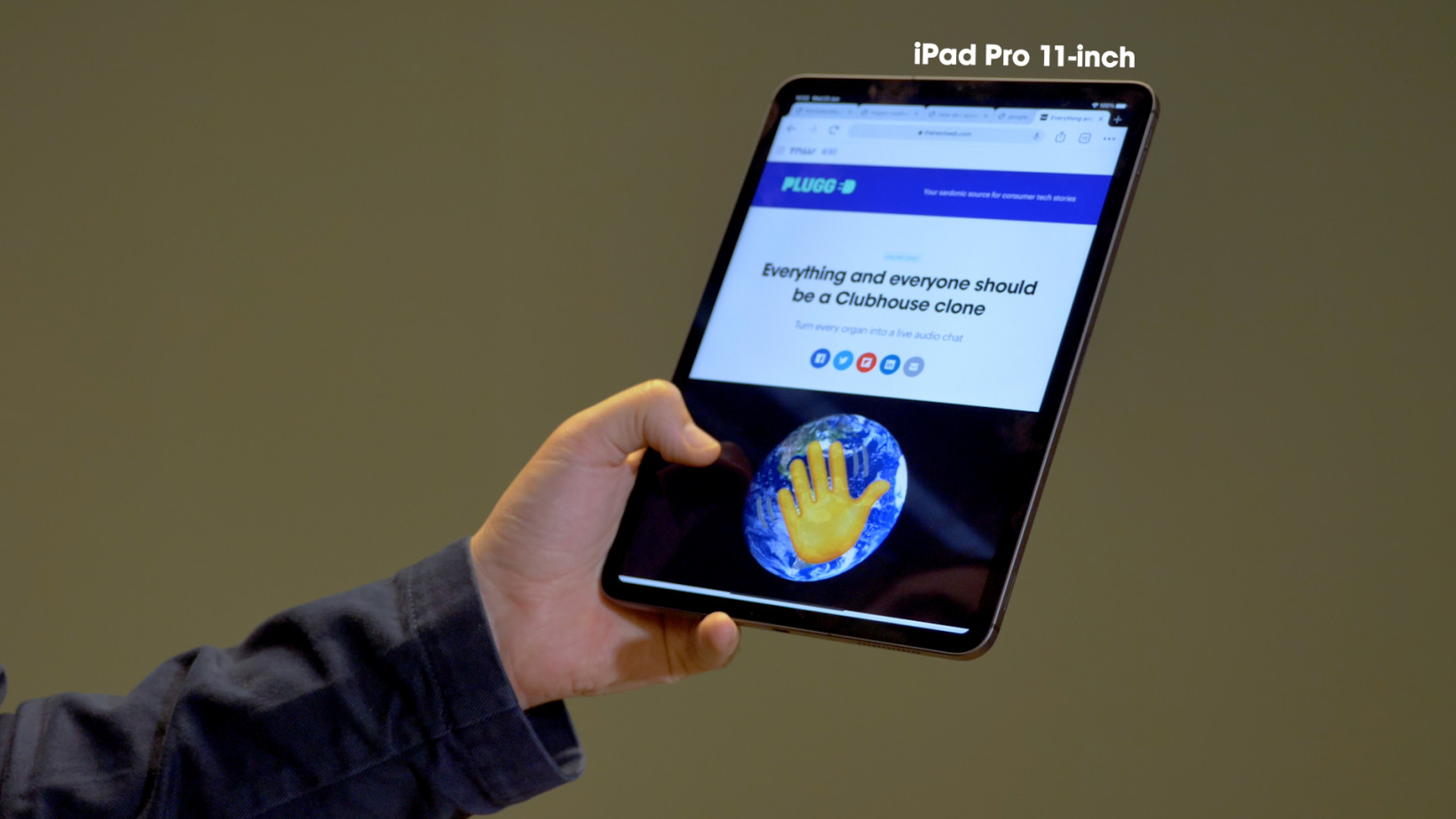
Do you want your iPad Pro to be a computer replacement?
First off, I don’t think this is wise considering the state of iPadOS. Even though the operating system is getting better, it’s still miles away from macOS when it comes to, well, actually doing things.
But… if you’re set on going this route? Get the 12.9-inch iPad Pro. You’ll be thankful for that extra screen real estate if multitasking is ever sorted out. I wouldn’t hold your breath though.
Are you planning on your iPad Pro being a couch computer?
As in, something to browse the internet and play with, but not really “work” on it? Then the 11-inch iPad Pro is for you.
Of course, you’d be golden with an iPad Air here — but we all know that the Pro is cooler.
Reckon you’re gonna be spending a lot of time typing on the iPad?
Then please, for your own sake, get the 12.9-inch iPad Pro.
The 11-inch iPad is totally fine for typing if you’re just sending the odd email or chatting, but if you’re actually going to spend some serious time putting words down, you’ll be thankful for that bigger keyboard and the extra space it gives your digits.

A quick note on choosing the right amount of storage for your iPad Pro
Basically, unless you’re gonna be working with a huge number of videos, there’s little reason to get the largest available storage, 2TB. And if you are working with that much data… why aren’t you using a desktop?
Instead, I’d recommend most people go for either the 256GB or 512GB models.
This is enough space for almost anyone, but could still be overkill. What I’d suggest is deciding what you’re gonna use it for (listening to music? playing games? downloading videos?) and then do some back-of-envelope math to see which iPad Pro storage choice is best for you.
Conclusion
Look, both the 11-inch and 12.9-inch iPad Pro are amazingly delicious devices. But… if I’m being honest, I think the 11-inch is the best size for a tablet.
In my mind, it’s the most comfortable to use and is that perfect balance between phone and laptop shapes. Saying that, until Apple manages to get the Liquid Retina XDR screen into this smaller iPad Pro, it will lag behind its gorgeous, bigger brother.
Remember though, this is simply a personal choice about how I use my iPad Pro. The whole point of this video is trying to help you narrow down which one you choose — and hopefully it’s helped you.
At the end of the day, don’t worry too much about what iPad Pro you choose. Because, whichever one you get, I can guarantee you’re gonna love it.
Get the TNW newsletter
Get the most important tech news in your inbox each week.