
Something horrible keeps happening: I upgraded to watchOS 8 and now a computer shouts at me while I’m working out.
I’ll be running or doing yoga and, out of nowhere, a disembodied voice will tell me how far I’ve gone or that I’ve closed my exercise ring. It’s haunting.
Look, there’s nothing wrong this new feature per se — it’s just not for me.
Voice Feedback (which is what it’s called) just takes me out the zone while I’m exercising. I much preferred it when you just got a little ‘ding’ notification that you could either ignore or check out.
Thankfully, it is possible to turn Voice Feedback off. Hell, even if you really like the feature it’s useful to know how to disable it.
And that’s what we’re gonna learn today: how to shut your Apple Watch up and stop it announcing your activity details while working out.
Method one: Stopping Voice Feedback on the iPhone
First off, open the Watch app on your iPhone. Once you’re there, scroll down (or search) for the Workout app. Click on that, friend!
When you’re inside the Workout app, you should be faced with a series of options. Scroll down and, at the bottom, you should see the Voice Feedback toggle.
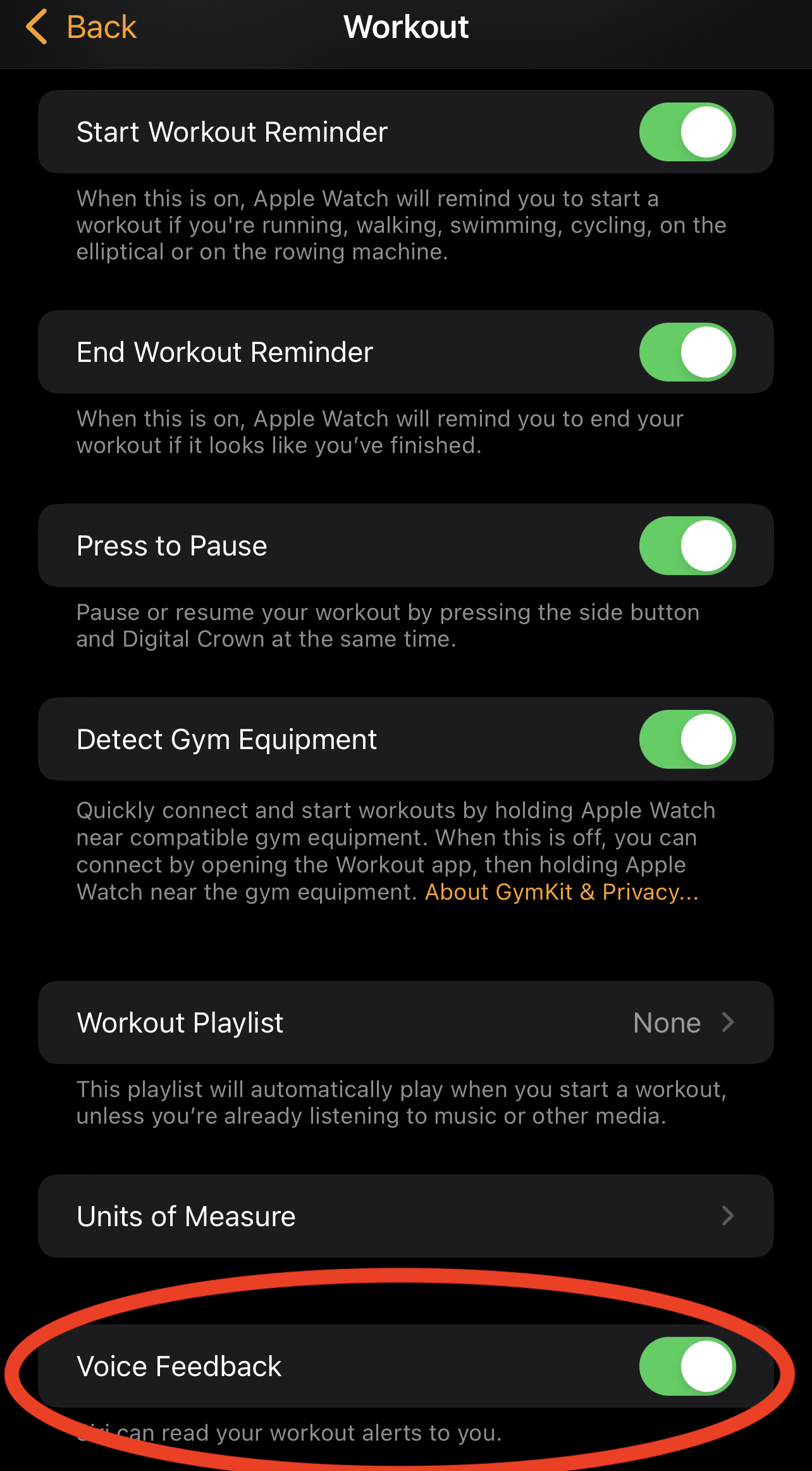
Easy as that!
Method two: Disabling Voice Feedback on the Apple Watch
Don’t wanna touch your phone? And don’t want to spend hours wading through watchOS 8 to turn off that dumbass voice?
We’ve got you.
First off, find Settings on your Apple Watch. Scroll down (likely to the very bottom of the menu) until you find the Workout app.
Once you’re in that, scroll to the bottom again. You’ll find Voice Feedback down there.
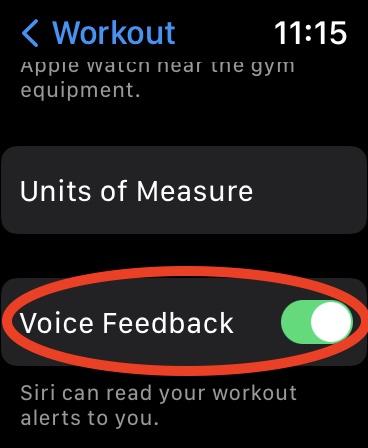
Well, that’s us all done here! Hopefully this short guide helps bring some peace back to your workouts.
Get the TNW newsletter
Get the most important tech news in your inbox each week.




