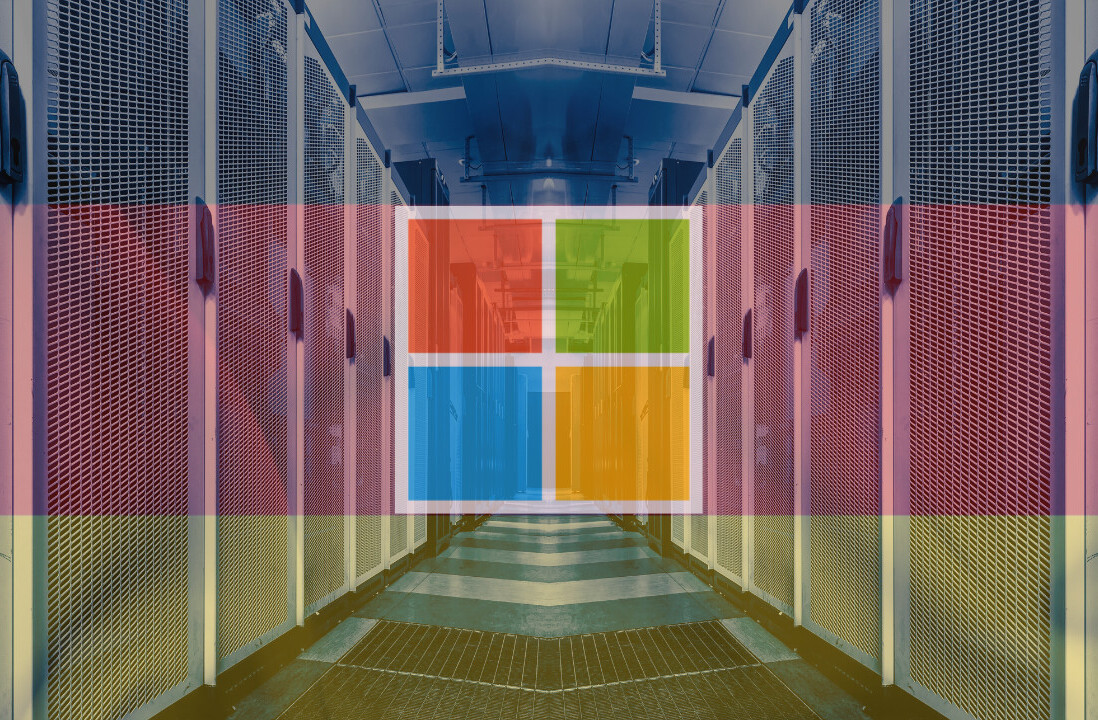My eyes may or may not have welled up when I first laid my hands on the Surface Laptop Studio. I was only able to spend about 20 minutes with Microsoft’s most powerful laptop, but it is as if the company had combed through my brain and made the PC of my dreams — or something very close to it.
Rather than creating a Surface Book 4 with a detachable tablet, the new laptop takes a cue from the desktop Surface Studio. Not only can you move its main hinge like any other laptop, you can also pull the display forward via a secondary hinge.

This allows you to either bring the screen closer to your eyes for movies and photos, or you can lay the screen almost flat to use as a tablet or for stylus input, and it makes for a more seamlessly flexible design than ever before.
It’s not the first time we’ve seen a laptop like this — Acer’s Ezel series comes to mind — but it’s the most exciting implementation of this design I’ve seen. And there’s so much more to this laptop than just the new flip-floppy design.
Yes, I know that there’s no such thing as a ‘perfect’ laptop, keyboard warriors. But if you ask little old me — barring any dealbreakers once I get my review unit — the Surface Laptop Studio is as close to that as I’ve ever seen.
It starts at $1,600 and is up to pre-order today. Units will be available starting October 5, but I need one right now. Here’s why.
The Surface Book couldn’t handle the heat
The Surface Book has been my primary PC since the original launched way back in 2015. Its versatility was unmatched. It was nearly unheard of to have a laptop with a powerful dedicated GPU that also had a fantastic screen, allowed for convenient stylus input, was reasonably useful as a tablet, and offered strong battery life. That combo is still exceedingly rare.
But the Surface Book was always limited by its thermals. Cramming the processor, memory, SSD, and part of the battery right behind the display meant Microsoft could never put too powerful a processor in there.

Even on the 15-inch Surface Book, Microsoft was forced to opt for the low power, 15W U-series processor — the same you’d find on a myriad of 13-inch ultraportables — rather than the significantly more powerful H series processors you’d find on devices like the MacBook Pro and other premium laptops.
Its GPUs outclassed almost anything outside of dedicated gaming devices, but it sucked to be bottlenecked by a CPU and thermals that couldn’t keep up for some extended processor-intensive tasks.
The specs are beastly for a 2-in-1
The Surface Laptop Studio (I’ll call it the SLS from here on it) changes that. The laptop comes with either a Core i5 or Core i7 H35 processor. It’ll offer a significant performance boost over the Surface Book 3 beyond the usual generational leaps, and make the laptop more competitive with other
You have the option for class-leading graphics with an Nvidia RTX 3050 Ti (or an RTX A2000 for 3D professionals). You can configure it with 16 or 32 GB of RAM, and up to 2 TB of storage (now user-replaceable!).
Those specs might not seem like anything outlandish, until you remember we’re still talking about a laptop that turns into a tablet, that weighs less than 2 kg (4 lb), that’s smaller than most similarly spec’d devices, and that offers a claimed 18 (i7) or 19 (i5) hours or battery under regular usage. Even half of that would be impressive.
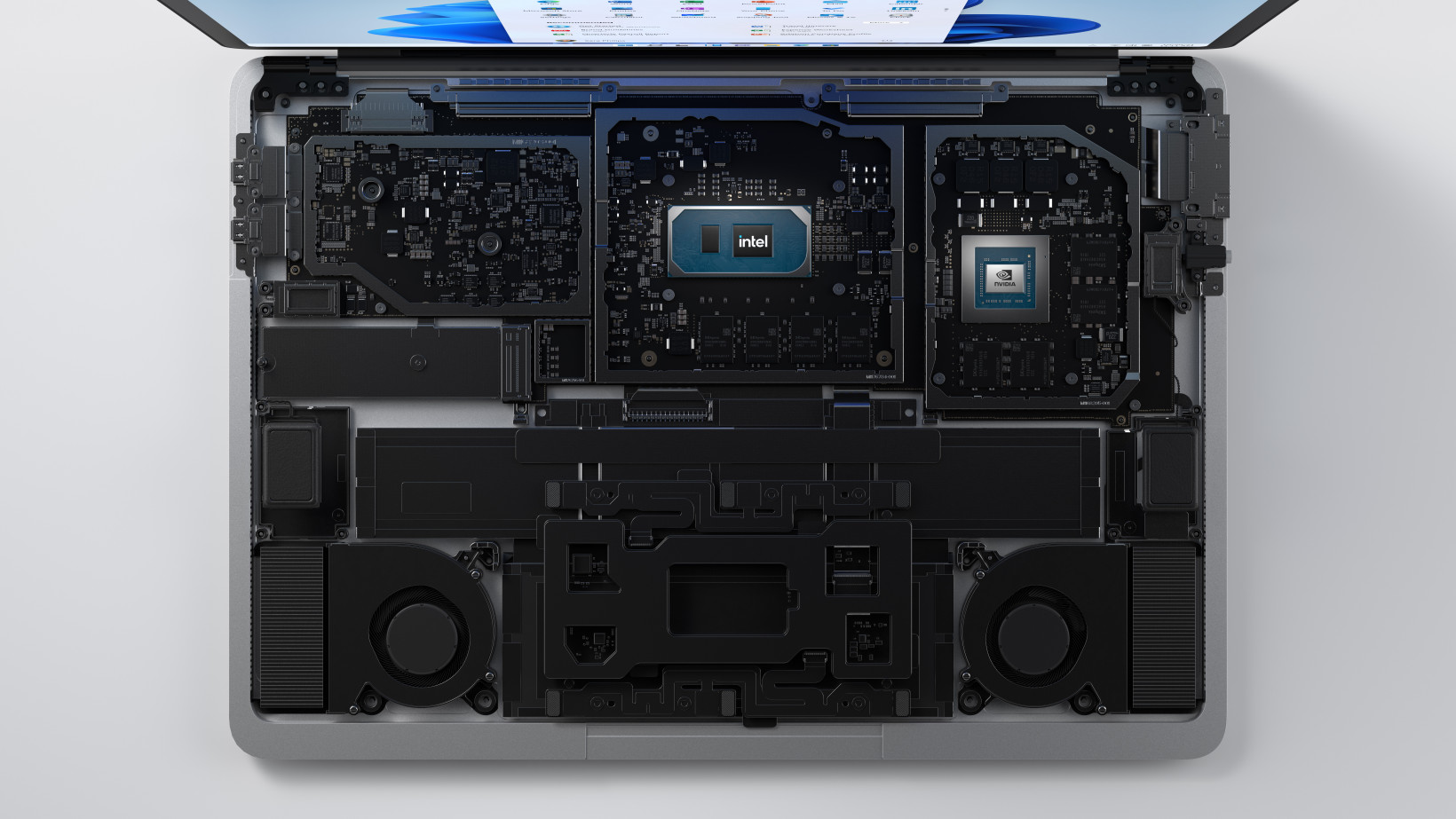
It also addresses another major complaint about the Surface Book (and the Surface family in general): the Surface Laptop Studio has dual Thunderbolt 4 ports. The big caveat is that these are your only ports, other than the headphone jack. You also lose the SD card reader.
That said, you could always get a Surface Dock and add a whole bunch of ports without occupying one of your Thunderbolt ports, but it’s a shame you’d need that additional expense.
It’s also worth noting that the 3050 Ti is roughly comparable to the 1660 Ti that was in the 15-inch Surface Book 3, so users upgrading from that machine won’t get too big of a gaming boost from the GPU alone (although you do gain RTX features like DLSS). Still, it’s nice to have a decent GPU built-in to a device like this, and you now have the option to add an external GPU via Thunderbolt.
The design is stunning
The Surface Laptop Studio marks the first time I’ve really been wowed by a laptop’s design in years — even more so seeing how form follows function. It looks like a laptop from the future.

The double-hinge mechanism is super-satisfying to use, and Microsoft made the interesting choice of using a special fabric to help keep the so-called Dynamic Woven Hinge under tension. The screen snaps into place in any of the three primary use modes thanks to the magic of magnets.
But perhaps even more interesting is the base’s unique double-tiered design that helps Microsoft maximize thermal management and make the laptop look thinner than it really is. Vents flank the bottom tier of the base, directing air away from your palms and lap.

This lip also provides a bit of additional grip and serves as an elegant place for you to store the new Slim Pen 2. It’s a welcome change that means the stylus should be way less likely to fall off the device now that it’s ‘hugged’ by two sides. Bonus: The pen will also wirelessly charge while stored under the lip.
The Surface Slim Pen 2 emulates writing on paper with haptics
The Surface Slim Pen 2 deserves its own article, but it brings the inking experience on the Surface closer to pen and paper than ever.
While it looks a lot like the old Slim Pen for the Surface Pro X, the new model features a haptic motor that emulates the very subtle vibrations from using pen on paper. At times, it felt eerily realistic, and somehow it made my pen inputs feel more accurate, not less. it doesn’t feel nearly as slippery as most styluses do.

It also vibrates to help you confirm selections and gestures, and using the pen for navigation feels more confident and natural as a result. You can tweak the strength of the vibration too — or turn it off altogether — but I suspect you won’t want to. It’s a subtle but awesome effect that could make using the stylus much more satisfying.
It has a 120 Hz display
There’s another detail that makes the inking experience on the Surface Laptop Studio more authentic: it has a 120 Hz display. That’s super rare to find in this product category, let alone on a high-quality display like this. The colors and contrast are vibrant as ever, and this time around the panel even supports Dolby Vision HDR.
There are some caveats. For one, Microsoft has stopped offering its flagship laptop in two sizes. You get a 14.4-inch display in a frame just a little larger than 13-inch Surface Book thanks to slimmer bezels. I think it’s a great size, but some might miss the slightly larger screen of the 15-inch Surface Book 3.

For another, the pixel density is lower than on earlier Surface Books. The display has a resolution of 2,400 x 1,600 (with rounded corners). That’s still sharp enough that most people won’t notice individual pixels with regular usage, and it likely helps conserve battery life, but it’s worth noting nonetheless. I think the trade-off is worth it.
The TouchPad is haptic too, and the keyboard is better than ever
Microsoft went ahead and copied Apple with its Haptic TouchPad — the click that you feel is actually a very convincing vibration. The benefit is the same as on a Mac: you can ‘click’ anywhere along the surface of the trackpad, including the very top.
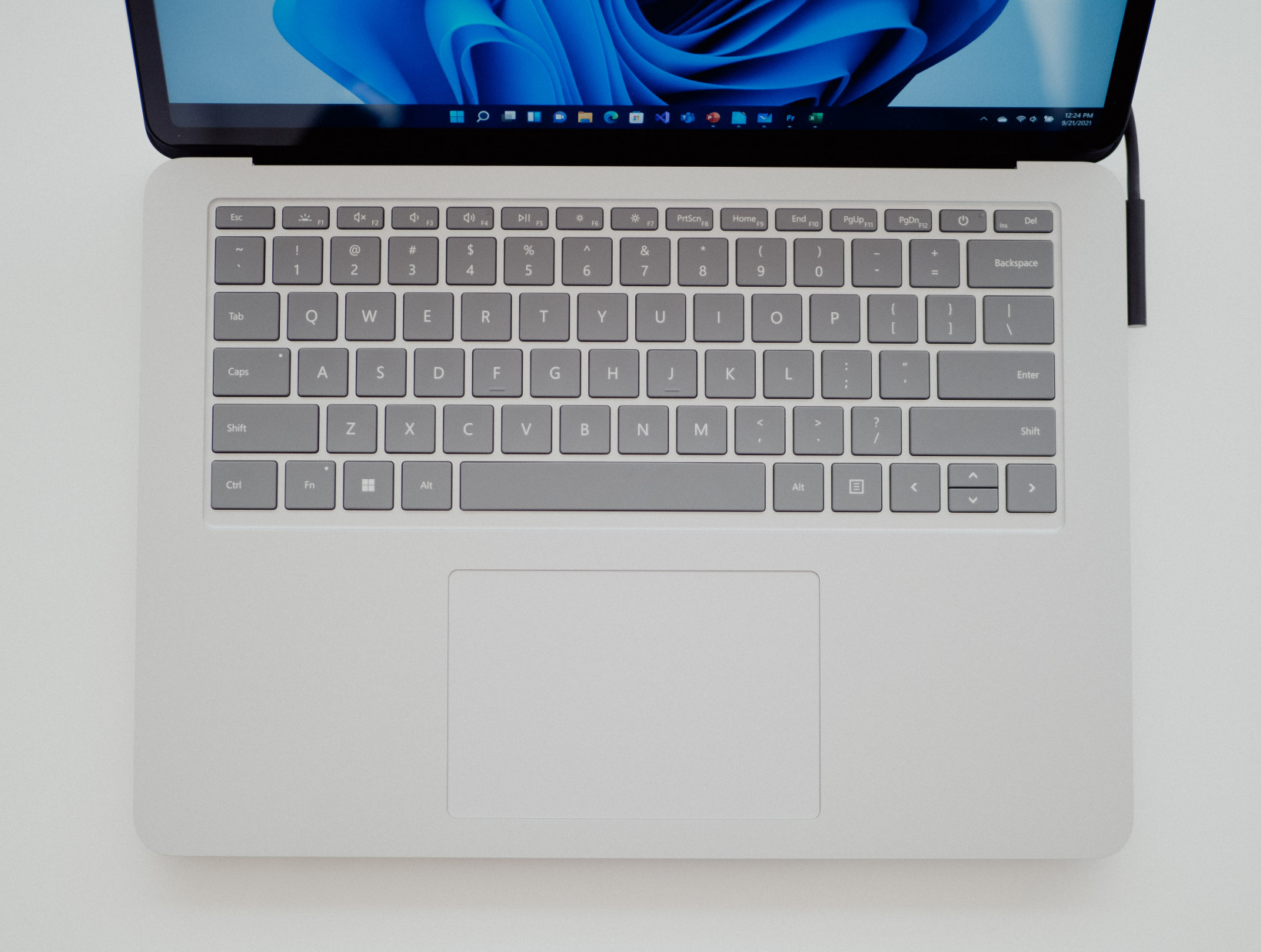
Meanwhile, the keyboard feels glorious. The Surface Book already had one of the best keyboards around, only losing out to Microsoft’s own Surface Laptop. The Laptop Studio’s keyboard feels a bit more responsive, with gently curved keycaps that felt very satisfying (and quiet) during my brief hands-on time.
Its speakers sound sweet
The new Dolby Atmos-enabled quad speakers in the Surface Book sound pretty excellent by laptop standards.
It certainly sounds way better than the Surface Book ever did with much more bass and neutral tonality than I’m used to from laptops. I also appreciate that the design means the sound shouldn’t change too much whether you are using the laptop on your lap or a table, unlike some bottom-firing designs.
It’s the combination of versatility and power I’ve been waiting for
The Surface Laptop Studio seems to address almost every hardware complaint people had about the Surface Book, but for me, the most exciting change is the added versatility.
When I switched from the Surface Pro to the Surface Book, I missed the ability to quickly switch between mouse-and-keyboard first and touch-and-stylus modes quickly.
Yes, the Surface Book had a detachable display, but this came with several caveats:
- As much as I appreciated a tablet mode at all, having to hold down the ‘detach’ button for several seconds, pulling off the screen, flipping it around, and carefully aligning it back onto the base was not exactly fast or elegant.
- This is even worse if you try to switch between tablet and laptop modes without a desk nearby.
- You can’t detach the screen if you’re using the discrete GPU. I can’t seamlessly switch between using a trackpad/keyboard combo and using the Surface Pen stylus when editing photos in Lightroom or Photoshop, for instance.
- Detaching the screen while peripherals are attached can make things glitch out.
The Surface Laptop Studio solves all these problems. It takes literally one second to switch from laptop mode to flattening the screen for scribbling, your discrete GPU is always connected, peripherals can remain connected without interruption.

It brings the seamlessness of the Surface Pro line to a laptop form factor, while being more powerful than almost any other 2-in-1 on the market.
The big caveat is that the screen doesn’t detach so you’re always using a 4-pound device, but in my experience, the people who buy Surface Books don’t care about having a lightweight tablet — they care about having a powerful one. I’m sure that’ll bother some Surface Book fans out there, but not many.
I realize that this hands-on may read more like a review for having only spent less than an hour with the device, but that’s just because Microsoft pretty much made the PC I’ve been imagining for years. There is, of course still the price to consider, but I don’t think anyone expected this device to be particularly affordable. I can’t wait till I get my hands on it to really put it through its paces.
Get the TNW newsletter
Get the most important tech news in your inbox each week.