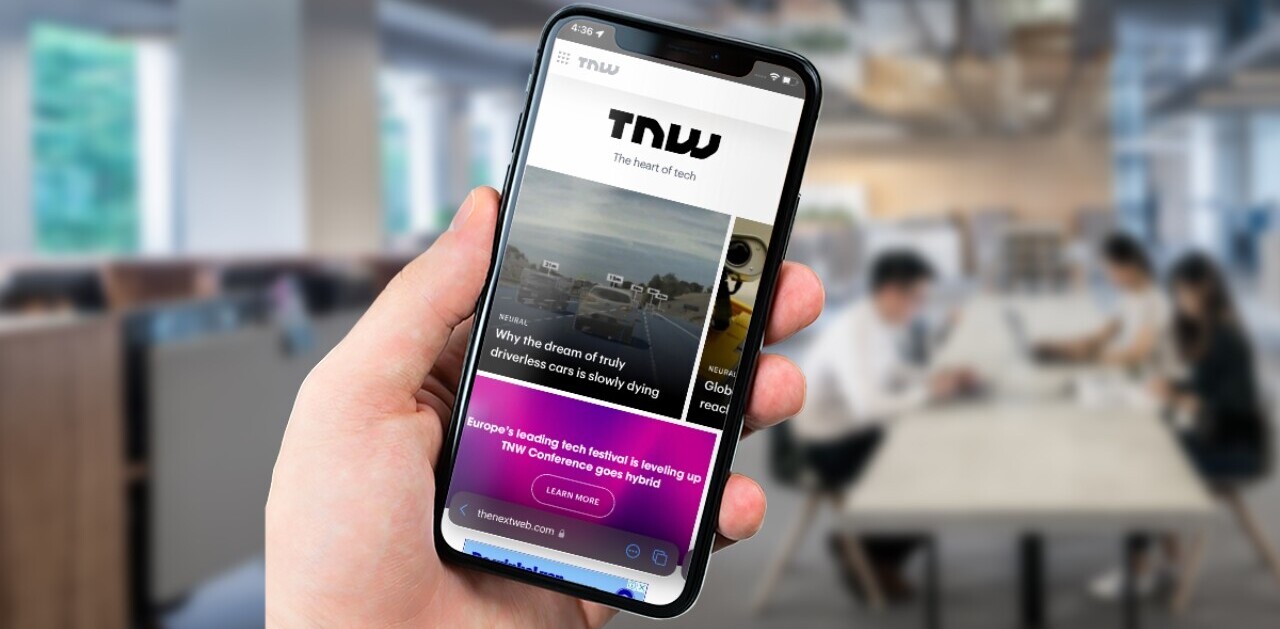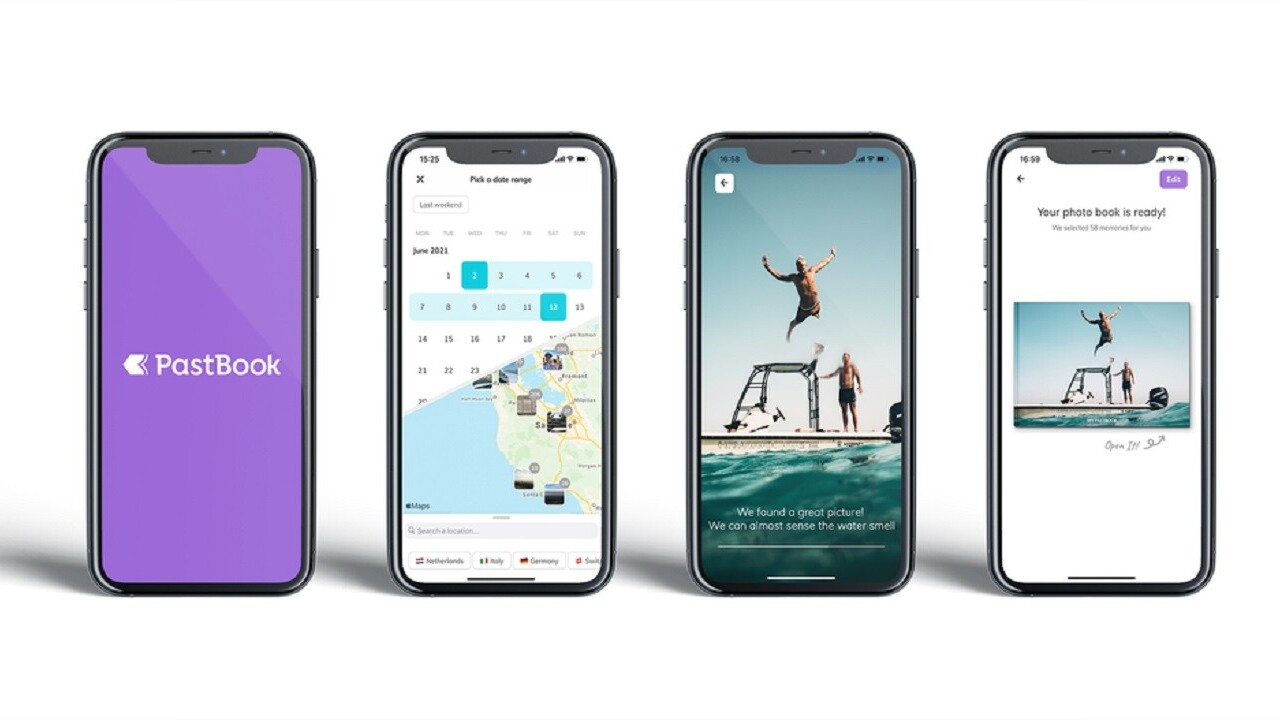
PastBook, a startup out of Amsterdam, is bringing its web-to-print photobook service to iOS. Thanks to some nifty AI integrations, it looks and feels a lot like something Google would make. And that’s a good thing.
We’re closing in on a generation who’ve grown in up in a world where photography is almost exclusively a digital medium. But there’s no substitute for artful prints, family photo albums, and the aesthetics of a physical memoir of your personal journey as either a shutterbug, subject, or both.
PastBook provides dead-simple photobook solutions, which is cool, but what’s most interesting (to us here at Neural) is the way the company uses AI.
One of the best things about owning a modern iPhone is that they come with brilliant cameras, AI, and software. And this often means people take pictures of everything. Some of us have tens of thousands of images on our devices – many we might never see again if it weren’t for memories apps and posting them to social media.
The PastBook app asks you for a date or location and it sorts through your images to find what it considers the best. This involves identifying duplicates and using computer vision to determine which images you’re likely to find pleasing.
The big idea is to turn sifting through hundreds or thousands of photos into an endeavor that takes less than a minute but still results in a photobook that looks like it was hand-curated.
In practice, this actually works out quite well. The app tends to select quality images and it creates compelling collages. And, when it doesn’t work out perfectly, it allows you to edit the images and change collage layouts.
PastBook doesn’t have the most robust interface. It’s fairly sparse on options. That’s not so much a complaint as it is a head’s up. This service is designed so that just about anyone who can use an iPhone can use it, so don’t expect photo-editing or anything more complex than a few interface questions you can answer with a thumbs up/down emoji.
And, at the end of the day, this ‘free’ app is really just the UI for a photobook printing service. That means there’s almost no reason to install the app if you’re not interested in ordering one of PastBook’s print products.
In this case, we were more interested in playing with the curation AI. But it bears mentioning we did not review any of the actual print products.
The company offers a satisfaction guarantee and it appears to have overwhelmingly positive reviews on each platform its been on, so everything appears on the up and up. But with any personalized product comes the risk of dissatisfaction.
For more information you can check out Pastbook’s website and, starting 29 June, you can download the app here on iOS.
Get the TNW newsletter
Get the most important tech news in your inbox each week.