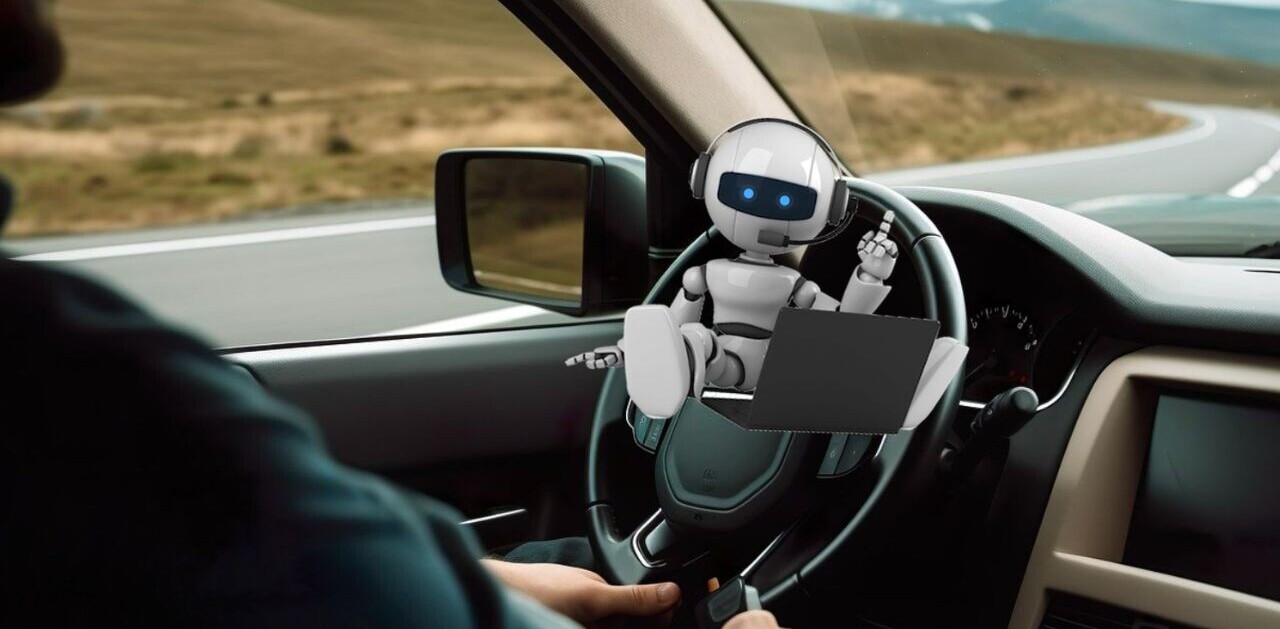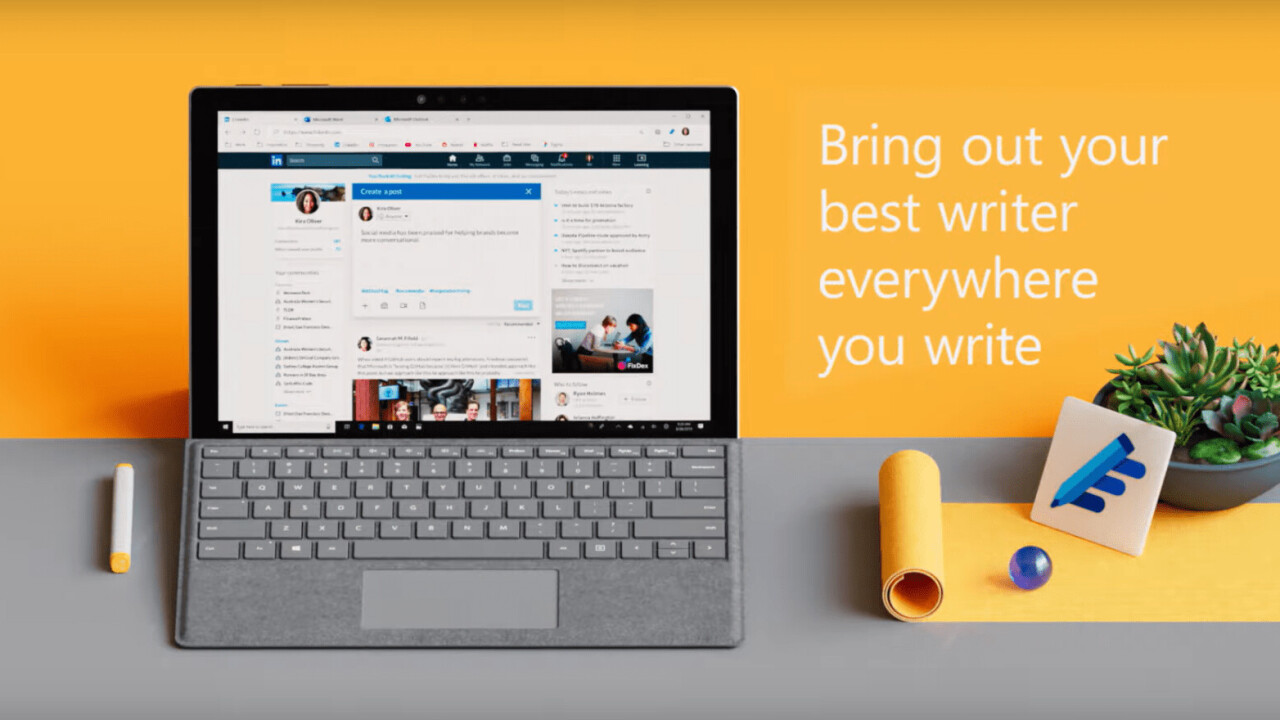
At a virtual event today, Microsoft announced it is expanding and rebranding its Office 365 subscription service into a new ‘Microsoft 365’ service, available April 21. As you might assume from the name change, the new subscription service seeks to expand its utility beyond ‘just’ your work life, and instead become an all-in-one solution for making your day-to-day life a little more efficient.
Microsoft maintains the $6.99 a month pricing but is introducing a wealth of new features today, leveraging new AI features to make your life a little easier.
Perhaps most notable the new Microsoft Editor, which is basically Microsoft’s take on Grammarly. The company is leveling up its grammar and syntax correction that’s long been available in Office. The new Editor is able to provide advanced grammar and style suggestions to help improve your writing.
For example, if you select and right-click a line of text, you can access suggestions for how to rewrite the phrase with “more impact or clarity.” The app also aims to reduce bias by suggesting gender-neutral terms (“police officer” instead of “policeman”), and it can even help reduce plagiarism by checking for similar content and providing automatic citations.
The new Editor is built into Office for Microsoft 365 subscribers, but will also be available for Chrome and the new Microsoft Edge.
Also notable are the enhancements to Presenter Coach in PowerPoint. The feature previously helped you deliver stronger presentations by warning you if you are talking too fast, saying ‘umm’ too much, or just reading text from your slides. Microsoft is now expanding the feature by checking if your speech is too monotone and suggesting where you might want to add some variation. It’ll also provide grammar suggestions to makes your speeches more concise.
The company also revealed updates to Teams to make the software more useful for your personal life, rather than just work. You can add a personal account to Teams and use it much like any messaging app, except with all the planning and collaboration tools available in the software. You can share photos, coordinate schedules, assign tasks, and plan events with family members all in one place.
And speaking of family, Microsoft’s new Family Safety App is kind of like Apple’s Find my Friends on steroids. Aside from being able to keep track of family member whereabouts (using both Android and iOS), you can use it to keep track of screen time and even check if your kids are speeding on the road.
There’s a lot more in today’s announcement, including better money management tools in Excel, easier skype meetings, and new time management features in Outlook. The new Office features are rolling out to users starting today, while the rest will become available as Office 365 morphs into Microsoft 365 on April 21. For more on what you get with your subscriptions, check out Microsoft’s blog post here.
Get the TNW newsletter
Get the most important tech news in your inbox each week.