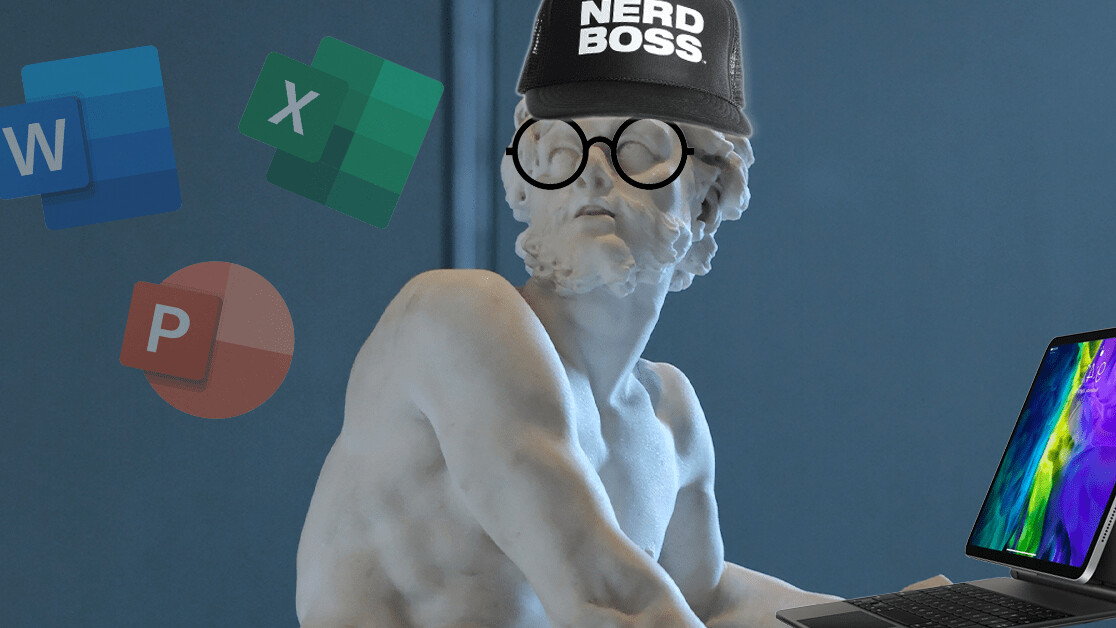
Did you see the adverts for the new iPad Pro and Magic Keyboard, and declare “BEGONE FOUL COMPUTER, FOREVERMORE MY WORK SHALL SOLELY TAKE PLACE UPON THE TABLET?”
Then, after purchase, did you realize important apps like Microsoft Office didn’t actually support the iPad’s Magic Keyboard?
It’s okay, get up. Stop crying. This is a bit much now. Come on, I’ve actually got some good news: Microsoft Office iPad apps now has mouse and trackpad support.
THAT’S RIGHT: You can now use Word, Excel, and Powerpoint on iPadOS like a normal person. Truly, Hephaestus, the Greek god of craftspeople, would be proud.
In a blog post detailing the update, Microsoft explained how you can now use the trackpad on Apple’s Magic Keyboard — or an external mouse — with Office iPad apps. This includes a range of standard functions, such as the cursor transforming depending on the content you’re hovering over.
On top of this, the intuitiveness of selecting and manipulating text, cells, and images on Word, Excel, and Powerpoint respectively should mirror that of the desktop applications.
While the iPad Pro and Magic Keyboard are phenomenal bits of technology, it’s infuriating when common apps (looking at you Google Docs) doesn’t fully support the hardware. This is why Microsoft’s news is a welcome relief.
Yes, it feels like Office iPad apps should’ve been updated sooner — especially with Apple pitching its latest tablet as a laptop killer at launch — but at least it’s done now.
On top of this news, Microsoft also announced it tweaked the user experience across Office iPad apps, something that included new start screens and “a new ribbon of feature menus.”
Basically, users of the Office iPad apps should find a cleaner and more user-friendly experience.
When can you expect these features to pop up on your iPad? Well, Microsoft said it’s rolling them out to all users within the next few weeks.
Breathe a sigh of relief: you can now actually use the world’s most popular work tools on the iPad you bought to do work on. It’s enough to bring a tear to your eye. And sacrifice something to Hephaestus.
Get the TNW newsletter
Get the most important tech news in your inbox each week.



