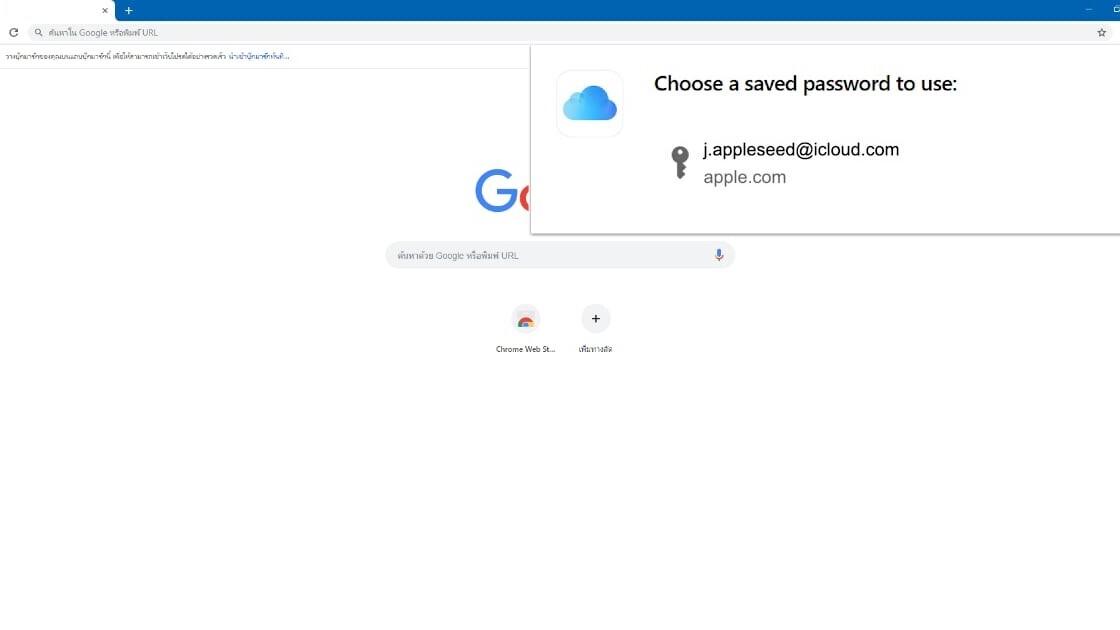
Welcome to TNW Basics, a collection of tips, guides, and advice on how to easily get the most out of your gadgets, apps, and other stuff.
Apple’s Keychain password manager is a handy way to store your credentials and not worry about having to remember them. However, this is mostly limited to the company’s own devices, which means you can only invoke Keychain to fill out passwords on iPhones, iPads, and Macs.
Now, thanks to Apple’s new iCloud password extension for Google Chrome, you can use Keychain in the browser on your Windows or Linux desktop, as well as Chromebooks. Here’s how you can use it:
- Open Chrome on your desktop and download the Apple iCloud password extension from here.
- Sign in to your iCloud account.
- From now on, when you’re logging into a site or service, the extension will prompt you to use your saved details when you’re trying to log in.
The extension will also ask you to save the credentials of a website you’ve not previously stored in iCloud. You could also use these save credentials on your iPhone, iPad, or Mac. It’s not clear if the extension also lets you edit login details at the moment.
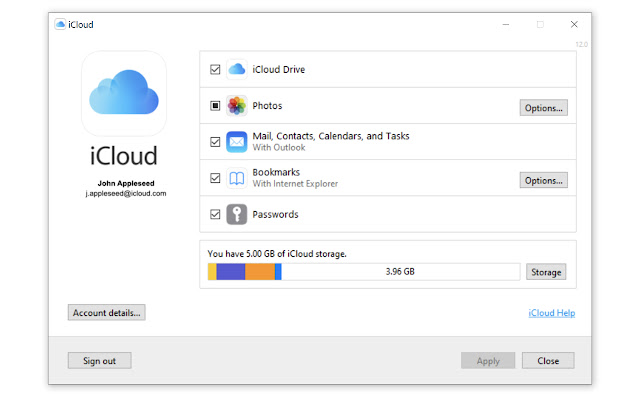
With this new extension, you no longer need to use a second password manager to sync login details between your iOS device and a Windows-based desktop system.
You can download the iCloud password extension for Chrome from here. While you’re at it, you should also check out our iOS 14 guide for checking if your credentials have been compromised.
Get the TNW newsletter
Get the most important tech news in your inbox each week.





