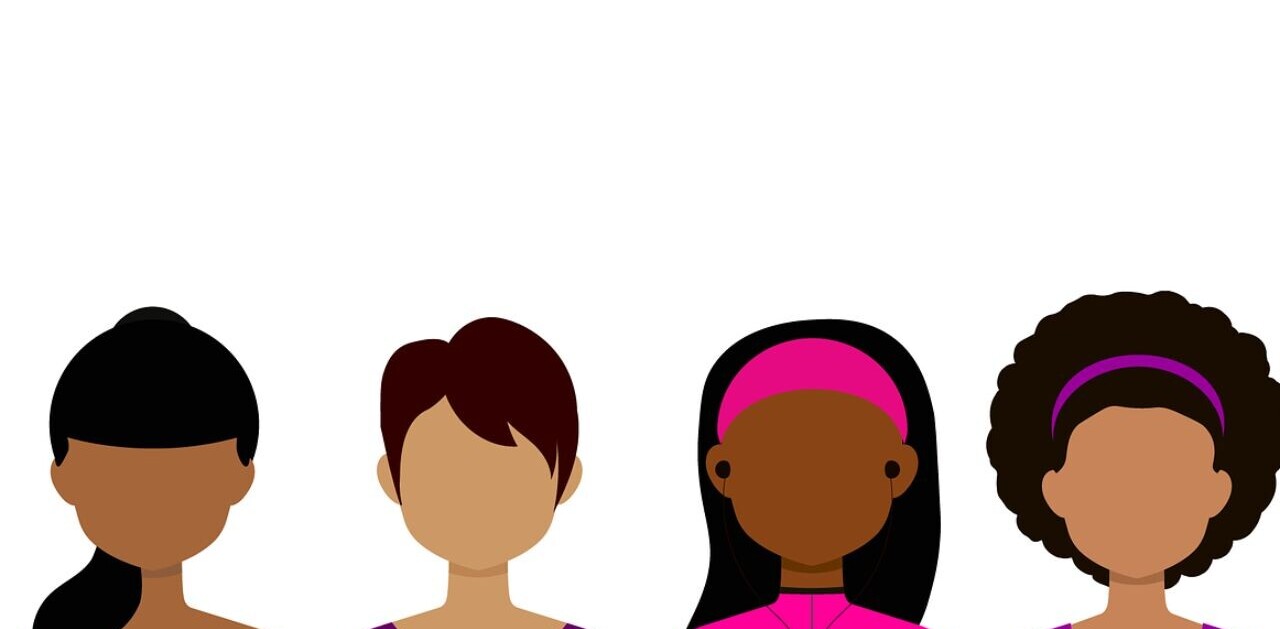Welcome to TNW Basics, a collection of tips, tricks, guides, and advice on how to easily get the most out of your gadgets, apps, and connected services.
Since the dawn of the internet, we’ve been sending stuff to ourselves. It might be a link to an article or a note to buy vegetables while returning home. Traditionally, people have used emails a lot for this task – and some of them still do. But now we have apps and we’ll show you a couple of quick ways to do it.
Use WhatsApp
Well, the Facebook-owned chat app has more than 1.5 billion users, so it’s quite possible that you’re one of them. You can’t send photos, links, or notes to yourself directly. But WhatsApp’s group feature and a friend (whom you don’t like much) can help.
- Make a group with your friend.
- Kick him/her out of the group.
- Now you have a group with just you in it. So you can use it to store links, notes, send files (100MB max), and even treat it as your diary.

This trick is great if you use just one phone and one computer. But if you have multiple devices, I’ll present my next trick out of the hat.
Pushbullet
I’ve used Pushbullet for at least five years on multiple platforms: Android, iOS, and browsers. It’s probably the single most effective app to send stuff to yourself or even your friends. The idea is simple: Pushbullet lets you send notes, links, files (upto 25MB), and photos to all your devices where you’ve installed the app.
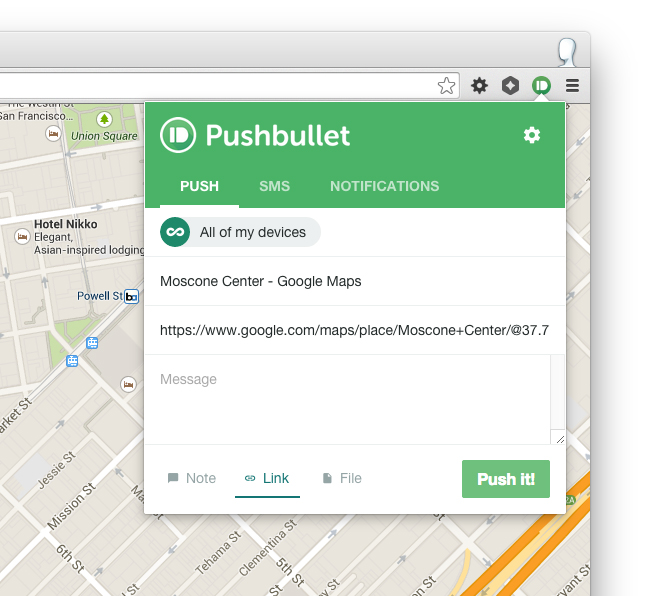
Pushbullet is available on both Android and iOS for mobile usage, and for desktop, there are Mac (only third-party) and Windows clients. However, if you don’t want to install a desktop app, you can use Pushbullet extension for Chrome, Safari, Firefox, or Opera. You can download the app from here.
Get the TNW newsletter
Get the most important tech news in your inbox each week.