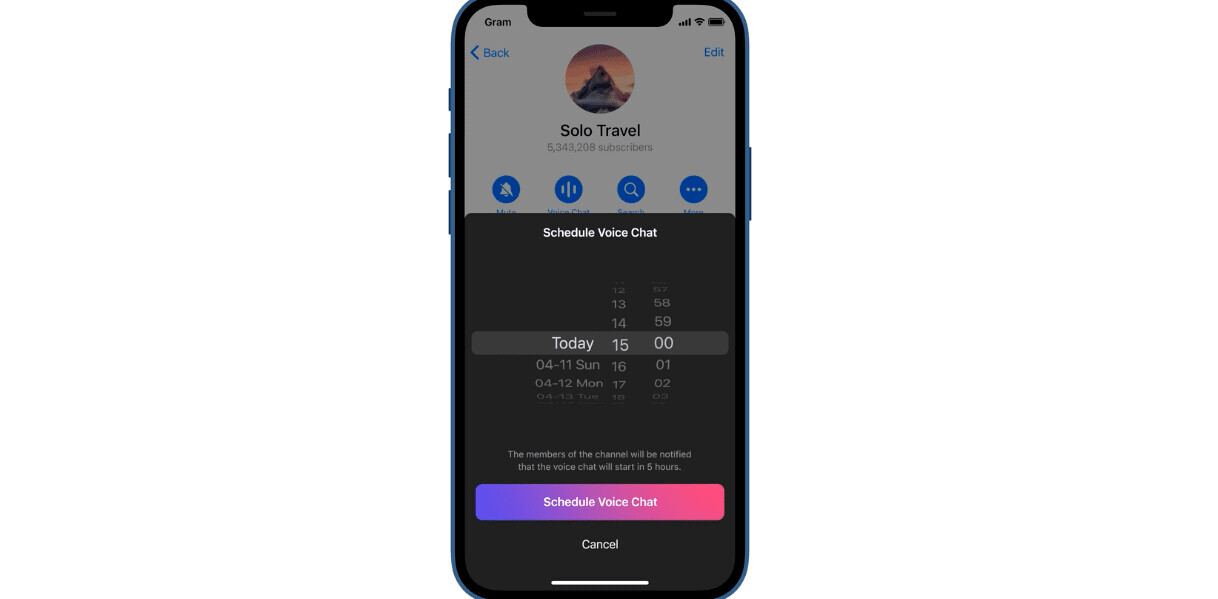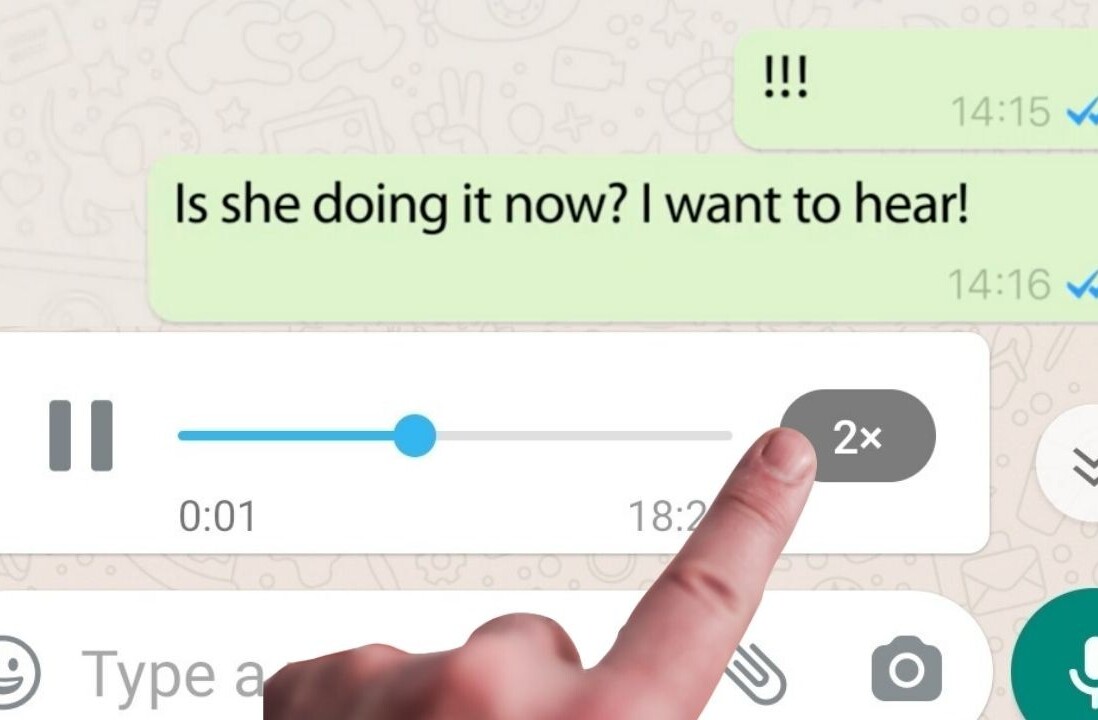Welcome to TNW Basics, a collection of tips, guides, and advice on how to easily get the most out of your gadgets, apps, and other stuff.
Whether you’re new to Telegram or have been using it for a while, it’s worth knowing that it has plenty of nifty features. that other chat apps might not offer. One of the features that caught my eye is the ability to schedule a message to be delivered at some point in future. Here’s how you can use it:
- Open the Telegram app on your phone.
- Head to the conversation where you want to send a scheduled message.
- Type in your message, and long-press the send button.
- Select the “Schedule Message” option, and select the date and time.
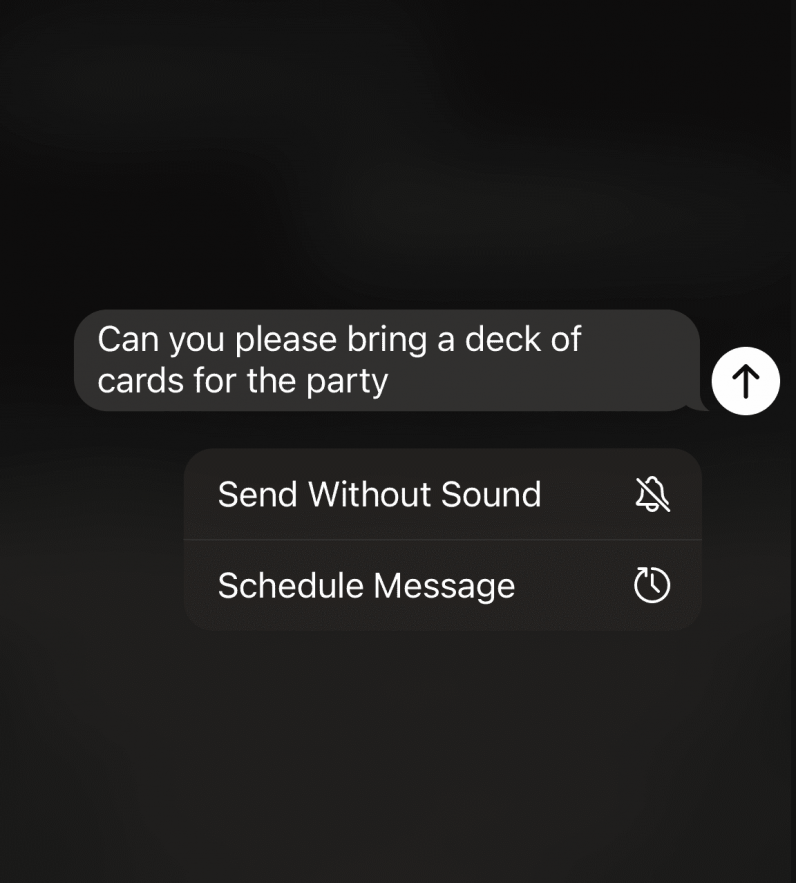
Once you schedule a message, you’ll see a clock icon in your chatbox. If you tap on that, you’ll be able to see all your scheduled messages and edit, reschedule, or delete them if needed.
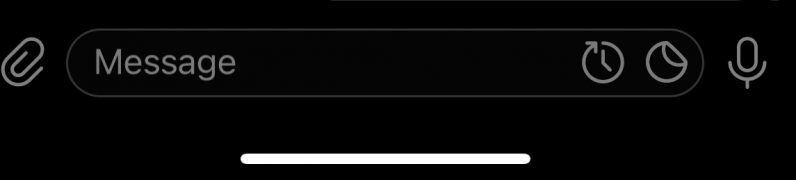
This is useful if you remember something late at night — like asking a friend to bring a deck of cards for your party — but don’t want to disturb them at that time. You can schedule a message so you won’t need to recall this the next morning.
That’s not all. You can set reminders for yourself too. Head to Settings > Saved messages, type in your message, and long-press the send button. You’ll see the “set a reminder” option.
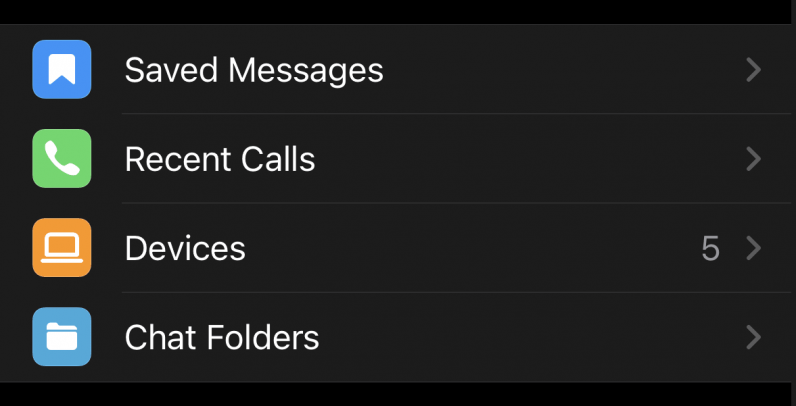
You have to follow the same procedure as above to schedule a massage for yourself. This is useful for when you want to check out a link later.
Now you can use Telegram as a reminder app for yourself and friends. Happy days!
Get the TNW newsletter
Get the most important tech news in your inbox each week.