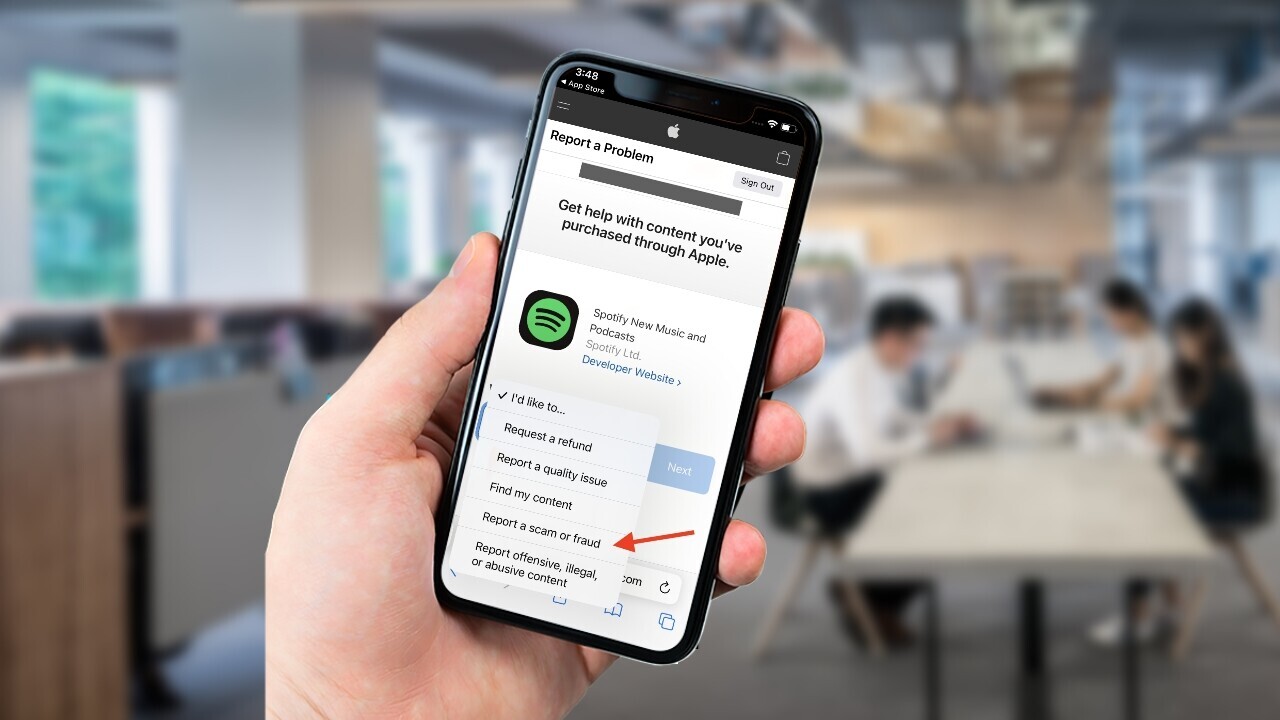Welcome to TNW Basics, a collection of tips, guides, and advice on how to easily get the most out of your gadgets, apps, and other stuff.
In the Apple v Epic case, there were a lot of arguments related to the number of scams and duplicate apps on the App Store. The iPhone maker argued that its current set of mechanisms handle counterfeit apps well, while Epic said scam apps run rampant.
Until now, if you knew about a counterfeit app, you can’t do anything about it. However, with iOS 15, Apple has introduced a way to report these apps. Sadly, this functionality seems to be limited to the US only. Here’s how you can do it:
- Open the App Store on your iPhone.
- Head to the app you want to report.
- Scroll down, and tap on the Report a problem option.
- Select the “Report a scam or fraud” option.
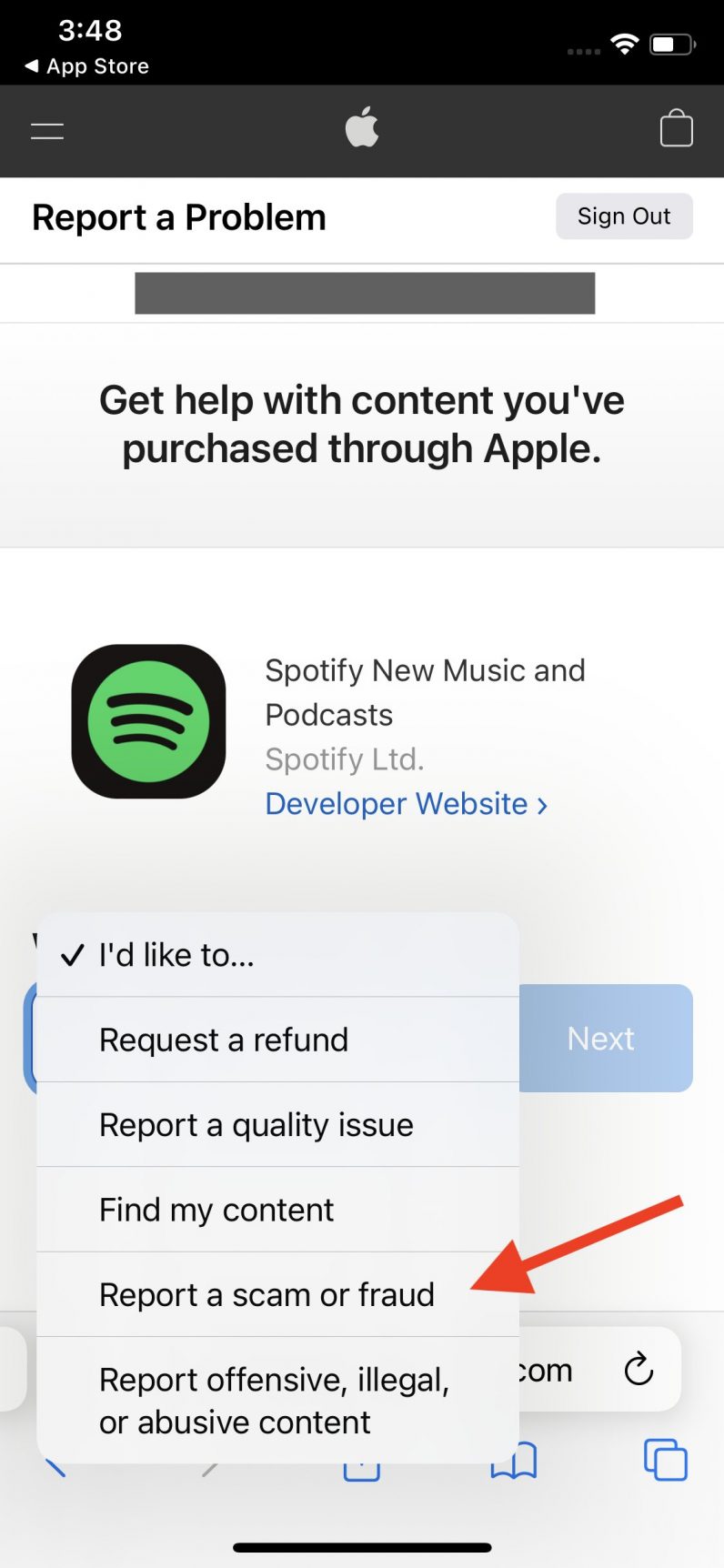
Once you report an app, it goes to human moderators for review, and as The Verge noted, Apple has only 500 of them. So it might not be easy for them to go through all these reports and take action on every scam app out there in short order.
We’ve asked Apple if this feature will be rolling out to other countries, and we’ll update the story if we hear back.
Get the TNW newsletter
Get the most important tech news in your inbox each week.