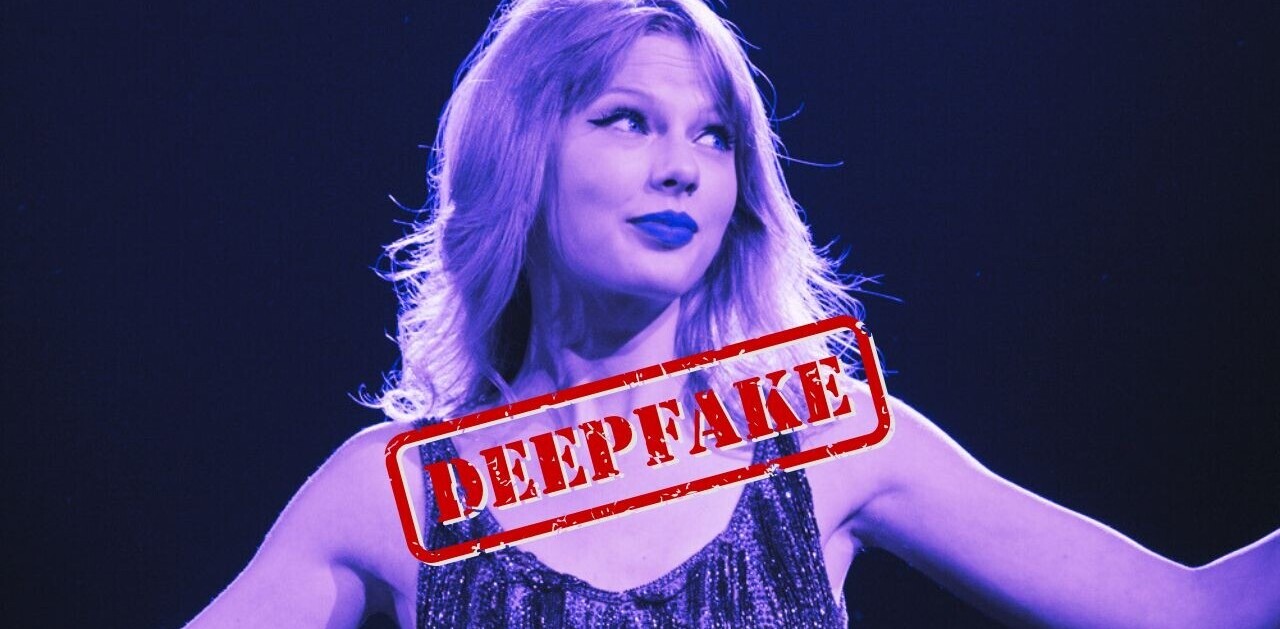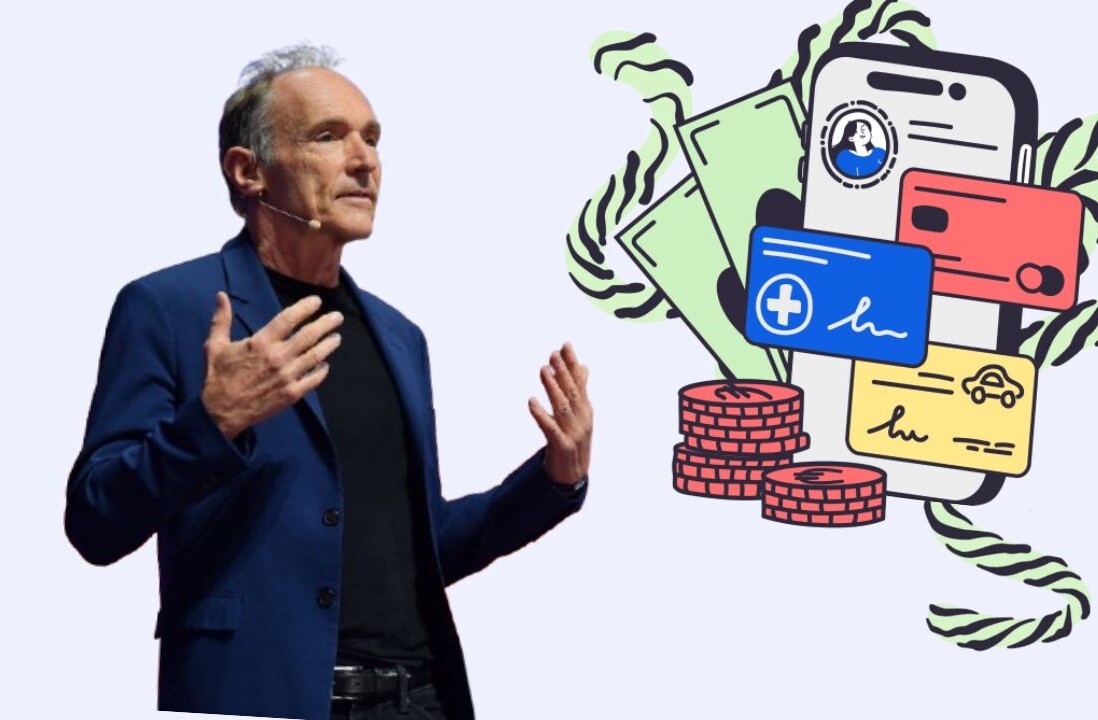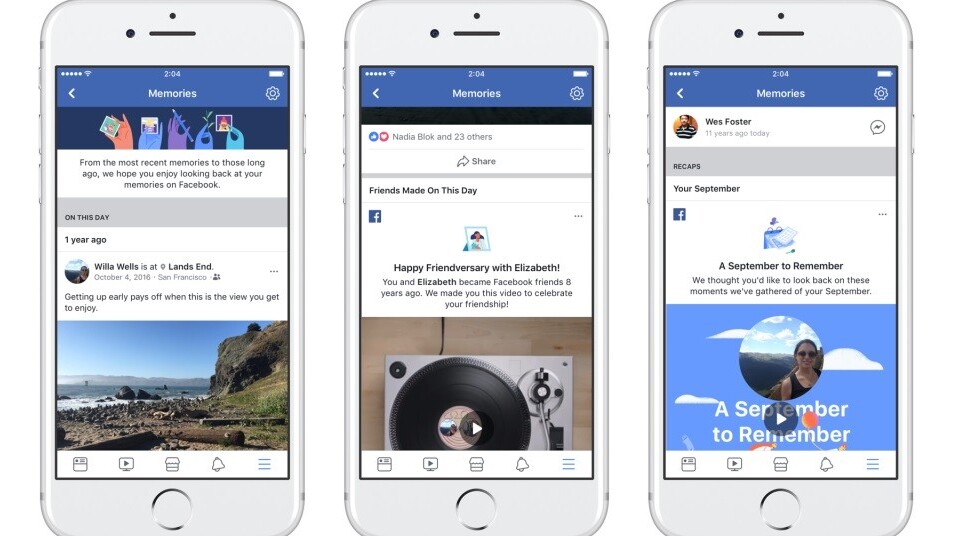
Welcome to TNW Basics, a collection of tips, guides, and advice on how to easily get the most out of your gadgets, apps, and other stuff.
Facebook Memories for some of you can be a delightful reminder of fun activities, touching moments, or clever witticisms of days gone by. For others, it can be a reminder of lost friends, painful events, or (in my case) the cringe-inducing things you thought were witty when you were young and foolish. This feature, which used to be called “On This Day,” is not for everyone, is what I’m saying.
It’s reasonable to want to turn them off entirely. So how do you do that? Turns out it’s surprisingly complicated.
[Read: How to see where you’re logged in on Facebook, Twitter, and Instagram]
Sometimes it seems as though Facebook doesn’t get the hint that users don’t want to see things, despite being explicitly told — and Memories are part of that. For example, I have it set that I don’t get notifications for my Facebook Memories, and yet they still turn up in my newsfeed from time to time.
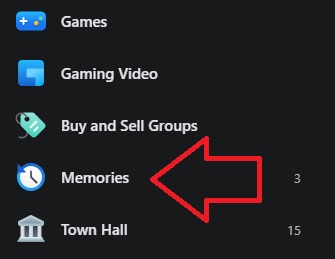
You can find the Memories page in the sidebar of Facebook on desktop, or in the menu in the app. Once you get to the Memories page, the first thing you’ll see is basically the posts you’ve made “on this day” (Facebook hasn’t completely abandoned its roots). On the sidebar now, you can see the various Memories settings, including notifications, Hide People, and Hide Dates. You can set notifications to not send you notifications of your Memories, which is my default for most things on Facebook anyway. But that won’t necessarily stop Facebook from showing you Memories.
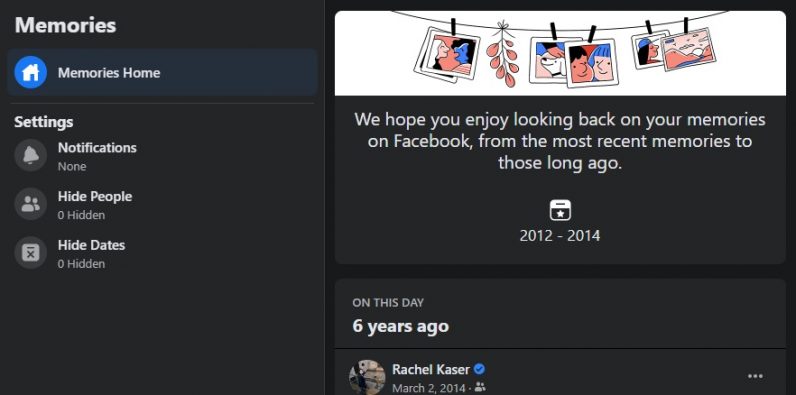
Hide People essentially allows you to block memories in which certain friends appear. It’s useful if you’ve got a particular person in your past who you don’t want to completely purge from your social media, but whom you don’t want to be reminded of — a deceased loved one, for example. But you can also add yourself from that list. In theory, that should prevent you from seeing your own Memories.
With Hide Dates, you can set a range of time you don’t want to be reminded of. From this setting, you can set up a date span, and if you choose you can set the range over the entirety of your time on Facebook. You might have to re-up this in future to prevent you from seeing memories that happen after you set the date range. But it’s at least a solution.
None of these are foolproof, and Facebook doesn’t appear to offer a method to 100% opt out of the Memories feature entirely. But hopefully these options should limit your having to see things you’d rather not. Good luck!
Get the TNW newsletter
Get the most important tech news in your inbox each week.