Welcome to TNW Basics, a collection of tips, guides, and advice on how to easily get the most out of your gadgets, apps, and other stuff.
Apple just released its iOS 15.4 update, which means you can finally unlock your phone through Face ID when you’re wearing a mask.
Notably, this feature works only on iPhone 12 and beyond, so if you’ve got an older version, you’re out of luck. But thankfully, in 2020, Apple introduced a feature of quickly bringing up the passcode screen if the iPhone detects a mask.
The feature is not turned on by default, and you will have to enable this option manually from the settings menu.
Before you do that, don’t forget to upgrade your iPhone by going to Settings > General > Software Update, and installing iOS 15.4. Here we go:
- Go to Settings > Face ID & Passcode on your iPhone.
- Enter your passcode, and scroll down to the Face ID with a mask option.
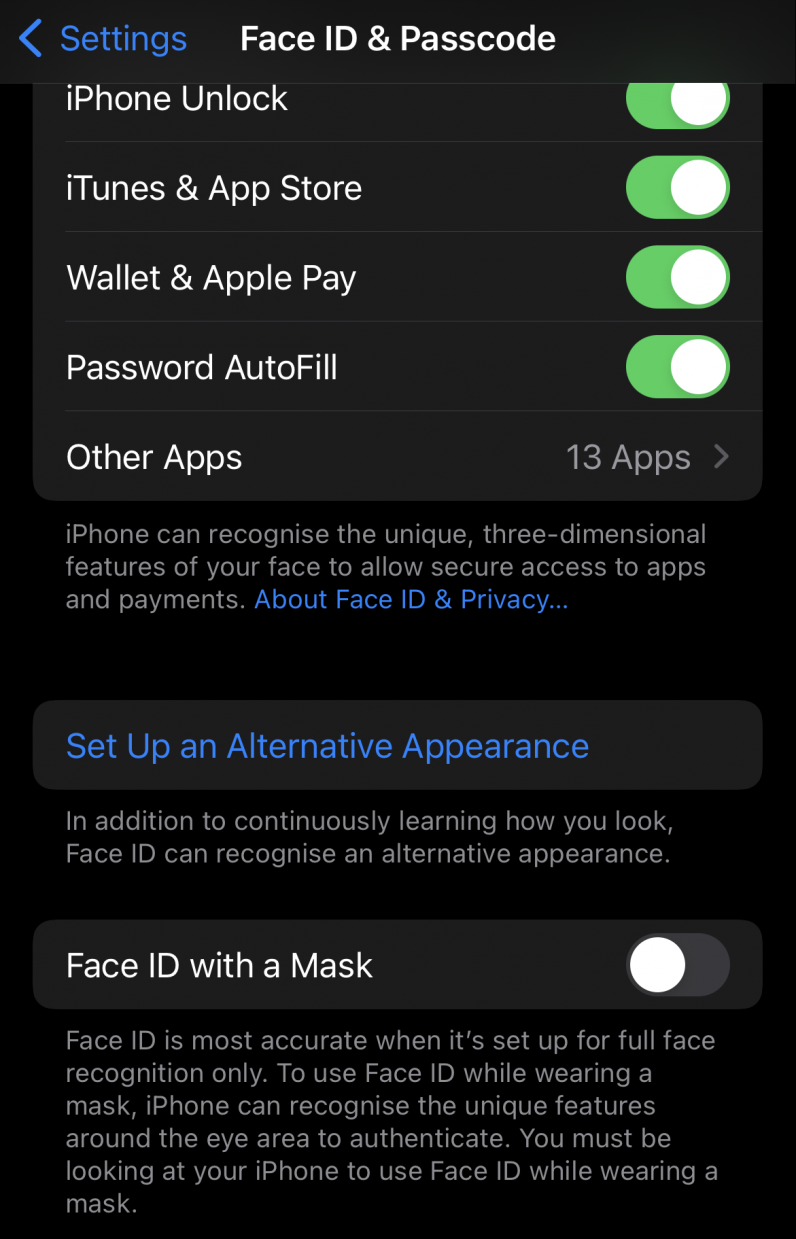
- Hit the toggle to start the registration.
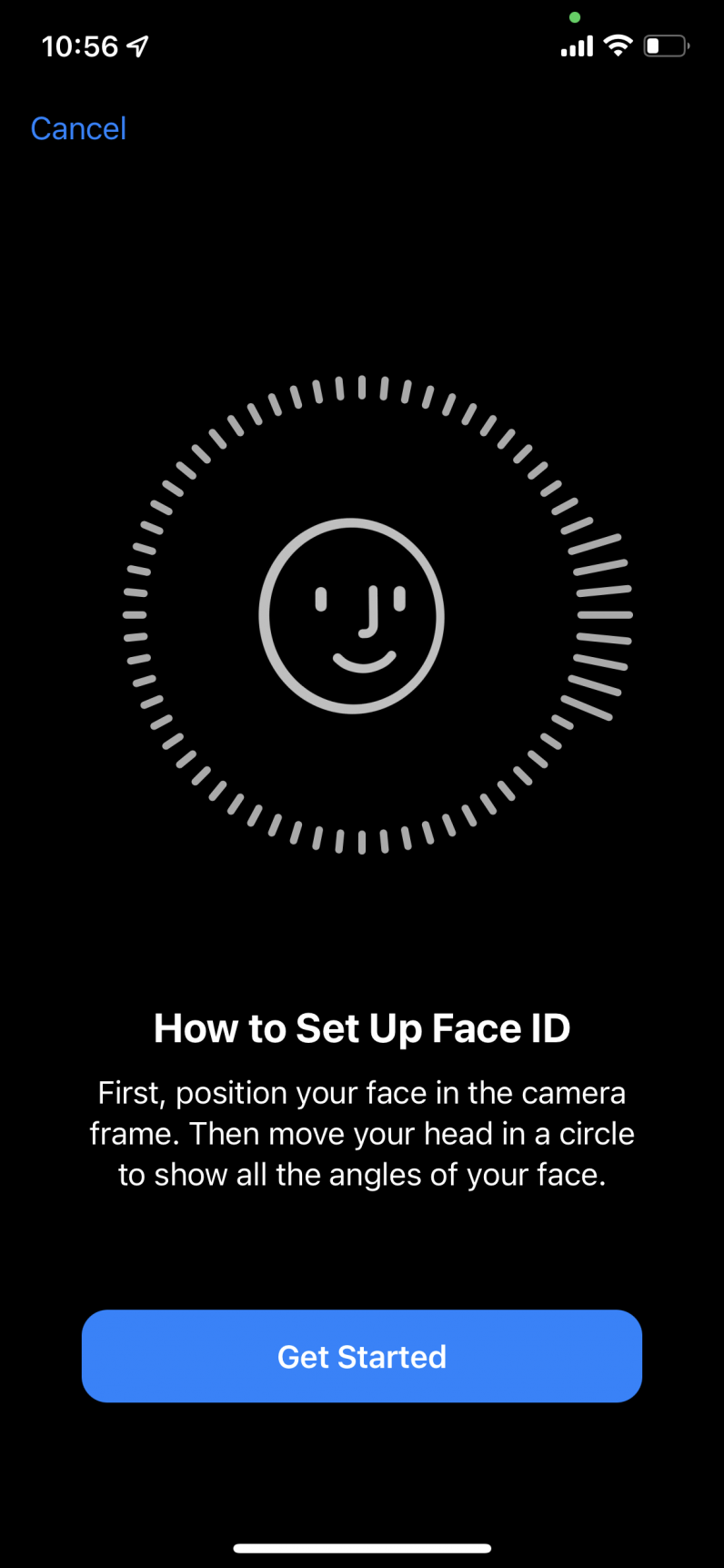
- You’ll be asked to register your face without a mask for accuracy. The new algorithm focuses on the area around your eyes for this scan.
Once you’ve done that, you’re all set up to use your Face ID while wearing a mask. I tried this feature a few times, and it works like a charm. But you have to make sure you’re looking at the phone, otherwise, you’ll see a message asking you to look down as shown in the screenshot below.
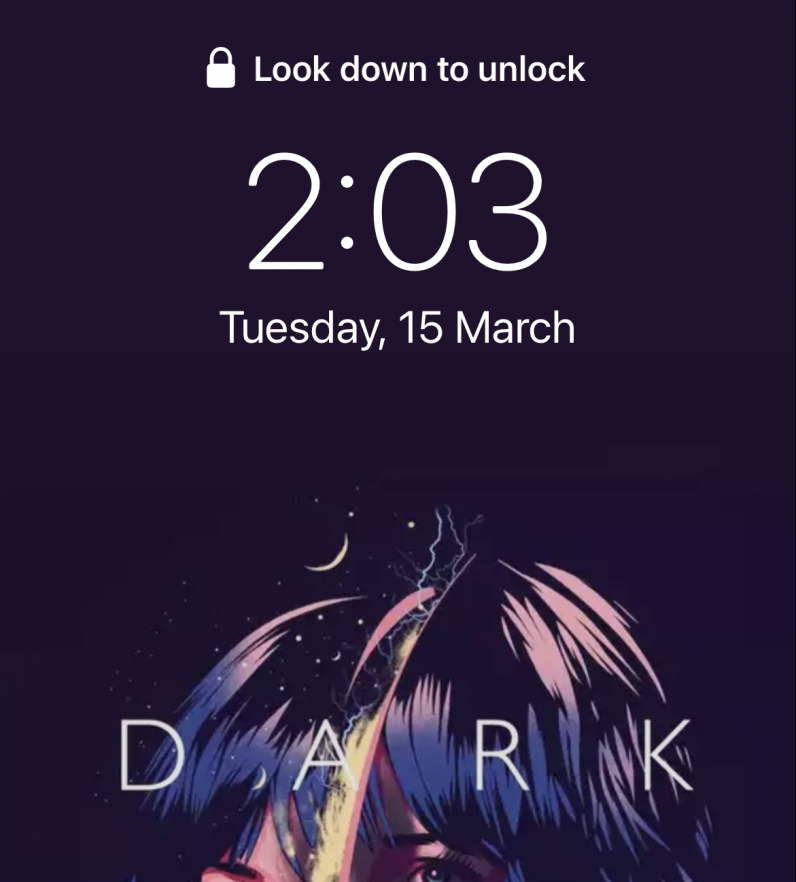
If you wear glasses, you can also register up to four pairs of specs, and reduce the chances of errors while unlocking your phone.
Apple has worked on a special algorithm that recognizes the area around your eyes to unlock the phone.
While the company says the error rate is 1 in 1,000,000 tries — the same as with normal Face ID — the description of the new feature says Face ID is “most accurate when it’s set up for full-face recognition only.” Guess the company’s trying to account for borderline glitch cases.
We’re two years into the pandemic, and Apple has finally released a feature everyone wanted. While some countries and states are doing away with the mask mandate, they’re a part of many people’s daily lives in other parts of the world. So even if you have to wear them for long hours, you can at least unlock your iPhone easily now.
Get the TNW newsletter
Get the most important tech news in your inbox each week.





