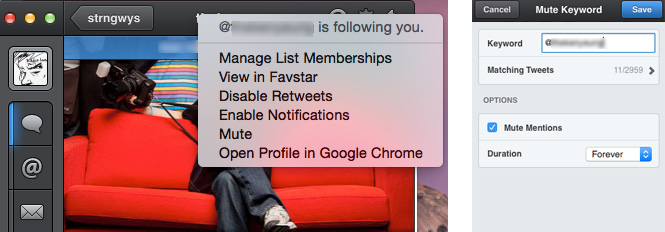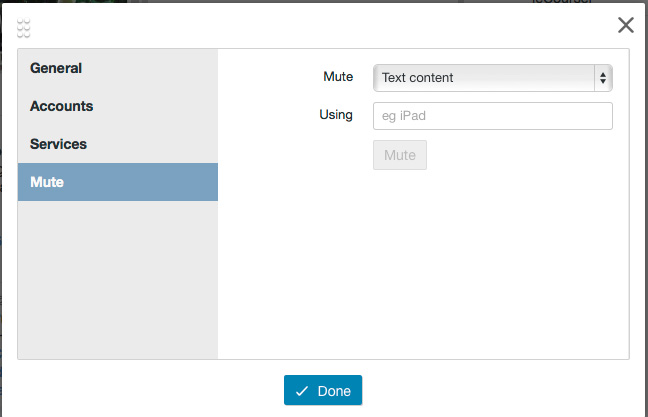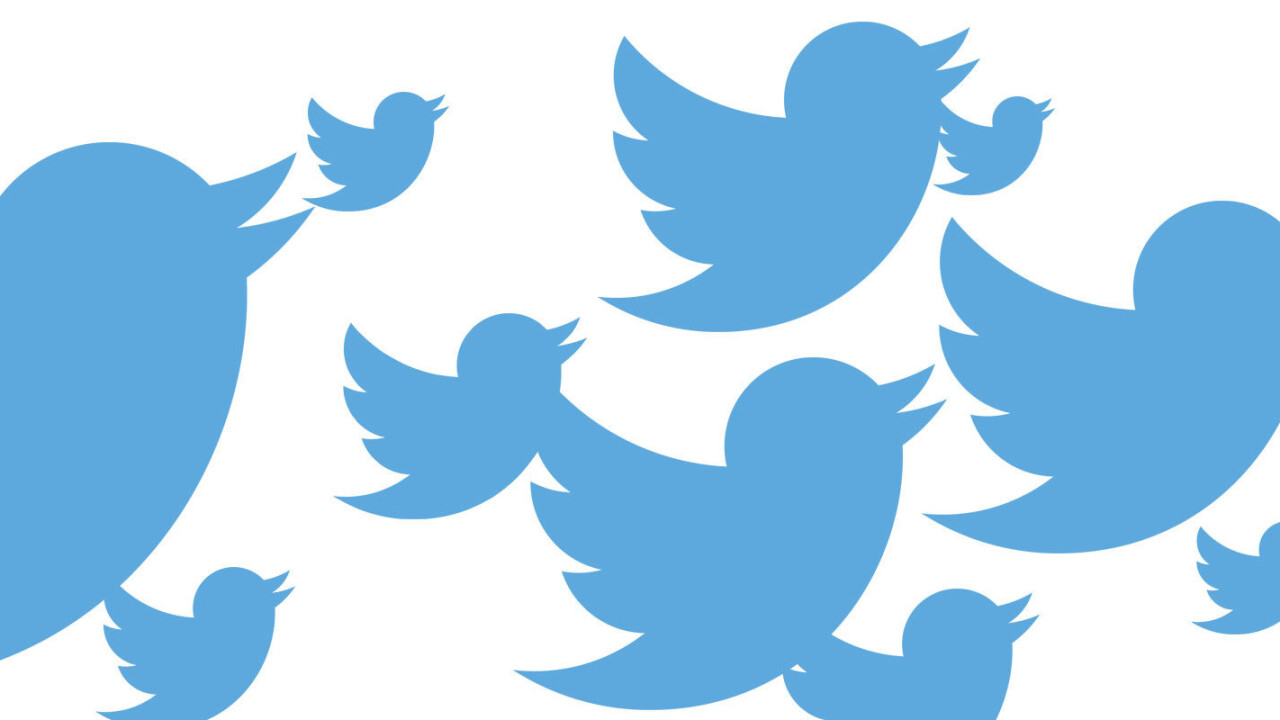
While you can drop out of a Twitter group DM, you’re still stuck in any public Twitter conversation that include your user name. This phenom is also referred to as a canoe (because they’re long boats filled with people?).
Sometimes these conversations go for hours – even days – filling your notifications with inane comments about nothing. If you’re trapped in one of those god-awful public conversations, you can drop out without the rest of the members knowing by muting one of the members.
Before you fire up the Twitter site and start muting people, stop. That’s just going to mute tweets from a particular person. You need some next level muting like what’s available in Tweetbot, Tweetdeck and others.
In addition to muting the person in the canoe that you don’t follow or is the lowest on your social scale, you need to mute mentions of that person.
In Tweetbot you do that in the Keywords section of the app which you can find by clicking on the talk bubble with an X in it. Just add the person’s user name including the @ to your muted keyboards. That removes them entirely from your timeline in Tweetbot.
In Tweetdeck, you can find the Mute feature in the settings area. From there you can mute text, users and sources. Just add the person to Users section and user name with the @ to the Text section.
How your Twitter client of choice handles mutes may vary. These tweets will still show in the official Twitter app and on Twitter.com. Also, the person and the conversation will still show up in other Twitter apps because the mute feature is at the app level and not at the server level.
But if you always use a Twitter app that supports both user and keyword muting, that conversation won’t appear again for however long you want and you’ll be free from the tyranny of a runaway canoe.
Read next: 5 things to make your Facebook experience great again
Get the TNW newsletter
Get the most important tech news in your inbox each week.