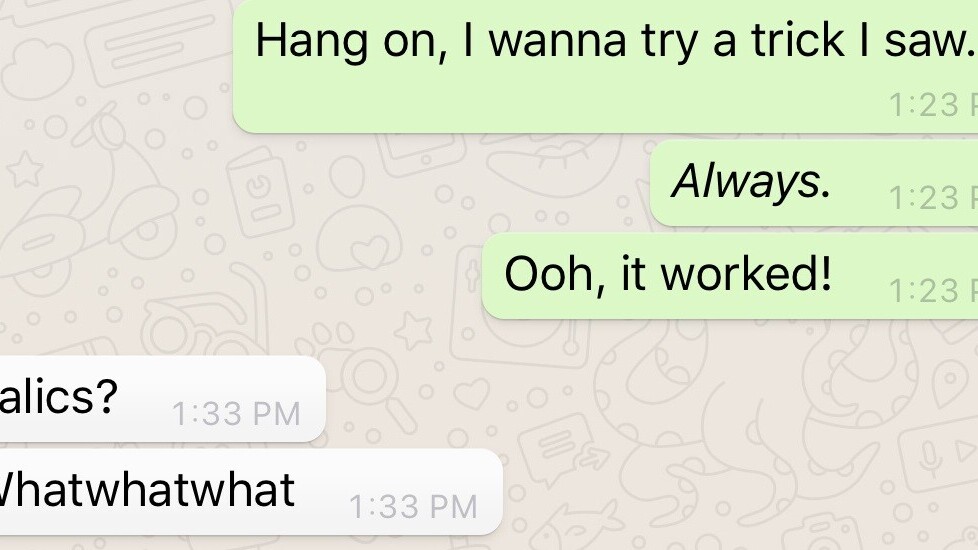
Welcome to TNW Basics, a collection of tips, guides, and advice on how to easily get the most out of your gadgets, apps, and other stuff.
Ever wanted to make your WhatsApp messages look a little different? And by different I mean wacky and oddly formatted? Turns out there’s a way to format your texts with bolding, italics, strikethroughs, and good ol’ monospace.
Didn’t know that was possible? Turns out it’s not exactly common knowledge — but now that I know how to do it, I can’t stop sending missives using WhatsApp’s formatting.
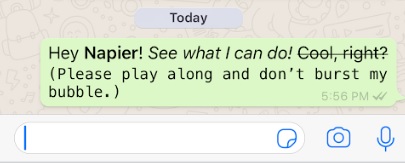
Sure, you could use the formatting options built into your phone’s keyboard (on both iOS and Android, this is basically done by holding down your finger on the text you want to change), but you know… where’s the fun in that? Whose idea of expedience is it to hold your finger down on a screen all day just to bring up a menu that will probably change at least five words you didn’t meant for it to change? Nobody, that’s who.
So here’s how you can add a little zest to your WhatsApp missives, using some basic formatting:
Use asterisks (*) to embolden a word:
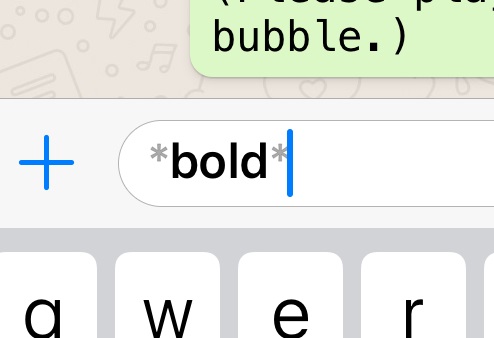
Use underscores (_) to put it on a slant:
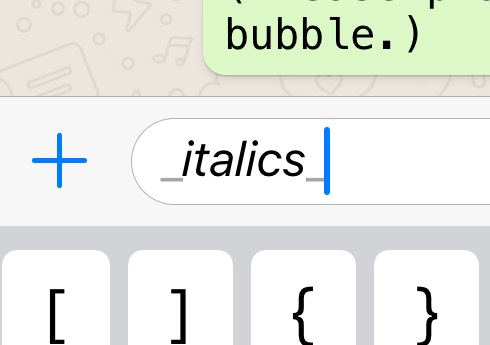
Use tildes (~) to strike it (passive aggression at its best):
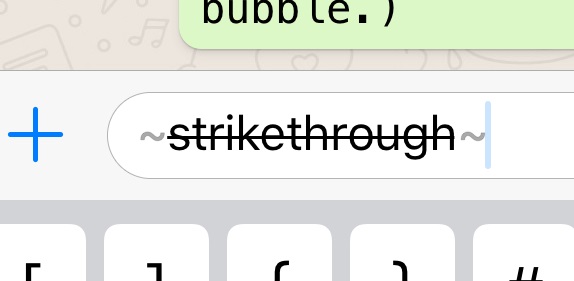
And use three back-ticks (`) to but a message in monospace and really bamboozle your contacts:
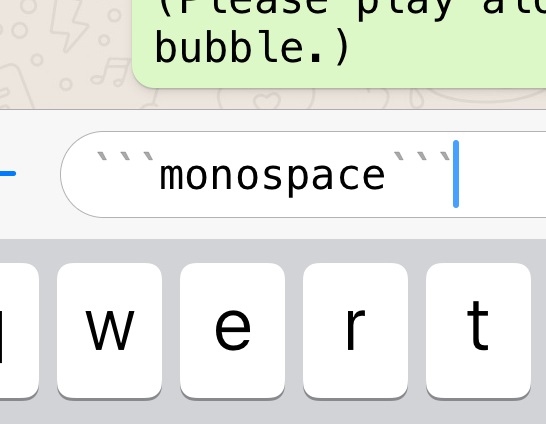
If you already knew how to do this… you’re a god, what can I say? For the rest of us, time to make with the unnecessary italics.
Get the TNW newsletter
Get the most important tech news in your inbox each week.





