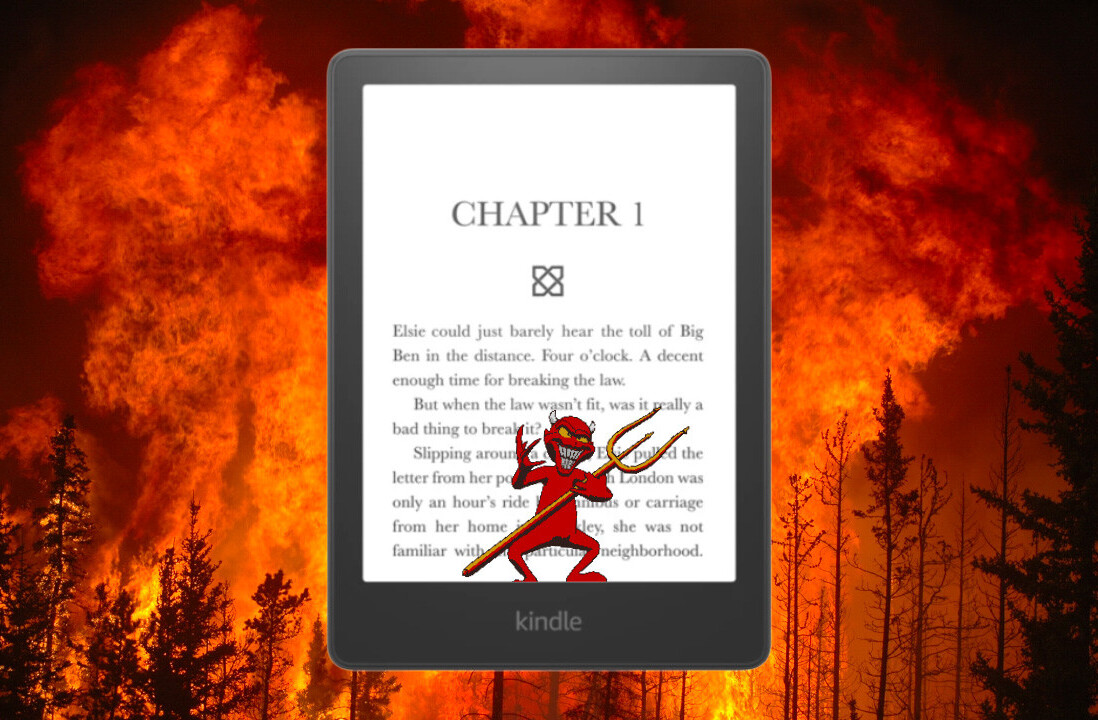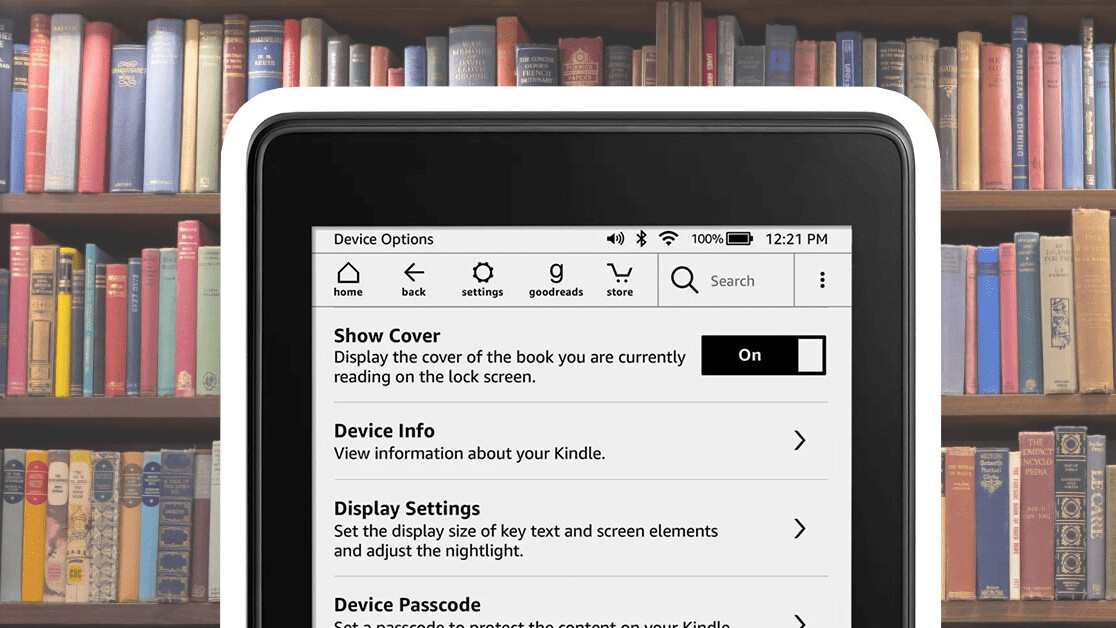
Mmm, I love a bit of news that seems tailor made just for me. So here it is: the Kindle lock screen can now display book covers. If you’re lucky.
Some of you will read that and shrug and wonder why you even bothered clicking on this dumb article. Others? Well, let me put it this way: I’m currently shirtless, covered in sesame oil, and being told to get out of this boulangerie or the police will be called.
This delicious, greasy update is currently rolling out, according to the lovely folks at Good e-Reader. This will occur on a gamut of Kindle devices, specifically the Kindle (eighth and tenth generations), Kindle Paperwhite (generations seven through 10), Kindle Oasis (generations eight though ten), and the seventh generation Kindle Voyage.
If you want to see if you’re able to have a book cover on your Kindle lock screen, you’ll need to head into Settings. From there, select Device Options. And — if you’re lucky — you may be able to turn on the Show Cover option.
Enable this and it’ll replace your Amazon Kindle lock screen image with the cover of the book you’re currently reading.
Don’t see it? First off, make sure your Kindle is supported (that info is earlier in the article). Secondly, ensure the device is updated to the latest firmware. Still nothing? Well, I hate to be the bearer of bad news, but you’re gonna have to wait for a little while.
Unfortunately, neither of the two Kindles I have in the house have got the option to display book covers, but I’m waiting with bated breath for that moment. God, it’s gonna be glorious. And I’m happy we can share this moment together.
This might sound hyperbolic, but Amazon’s Kindle lock screen is one of the worst things to have ever existed. First things first, I despise the fact that you have to pay to remove adverts on a device you own. I’m truly baffled why this hasn’t become a regulatory issue.
Oh, wait, money. That’s why.
Anyway, even if you have a Kindle “without special offers” (god, even that language is disgusting), you’ve had to spend years looking at dire images like this:
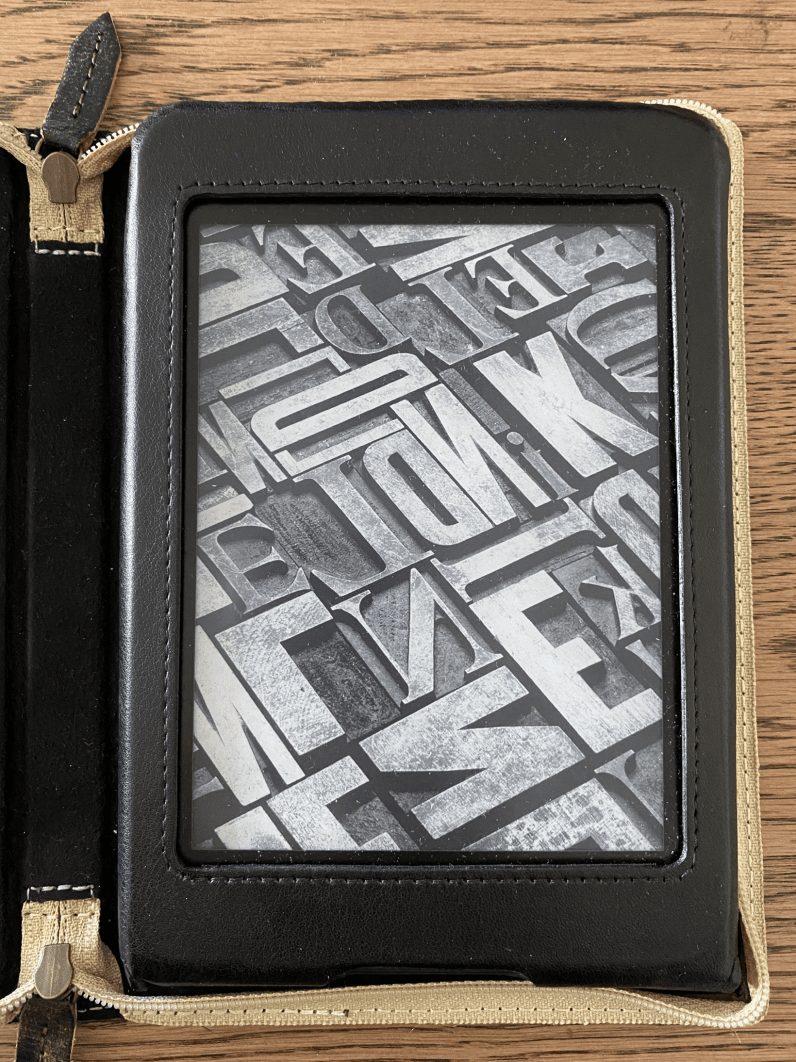
The only way to get around this beforehand was to jailbreak your Kindle. Not the worst solution, but not a great one either. At least now the option is here for the lazy amongst us.
Anyway, go and enjoy your weekend, book friends. May the novel covers displayed on your Kindle lock screen be forever embarrassing.
Get the TNW newsletter
Get the most important tech news in your inbox each week.