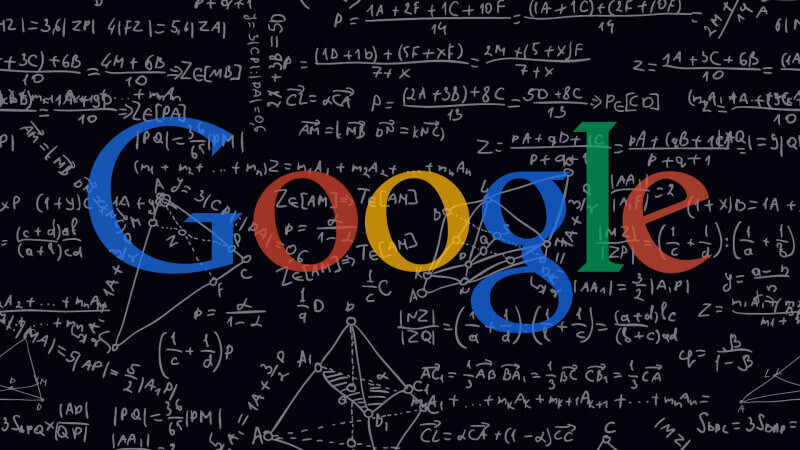Google yesterday announced Calendar support via Google Assistant for G Suite customers at its Google Next event. This means employees and students using G Suite accounts will finally be able to edit, update, and check their Calendar using Assistant. It’s about damn time.
G Suite users have been forced to live with a crippled Assistant for years now, while regular Google account holders have existed in a paradise wherein phrases like “Hey Google, access my Calendar” would solicit a response other than:
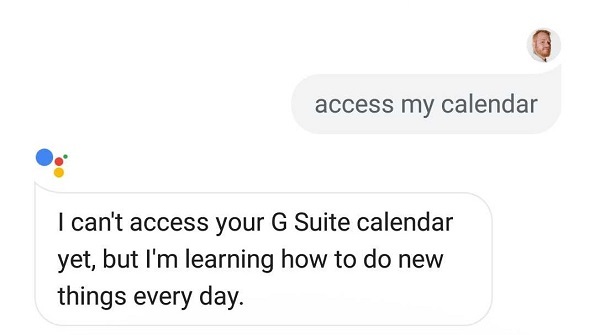
But those of us using G Suite have glowered at our Google Minis and Assistant Apps for years awaiting the convenience of one of the few truly useful features of voice assistants. We’re sure Google had a perfectly good reason for Assistant’s absence in the workplace, but for now we’re just happy it’s finally here – unless of course your G Suite administrator hasn’t enabled it.
If that’s the case, rectifying the situation is pretty simple but you’ll need administrator access to your organizations Google Admin console. Once you have that, simply navigate to Google’s step-by-step instructions on controlling which users have access to the Assistant.
Keep in mind that Assistant integration with G Suite is currently in beta, and only seems to work with the G Suite Calendar at the moment. Google’s so far kept plans for further integration under wraps. The company did, however, announce several other quality of life upgrades for G Suite. These include:
- G Suite integration with Google Assistant (beta)
- G Suite Add-ons (beta coming soon)
- Drive metadata (beta)
- Hangouts Meet updates: automatic live captions (generally available), public live streaming (coming soon) and increased meeting participants (coming soon)
- Connected sheets (beta coming soon)
- Hangouts Chat into Gmail (beta)
- Office editing in Docs, Slides and Sheets (generally available)
- Visitor sharing in Drive (beta)
- Currents (beta)
- Security collaboration and automation (beta)
For more information, and the full list of G Suite updates check out Google’s official Blog post here.
TNW Conference 2019 is coming! Check out our glorious new location, inspiring line-up of speakers and activities, and how to be a part of this annual tech bonanza by clicking here.
Get the TNW newsletter
Get the most important tech news in your inbox each week.