
Nearly a year ago, the tech giant cut the plug on the Android Auto for phone screens for users of Android 12, redirecting them to Google’s Assistant driving mode. Now, Google is shutting down the app altogether.
If users of Android 11 and older versions open the app, they’ll see the following, terse message: “Android Auto for phone screens will stop working soon”
Here’s a screenshot of my Xiaomi Redmi 11 (running on Android 11), when I open it:
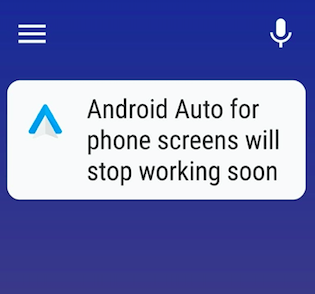
The app is still usable, but the message reappears every time it’s activated. And there are no further details as to how soon “soon” actually is.
In a statement to 9to5google, Google confirmed that the app is being done away with, but didn’t share any info about when it’s going to stop working:
For the people who use Android Auto in supported vehicles, that experience isn’t going away — and in fact we announced an upcoming major UI improvement recently at Google I/O. For those who use the on phone experience (Android Auto mobile app), they will be transitioned to Google Assistant driving mode which is our next evolution of the mobile driving experience. We have no further details to share at this time.
This basically means that either you’ll buy a vehicle with Android Auto as a built-in feature, or you’ll have to switch to the Google Assistant driving mode.
The Assistant driving mode has surely come a long way since its initial launch. It combines Google Maps and Assistant, both of which integrate various media apps. It looks more modern and can more or less handle the same things.
Still, it’s not quite as polished as Android Auto yet, and to activate it you’ll need to enter a destination into Google Maps — something that isn’t always necessary and isn’t required in Android Auto.
Presumably, you’ll be able to continue using Android Auto in regions where Google’s Assistant driving mode isn’t available yet. So enjoy it while you can, and if you’d like to switch from Google, it’s time to start looking for a replacement.
Get the TNW newsletter
Get the most important tech news in your inbox each week.




