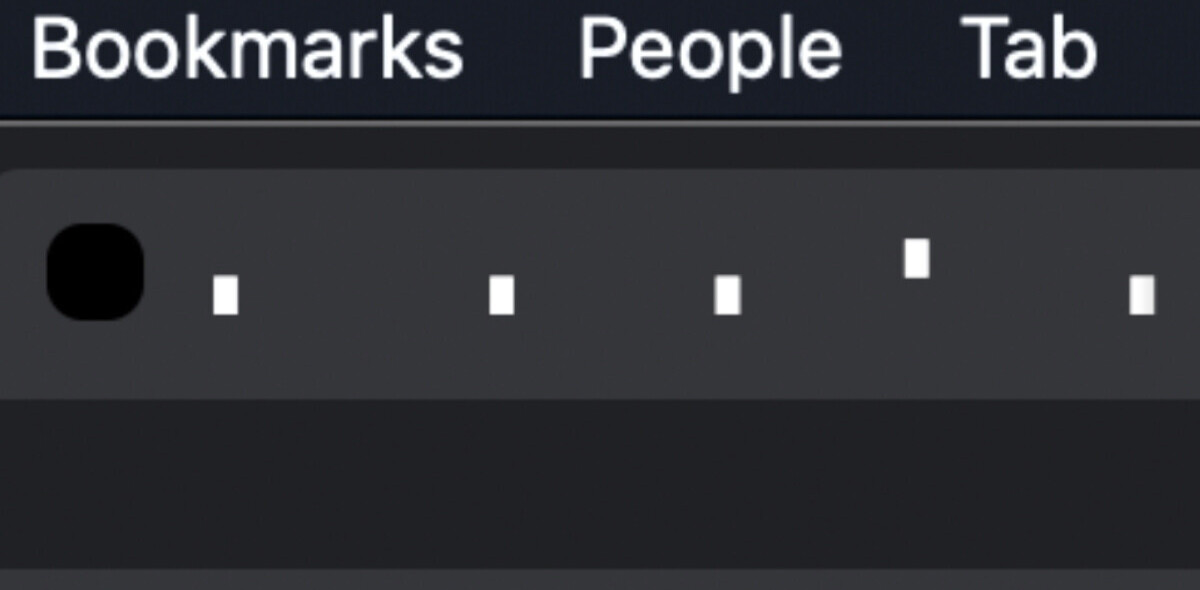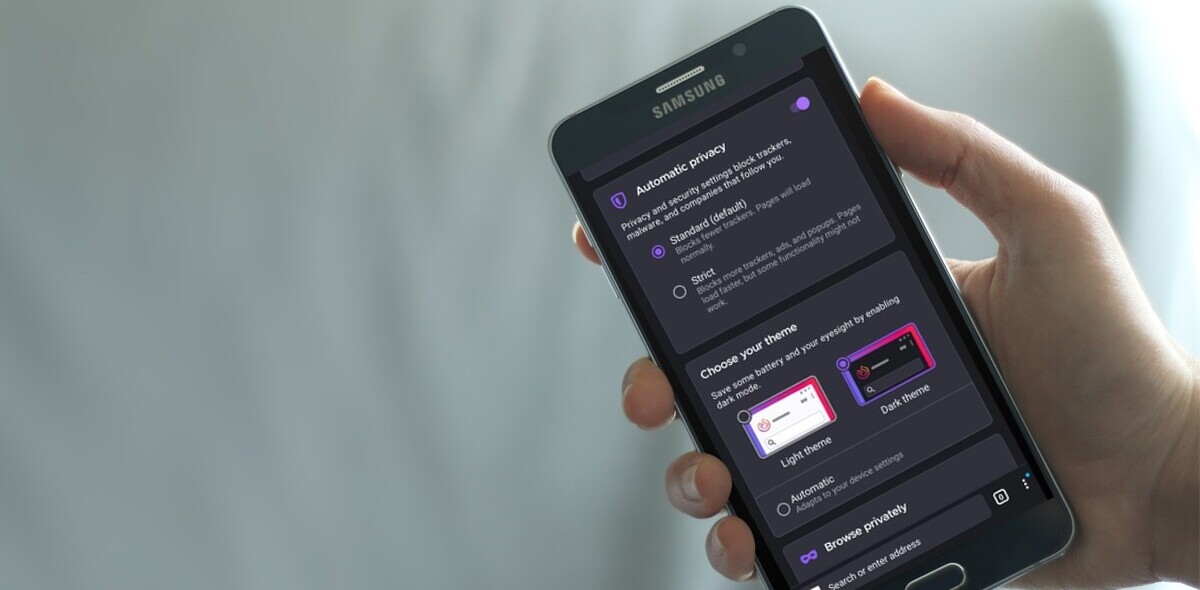Mozilla is now rolling out Firefox 86 for desktop — Macs, Windows, and Linux systems. The browser update brings features such as multiple picture-in-picture mode, and forward and rewind controls in video playback.
While these features are nice, Firefox 86 also brings total cookie protection, and that’s very important for your privacy.
How will it benefit you? Usually, a website uses cookies to remember your preferences, and other websites or advertisers access that data to target you with specific ads. That’s how when you search for shoes on Amazon, you get ads for shoes on other sites.
Firefox 86’s new Total Cookie Protection prevents one site from reading another site’s cookies containing your data. As this graphic explains, the browser creates a separate cookie jar for each site. So it can still store your preferences while protecting your data.
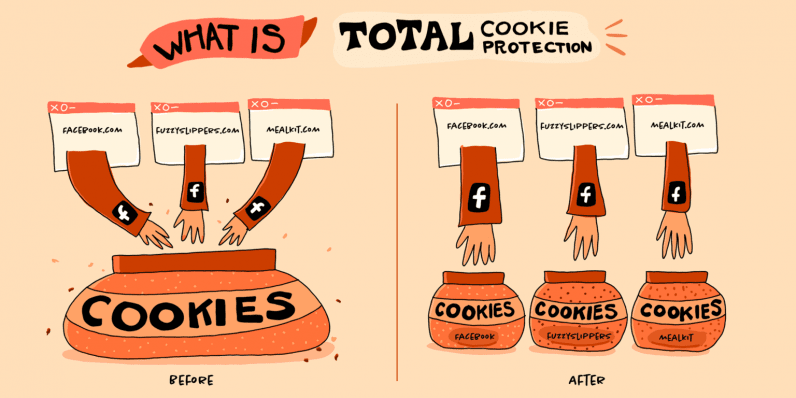
It’s important to note that Total Cookie Protection is not turned on by default in your standard mode. You will have to choose strict privacy settings for that; here’s how you can do it.
This new feature is another step in the company’s effort to curb customer data tracking. Mozilla introduced Enhanced Tracking Protection in 2019 to block malicious cookies from clients. Last month it rolled out protection measures from Supercookies — a type of cookies that are hard to track and delete.
You can download Firefox 86 from here.
Get the TNW newsletter
Get the most important tech news in your inbox each week.