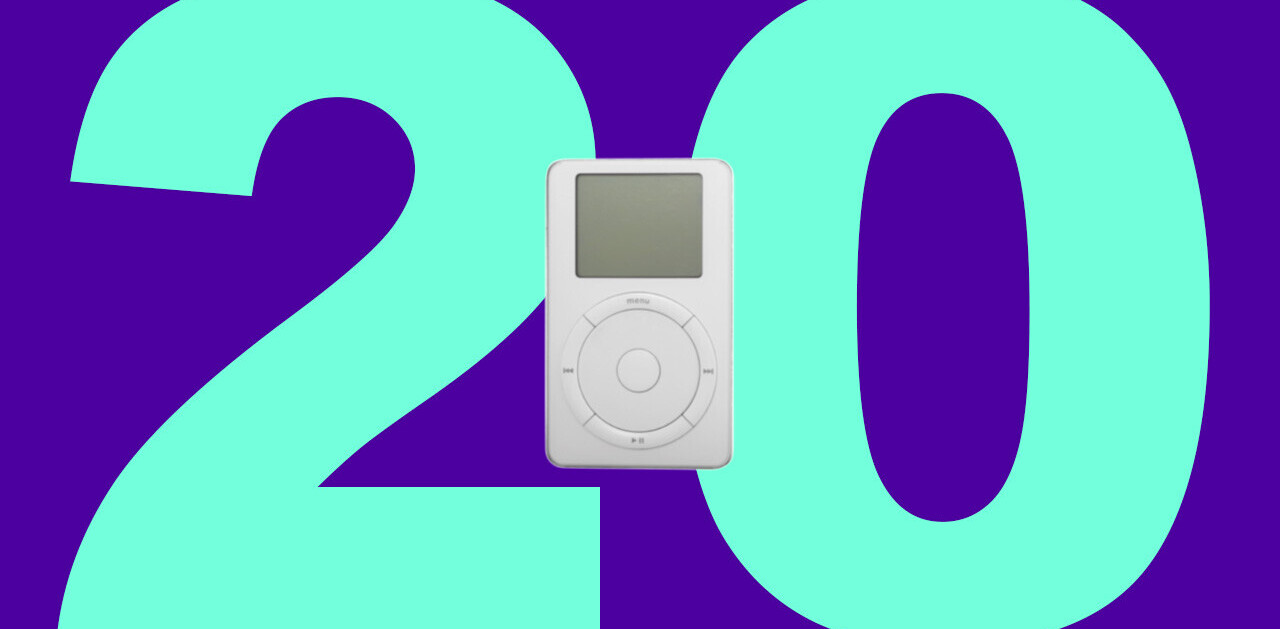There’s nothing quite like the sound of a real grand piano — but these days, digital pianos can get pretty darn close. Unfortunately, the best of them are usually prohibitively expensive and short of spending several thousands of dollars, you’re usually left with something that falls well short of the real thing.
But at the risk of sounding like a clickbait generator, there’s one thing piano makers probably don’t want you to know: You don’t need to spend thousands of dollars to get amazing sound and solid playability out of a digital piano.
As I wrote a few months ago, even the most basic keyboards can achieve a sound that would fool listeners into thinking they’re listening to the real thing.
The trick is you don’t use the sounds built into your digital piano. Instead, you let your PC handle the heavy lifting using software colloquially called a piano VST (virtual studio technology), also known as a piano library or simply a virtual piano.
In this article, I wanted to expand on some of my earlier suggestions, while providing several more options to consider. Having a piano sound you truly enjoy can be the difference between being inspired to make great music and leaving your piano to collect dust, so I hope this list will help you lean towards the former.
Why is a piano VST better than the sounds in my digital piano?
Long story short: Your PC has way more storage and processing power than any digital piano can muster.
Long story, erm, long: Most digital pianos work by taking a few recordings from some real piano, and then playing them back when you press a key. You might have one ‘sampled’ recording at soft playing, one at a medium, and one at a hard level, with some added processing tricks to try and blend these samples for intermediate values.
But while the samples on a typical digital piano are measured in megabytes, a good piano VST will use typically use gigabytes of storage for a single instrument — sometimes hundreds of gigabytes. Some of the instruments on this list have thousands of recordings per key, covering every which way you can play a note.

Other digital pianos are instead ‘modeled,’ meaning they instead try to mathematically recreate a piano’s sound. While that can be more efficient, your PC nonetheless still has more processing power to work with for added realism.
All this means that you can get way better sound for less money by pairing a relatively inexpensive digital piano with a powerful VST. Heck, you could probably pick up a used digital piano off craigslist; as long as it’s not broken and it can output MIDI, you can make it sound great. Whether it’s a $300 digital piano or a $3,000 one, it can sound amazing, though you’ll at least want something with weighted keys for proper playability.
Of course, a more expensive piano will likely have better keys. But here, too, VSTs can help: you can maintain the same great sound at any point should you want to upgrade to a higher quality keyboard (like a Kawai VPC1) down the road.
In this sense, going the VST route is an investment, and it’s saved me from wanting to upgrade my digital piano just to get a better sound.
Lastly, part of the fun with VSTs is finding an instrument sound that you like, and being able to tweak the sound to your tastes. On most digital pianos, you’re locked into one or two piano brands. Even with acoustic pianos, you might have a preference for one company’s tone over the other.
How do I connect my piano to my PC?
Your digital piano sends instructions to the virtual instrument via MIDI signals. For almost any digital piano released in the past decade, you can literally just connect the appropriate USB cable from your piano to your PC. In other cases, you just need a cheap MIDI to USB adapter or audio interface.
Then you simply enable your piano as an input device in your respective VST. Easy peasy.

That said, because latency can be an issue on Windows PCs, you may want to install a utility like ASIO4All to minimize the delay after you play a note down to imperceptible levels. You should ideally have decent speakers or headphones to actually output the sound, too. Some newer digital pianos let you reroute your PC’s sound through their internal speakers, but most don’t.
Lastly, for many of these instruments, you will also need to install separate software to actually run the samples, such as the free Kontakt Player or UVI Workstation. If you choose to venture beyond this list and go on your VST hunt, do note there are some instruments that require the full version of Kontakt, which will set you back an extra $400. Ouch.
Get to the VSTs!
Hold your horses; before we get started, I have a few disclaimers. First, keep in mind I’m only including products that I’ve actually bought or tested myself. Unfortunately, I can’t afford to buy everything on the market, and most VSTs don’t offer demos or returns.
There are probably hundreds of piano VSTs out there— not to mention other instruments and sounds. The key thing I was focused on was playability; most piano VSTs are aimed at people producing music, rather than piano players simply looking for a more authentic sound. So some of these VSTs might sound great in a carefully produced track, but they might feel unrealistic while you’re actually playing.

I also tried to make sure everything on the list is a meaningful upgrade from a typical digital piano’s built-in sounds. While there are some free and super cheap VST’s out there, in my experience, they either aren’t much better than whatever is in your piano, or they have some fatal flaw that’ll lead to you upgrading eventually anyway.
Although I’m far from an advanced pianist, everything on this list has a solid reputation for playability in the wider community and offers at least some degree of customization to tweak the sound to your particular digital piano, as every manufacturer handles its keyboard actions somewhat differently. Because I’m not willing to put my own playing on the web, I’ve included several examples of more skilled players performing on these virtual instruments.
Got all that? Without further ado, here are some of my favorite piano VSTs money can buy.
Embertone Walker 1955 Concert D ($39 – $150)
The Embertone Walker 1955 Concert D might be the best value in the piano VST world, but also one of the best overall. A vintage New York Steinway that oozes character, it starts at just $39 for the ‘Lite’ version of the instrument. Even this entry-level version includes 12 velocity layers and sounds far more detailed than the vast majority of digital pianos I’ve tested. For reference, only a handful of digital pianos go beyond three or four velocity layers.
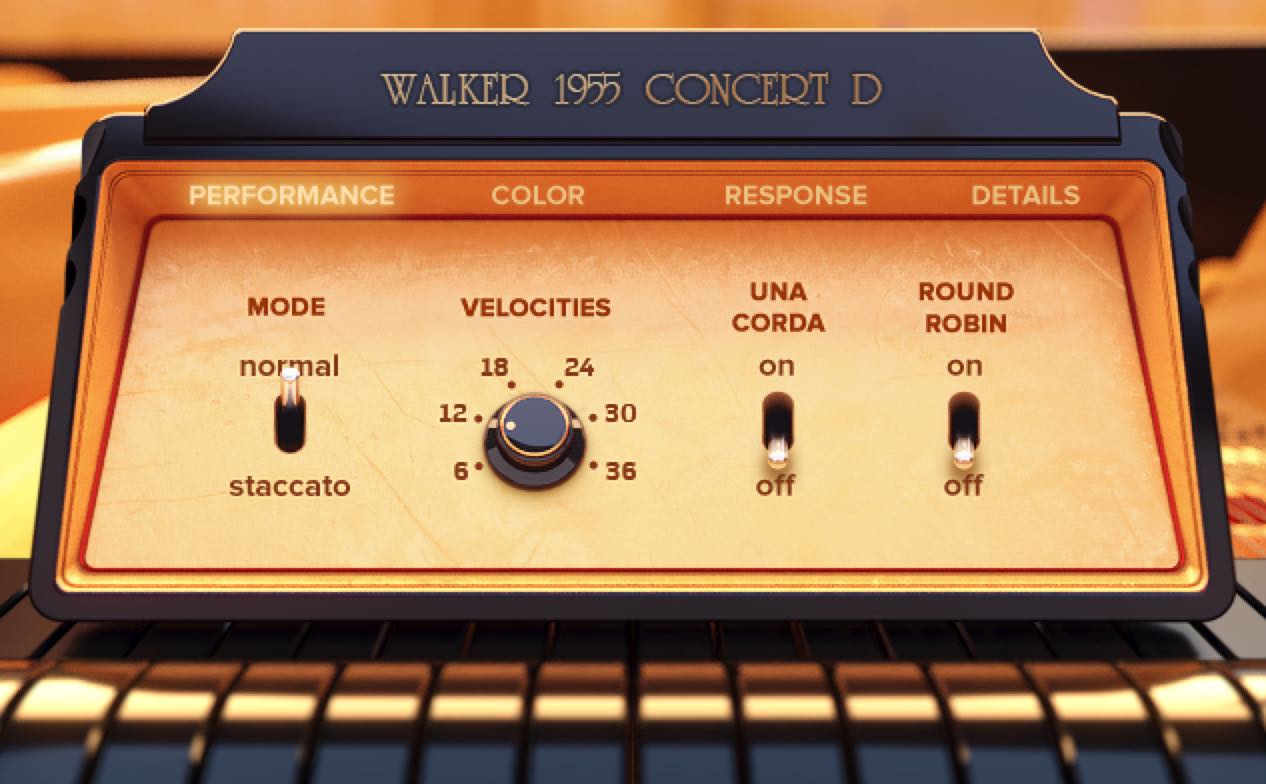
Opt for the full version ($99), and you get a massive 36 velocity layers, as well as the option to choose extra microphone positions a la carte for $15— say if you want a more intimate or ambient sound. $149 gets you all the mic positions, and even at that price, it is one of the best values out there.
The caveat with this library is that it can bring even a spec’d out PC to its knees at its maximum settings using multiple microphones, although most people shouldn’t need to max out every parameter. The piano’s ‘character’ might also not be for everyone, with some notes ever so slightly out of tune, but I prefer a digital piano that isn’t too pristine.
Pianoteq by Modartt ($150+)
Pianoteq is probably the most famous modeled piano. I find it to be among the most responsive virtual pianos I’ve tried, it only takes up a few MB of space, it loads instantly, and it runs smoothly even on old hardware (you can install it on a Raspberry Pi!). It is also infinitely customizable; even if it doesn’t work for you out of the box, there’s a chance you can get something that you really like.

One of the nice things about Pianoteq is that you don’t just get one piano sound either; there are officially licensed versions of the most renown names in the industry, including Steinway, Bluthner, C. Bechstein, Grotrian, Petrof, Steingraeber, as well as a variety of historical pianos, harpsichords, electric pianos, and more. You get 2-4 instruments included with your order, and additional instruments cost $59.
Here’s the NY Steinway Model D, for instance:
And here’s a Petrof Mistral:
The caveat is that some careful listeners find the modeled sound is just too artificial and too pristine. But you can make the piano sound less perfect by messing with settings, and unlike a sampled piano, Pianoteq gets more realistic with every version update.
Depending on how much customization and how many instruments you need, Pianoteq offers a few different price tiers. Pianoteq Stage ($149) includes two instruments and is best if you don’t think you want to do much customization beyond the included presets. Pianoteq Standard ($299) is the sweet spot, allowing you to change a bunch of parameters like a real-life piano tuner, far beyond what other VSTs offer.
While Pianoteq doesn’t offer returns, you can download a robust trial that allows you to test the instrument for 20 minutes at a time and disables eight of the black keys.
Piano V and Analog Lab V by Arturia ($199-249)
The other modeled piano on this list is Piano V ($249) from Arturia. Although not talked about as often as Pianoteq nor quite as customizable, I find it just as playable. In particular, I often feel Arturia does a better job realistically recreating the attack of the pianos it’s modeling, and in some ways, I think it has a more intuitive interface.
But for those who’d like more variety than just acoustic piano sounds, Arturia also has the Analog Lab V ($199)collection, which includes a myriad of synths, electric pianos, organs, and more in addition to some acoustic piano tones (albeit without the customizability of Piano V). It’s an awesome collection of sounds for those who want a wealth of simulated instruments.
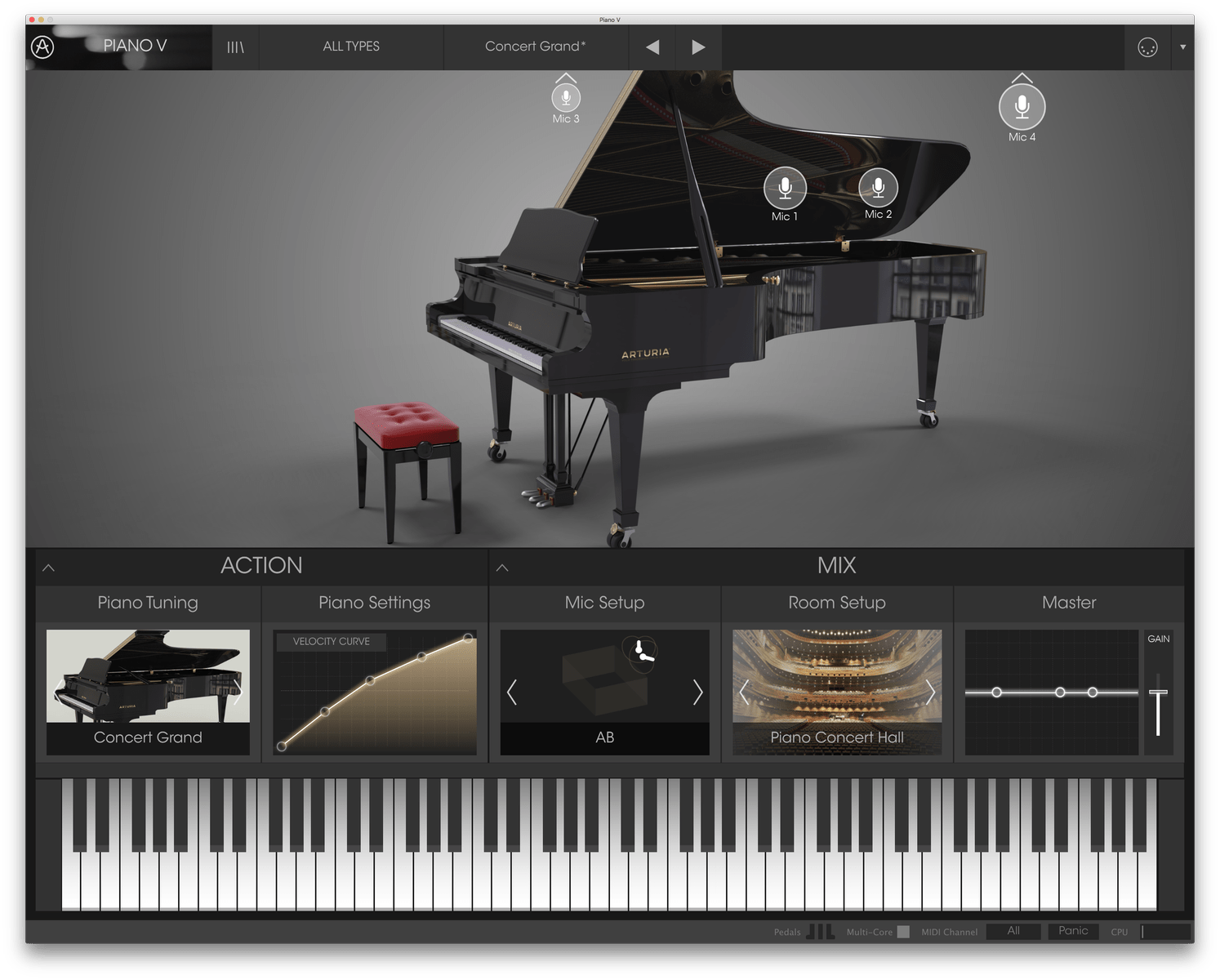
Like Pianoteq, Arturia’s trial mode is limited to 20 minutes at a time, but Arturia doesn’t disable any notes. Other than saving and exporting custom piano sounds, the trial is fully functional.
Hammer + Waves by Skybox Audio ($249)
A new kid on the block, Hammer + Waves is a more experimental piano library that actually includes 10 keyboard instruments and gets most of the basics right, including a Yamaha C6 Grand and UX3 upright, both of which sound excellent.
Skybox Audio actually built a robot to sample each note in 16 velocity layers, providing a highly authentic touch experience that matches some of the best on this list, with a particularly impressive dynamic range from the quietest touch to completely slamming on your keyboard. I don’t just mean in pure volume, but rather how you can hear the instrument change in character from pianissimo to fortissimo.
Traditional pianos aside, the full instrument package includes Rhodes and Wurlitzer electric pianos and a variety of more quirky keyboard instruments.. Next year, the company plans to offer the instruments in cheaper separate packages.
But that’s only the start. Aside from fundamentally strong sampling Hammer + Waves also offers an enormously capable sound creation engine for novel musical ideas.
The caveat is that the library does not support some important behaviors for the piano pedal (re-pedaling and half-pedaling, in particular) at the moment. So unfortunately I wouldn’t recommend this as a primary library if your playing style depends heavily on precise pedaling.
Still, the excellent playability otherwise, the raw authenticity of each instrument’s sound, and the wealth of sound explorations gives Hammer + Waves a spot on this list. Also, Hammer + Waves is among the few VSTS that does offer a 14-day return policy.
Ravenscroft 275 by VI Labs ($199)
Ravenscroft 275 by VI Labs has been one of the most popular piano VSTs since it’s release. Versatile for a variety of playing styles, it is nearly as responsive as Pianoteq while sounding more realistic due to expert sampling of an actual instrument. Moreover, it’s a boutique grand piano that sounds distinct from the many Steinways and Yamahas in the world, and despite being a very ‘clean’ sounding piano, it also has a ton of character.

To give you an idea of how good this VST is, here it is being played alongside the exact same piano it was sampled from. The piano is so meticulously sampled that it’s hard to tell them apart without careful listening:
I can’t think of a better demonstration than that.
Better yet, Ravenscroft also loads quickly and runs smoothly on minimal hardware, one of the reasons it’s been my go-to since I first picked up the piano a few years ago. In fact, the company even sells an iOS version of its app, should you want to get the same sound from an iPhone or iPad. You only get one microphone position on the mobile app version, but it’s arguably the best one — and it only costs $36.
Modern U by VI Labs ($169)
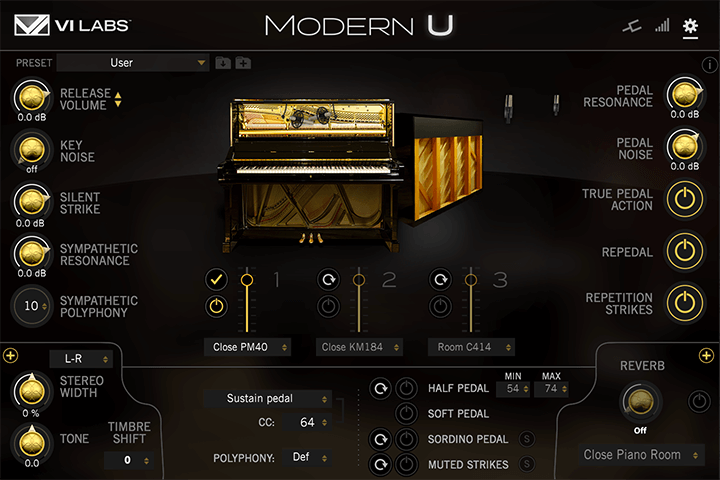
If you don’t mind (or prefer) the sound of an upright piano, the Modern U sampled Yamaha upright is one of the most realistic libraries around. It’s the newest instrument by VI Labs, and it may be the VST that sounds the closest to someone plopping an actual piano in my living room (whereas the other VST’s feel more like t. It’s the newest piano by the VST firm, and it shows in the sheer authenticity and playability of the sound.
A lot of the same accolades of the Ravenscroft apply here, except the Modern U takes things a step further with some great presets and even more control over playability. The only caveat is that, well, it’s an upright piano. It doesn’t have the dynamic range or beefy bass of a grand, but neither does an upright piano in real life. On the other hand, it has a ton of character, and the upright sound often just sounds better for some playing styles like rock or ragtime.
CFX Concert Grand by Garritan ($80 – $200)
Another highly popular virtual piano on this list is the CFX Concert Grand by Garritan, and for good reason.
It has 20 velocity layers, three pairs of carefully selected microphone perspectives, impeccable playability, and the sound of a highly regarded concert grand. It also sounds ridiculously good out of the box, with minimal tweaking required to get a professional sound.
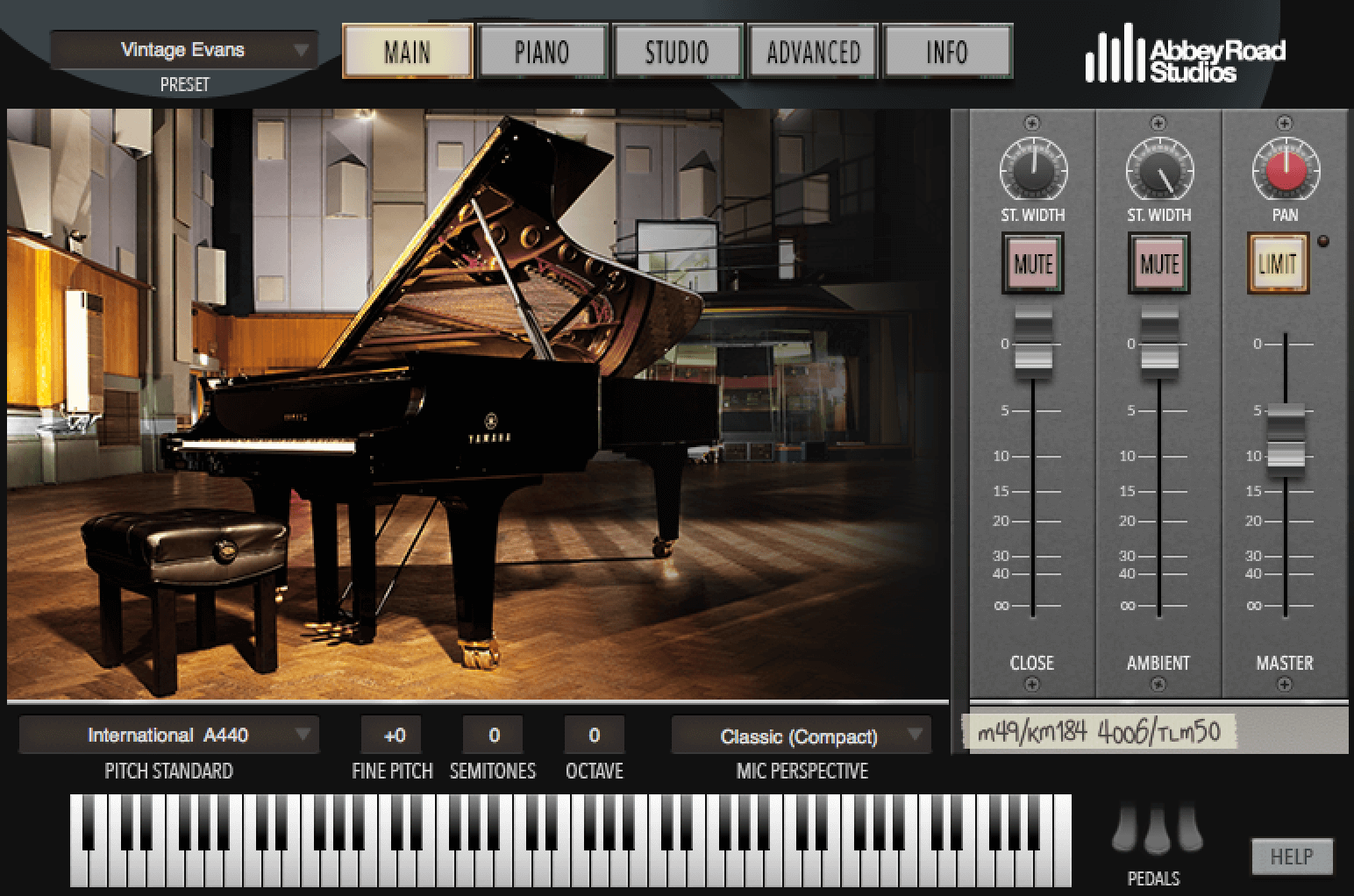
But that’s in part due as much to the actual recording environment as much as the piano itself. The Garritan CFX was recorded at Abbey Road Studios, a legendary, massive venue that’s been home to many a classic pop and film tracks.
Here’s just one example of this excellent instrument under some great fingers:
(The instrument above looks like a real piano, but it’s actually a digital Yamaha running through the Garritan CFX VST)
If there’s one ‘complaint’ about the Garritan CFX is that some (including yours truly) find it too perfect. For some, that can make the piano sound a little sterile for quieter, more exposed passages — but that’s probably more of an issue for those of us at the lower end of the skill spectrum.
The CFX Lite, which only includes one microphone perspective, is a steal at $79, while the full set of microphone perspectives for a more customizable sound will set you back $199.
Synchron Pianos by Vienna Symphonic Library ($190 – $328)
VSL‘s pianos are arguably the standard that most other virtual pianos are measured against.
They are the most expensive pianos on this list and each takes up over a hundred gigabytes on your hard drive. At the moment, you also need an elicenser security dongle to play the instruments (the company is currently transitioning away from this requirement).
But with those caveats comes a reputation for making some of the best sounding, most authentic, and most customizable digital pianos on the market — and it’s one of the few companies to provide a no-hassle 14-day return policy.
The company currently offers 6 pianos:
- Steinway Model D ($328)
- Yamaha CFX ($294)
- Bösendorfer Imperial ($328)
- Bösendorfer 280VC ($328)
- Bösendorfer Upright ($190)
- 1895 Blüthner
Like Hammer + Waves, VSL’s library was sampled with a robot for maximum accuracy, but VSL includes over a hundred velocity layers — by far the most on this list.

The instruments come in ‘standard’ and ‘full’ versions with extra microphones. For most people simply looking for a good instrument sound to practice with, I’d say the standard libraries are enough (the prices above are for the standard versions, the full ones are nearly twice as expensive).
The full ones are more geared towards music production what with their wealth of microphone positions for mixing flexibility — including mixing for Dolby Atmos. Although each microphone combination has a different character and it’s fun to mess around with that, there’s no real functional difference. You can also always upgrade down the road too.
I’ve tried all of the above instruments except the Steinway and Yamaha (note: I purchased the Bluthner myself, but VSL provided demos of the three Bosendorfers for review) To summarize each of the instruments I’ve tried briefly…
The Bösendorfer Imperial is one of the most famous pianos out there. It actually has an extra 9 keys beyond the standard 88, allowing for thunderous bass resonances and an extended playing range. The imperial is known for its clear separation of notes throughout the range, such that it doesn’t become too muddy during complicated passages.
But it also has a lot of character and particularly excels in dynamics in character at lower velocity levels. Along with the Yamaha and Steinway, it was also sampled on VSL’s massive scoring stage, meaning that you get a wonderfully authentic reverb for classical and cinematic playing. You can also get a dryer sound, but that requires a little more tweaking than the other libraries below.
The Bösendorfer 280VC is the piano company’s newest concert grand, using some newer construction techniques that create a more contemporary sound than the Imperial. It has a brighter, more sparkly sound overall.. Yet it has a warm sound in the lower half of the piano and was also recorded in a smaller room than the Imperial, so it’s easier to get a more intimate sound with it.
(In the video above, you see the real Bosendorfer 280VC, but it’s fitted with MIDI sensors, so the sound you hear is actually the VST).
The Bösendorfer 130 is an upright piano that almost sounds like a small grand. It’s a great choice for those who like a lot of character in their piano while having bass that is a bit more like a grand than your typical upright. It doesn’t hurt that it’s VSL’s cheapest piano, but the quality of the instrument itself is every bit as good as the rest.
The 1895 Blüthner is a great choice if you want to hear what older (specifically, late romantic) piano pieces would’ve sounded like before the modern version of the instrument came to be in the early 20th century.
Though these are pricey libraries, they are truly endgame material. It’s also worth noting VSL is also one of the few companies to offer a 14-day no-hassle return policy.
Get to playing
I know, I know — that was a lot. But I went down the rabbit hole when I was first looking into piano VSTs hoping to improve my digital piano sounds and wished there were more comprehensive lists of some of the best options.
From here, I’d just advise you to try not to spend too much time looking at options and tweaking sounds. It’s easy to go down the rabbit hole of testing a bunch of VSTs trying to find the best one (hence, this article).
Unless you’re a music professional (in which case you probably wouldn’t need this article) or have a chunky wallet, I’d suggest you listen to a few examples, try out the available demos and pick one or two VSTs you really like.
Then just make some beautiful music.
Get the TNW newsletter
Get the most important tech news in your inbox each week.