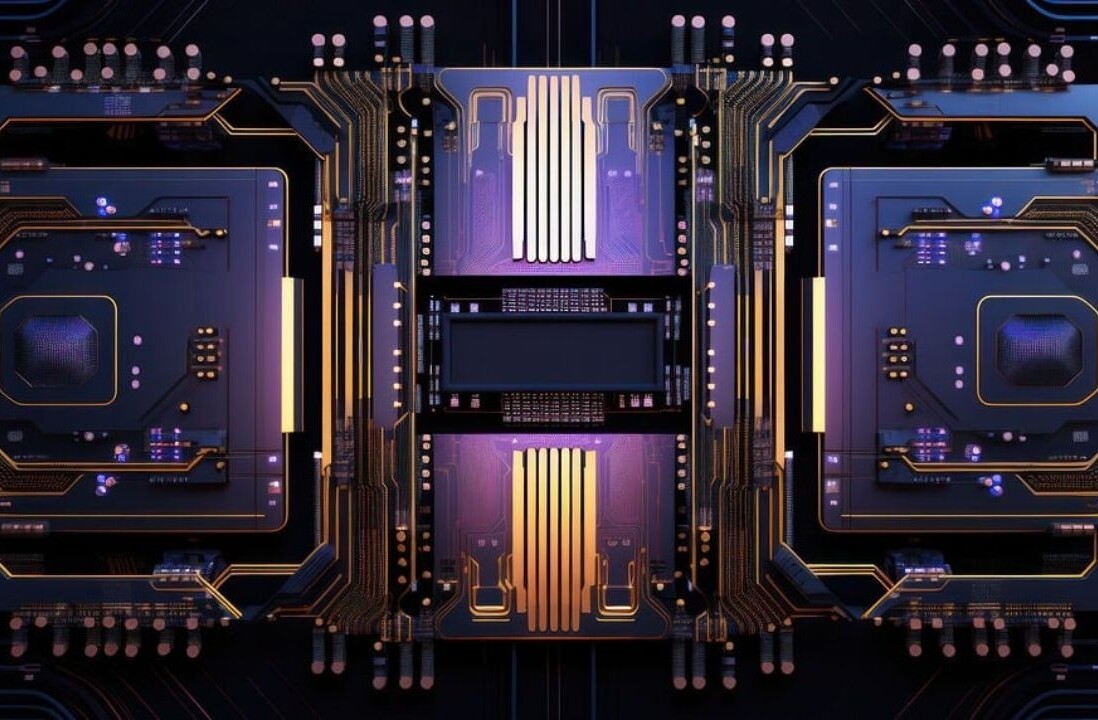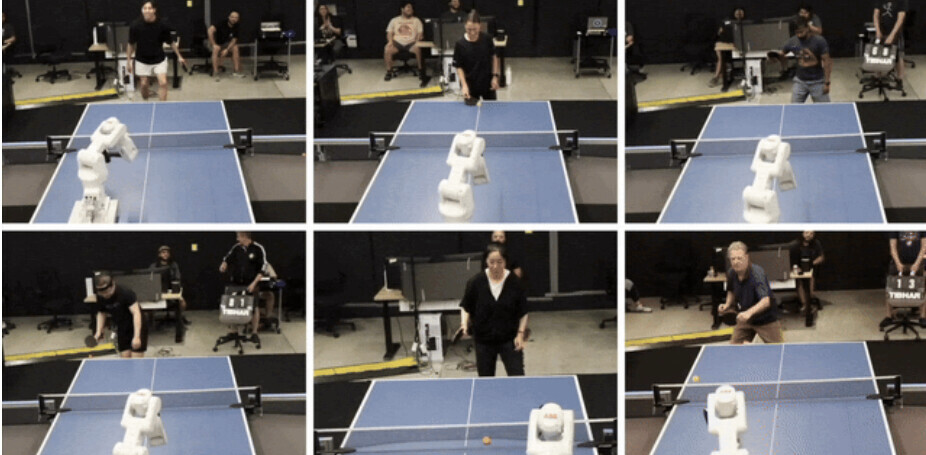bit.ly is a hugely popular URL shortening service that gained favor by offering excellent statistics on shortened URLs and today they’ve expanded that feature by releasing the bit.ly + Google Analytics Campaign builder tool.
The Bit.ly Campaign builder let’s you divide your marketing efforts by specifying different keywords for links that will be shared in different platforms (email, Twitter, Facebook etc.). The tool neatly wraps keywords, campaign names, and campaign content into the shortened URL. The actual Campaign builder uses a Google Doc spreadsheet to make campaign building dead simple. Enter your the destination URL, campaign info, and keywords and then send the created shortened URLs out through your desired channels.
This tool makes marketing campaign creation a breeze and
you can start watching the stats instantly via bit.ly. Google analytics won’t display campaign results until the next day so integrating with Bit.ly provides you current response stats and considering how fast social media moves this immediacy is invaluable.
You can start your campaign by opening the Campaign Builder spreadsheet template at http://bit.ly/ga-campaign-tool. Select File, then create a copy, then enter your Bit.ly login and API in Row 1 and 2.
Read the bit.ly Campaign Builder Tool announcement and get started with your own customized campaign.
Get the TNW newsletter
Get the most important tech news in your inbox each week.