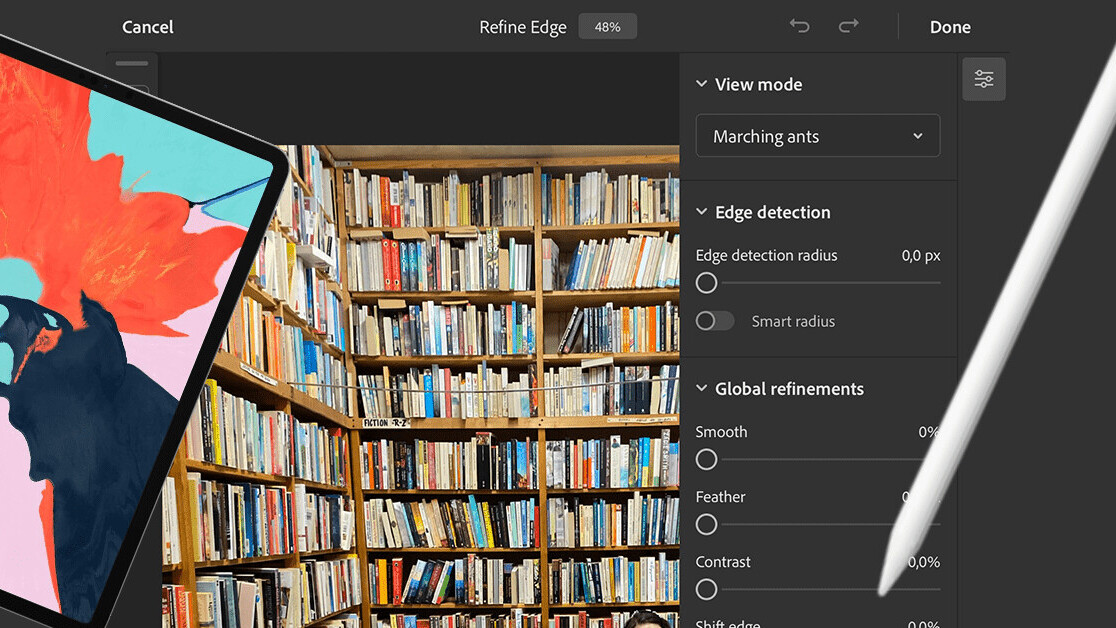
I’ve been on an iPad journey the last couple of months. I hadn’t used one of Apple’s tablets regularly for almost a decade, giving me a lot to catch up on. And one of those things was the iPad Photoshop app.
When I last used Apple’s tablet, there was no proper Photoshop app on there. Which didn’t bother me. But these days — because graphic design has become my passion — I was excited to give it a go.
Unfortunately though, I was left disappointed with Photoshop’s iPad app.
For someone used to the desktop version, it’s nowhere near as powerful and missing some basic features. But — and we’ve gone and done buried the lede nice and deep here — Adobe’s most recent update of Photoshop’s iPad app has made it far more useful.
There are two main improvements, the first of these is the Refine Edge tool.
Effectively, this gives users and designers more control over the edge of objects when they are selecting them or cutting them out. You can also choose different thickness and hardness of brushes in order to go over areas like hair or vapor so the selection looks natural.
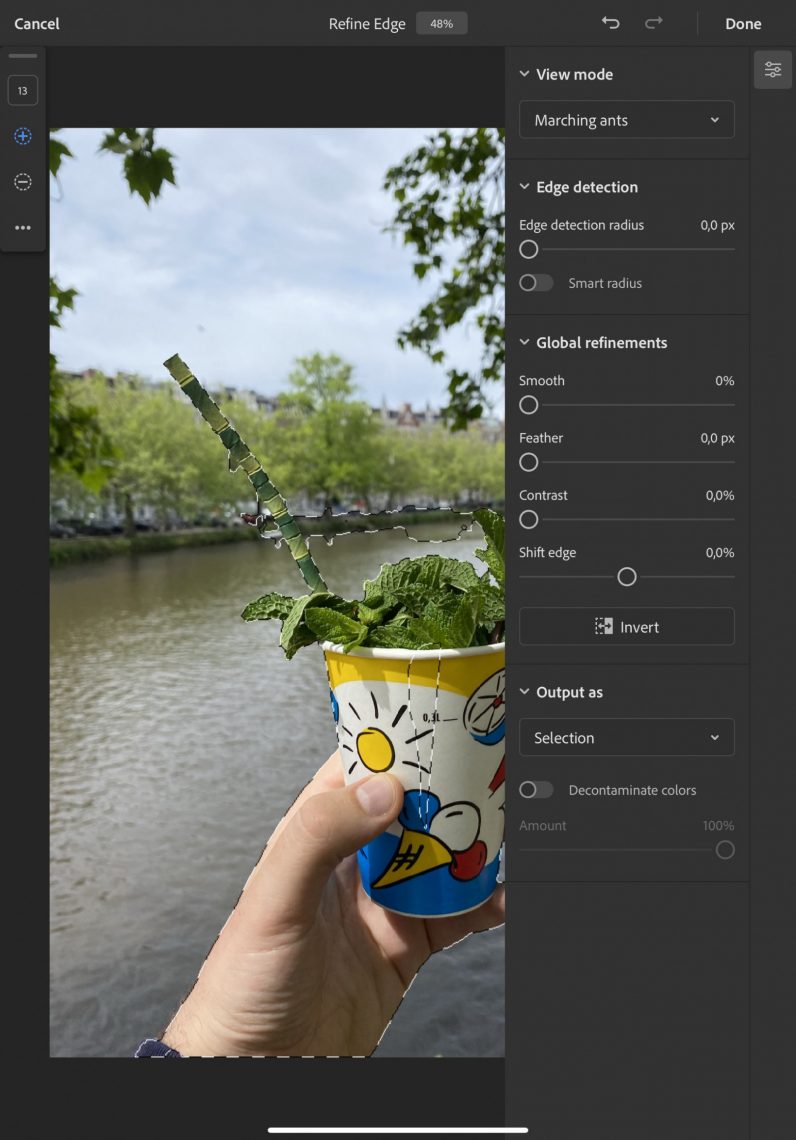
The Refine Edge tool works well with your digits, but, of course, is easier to use if you have an Apple Pencil. So far, I can’t give a comprehensive review of its effectiveness, but I’m looking forward to exploring it over the coming weeks.
So, what’s the second update of Photoshop’s iPad app you ask? Well, this one is kinda ridiculous: you can now rotate the canvas you’re working on. It works roughly as you’d expect with you using two fingers to change the angle of the image.
Genuinely, this is one of the issues with Photoshop’s iPad app — something like being able to rotate the canvas is a feature that should’ve existed from its launch. Instead we’re receiving a drip of features over time. It’s good the company is still working on it, but it feels as though Adobe’s behind the curve.
Do I believe that one day Photoshop’s iPad app could be a replacement for the computer version? I do. There’s that much potential with it and the iPad. But I don’t think that time is going to come any time soon.
Despite that, it’s currently useful enough that I’m excited about each new feature update, so I guess that’s something.
Anyway, Photoshop’s iPad app should be live now, so check your app to see if it’s been updated.
Get the TNW newsletter
Get the most important tech news in your inbox each week.




