
| This post is brought to you by Citrix GoToMeeting |
|
Like it or not, no matter how many degrees in advanced mathematics, computer science, engineering, etc. that you have, somewhere along the line, you will be asked to present in front of a group. Presenting to fellow lovers of all things technical is one thing, or at least from your point of view, whereas presenting your case to a roundtable of “business” people can be quite another.
But what do I mean by “business” people? These are the “other” folks in your office that do things like sales, marketing, finance, logistics, etc. The non-coders or engineers or designers, if you will. The ones who are far more likely to don a suit and wingtips and discuss KPI’s, sales cycles, and balance sheets. As someone who’s sat on both sides of the table, fear not fellow geeks, I know that business people don’t always react well to pure logic and mathematical proofs. These people do like their facts, but not too many please, and they often like to run these facts across their “gut instinct,” clearly a process Spock would not approve of.
So how do you deliver a killer presentation to these interesting creatures? Believe it or not, building a great presentation is much like creating a great piece of software. It all begins with careful planning and a logical progression of events. Let’s get started!
Route Planner
 The last time you took a car trip, did you just hop in the car and pick a direction? Probably not. You knew your destination well in advance, and given your geek inclinations, probably had multiple avenues researched that would bring you to the same location. The same is true for delivering a presentation. The point of any presentation is to instigate change. People want to be transported, and as the presenter; it’s your job to drive them there.
The last time you took a car trip, did you just hop in the car and pick a direction? Probably not. You knew your destination well in advance, and given your geek inclinations, probably had multiple avenues researched that would bring you to the same location. The same is true for delivering a presentation. The point of any presentation is to instigate change. People want to be transported, and as the presenter; it’s your job to drive them there.
When you’re asked (or required) to do a presentation the first and fundamental question you must ask yourself and be able to fully answer is: what do you want to get out of it? Is the point of your presentation to persuade a panel of HR and Finance professionals to consider upgrading to the latest version of XYZ software? Or, are you providing a project status update to the Sales and Marketing team? Whatever the reason, if you don’t know your intended goal before the planning even starts, then you’re aimlessly driving around in circles.
If the presentation has been assigned to you and you’re in any way unsure about the intended outcome, stop what you’re doing and head on down the hall to talk this through with the assigner.
Who’s on First?
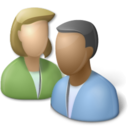 Before any content is drafted, find out a bit more about your audience. Who exactly are you going to be presenting to? Is it an internal group? Will there be external participants? How large will the group be? What do they expect to get out of your presentation? These types of questions will help you to better prepare your presentation. I.e. if you’re presenting to a group of finance folks, you can lay down a few more dollars and cents figures than you would, per se, for the marketing department.
Before any content is drafted, find out a bit more about your audience. Who exactly are you going to be presenting to? Is it an internal group? Will there be external participants? How large will the group be? What do they expect to get out of your presentation? These types of questions will help you to better prepare your presentation. I.e. if you’re presenting to a group of finance folks, you can lay down a few more dollars and cents figures than you would, per se, for the marketing department.
Knowing your end goal in combination with who you’ll be presenting to will greatly help in not only what you’ll be presenting, but also, and more importantly, how you’ll be presenting it.
If this is a certain department or group of folks that regularly work together, approach them in advance, and ask them which presentations or seminars they’ve attended in the past that made a strong impact on them. By knowing a bit about how this group prefers to be communicated to, you can further tailor your presentation methods.
It’s vitally important to keep this audience in mind during each phase of your presentation. From preparation to the call to action, always remember your audience. Try to think like a recruiter, accountant, HR director. These people do not think like you. They do not see black and white, if this then that. Like it or not, these people also deal with feelings.
Nothing more than feelings
 As a geek, coder or engineer, you’ve been trained to leave your feelings on the sidelines and use mathematics, logic, the laws of physics to drive your decisions and actions. “Business” people do not have the benefit of absolute rules and laws driving their actions, but rather, often toss a bit of emotion into their work. In fact, according to a Harvard Business Review publication, “…the most effective decision makers were those who had strong feelings while making decisions…”
As a geek, coder or engineer, you’ve been trained to leave your feelings on the sidelines and use mathematics, logic, the laws of physics to drive your decisions and actions. “Business” people do not have the benefit of absolute rules and laws driving their actions, but rather, often toss a bit of emotion into their work. In fact, according to a Harvard Business Review publication, “…the most effective decision makers were those who had strong feelings while making decisions…”
In order to create and deliver a truly remarkable presentation, you’re going to have to delve into these “emotions” and “feelings” that business professionals put into action every day.
It should go without saying that the Grand Master of presenting was Steve Jobs. Thousands have analyzed Jobs’ methods and style over the years, but ultimately, it boils down to a single fact: Jobs was able to make an emotional connection with his audience in seconds, and have them hanging on his every word by the time he reached his second slide. I could go on for hours about Mr. Jobs’ presentation abilities, but if you’re looking for his magnum opus, and a video worth watching time and time again, I direct you to Apple’s launch of the iPhone. ‘Nuff said.
With your audience’s feelings in mind, when you start to prepare your presentation, think about the arc. Starting off, you’re standing in front of a room of people who may or may not want to be there, and they might have 20 other things on their minds. By the time they walk out the door, you want them juiced up about what you’ve just told them, and ready to take action. But how do you transform them? By tapping into their emotions surrounding the topic at hand.
Information Overload
Let’s get down to some of the nitty gritty surrounding your presentation. There are a number of “Dos” that you’ll want to include, but an equal number of “Don’ts” that deserve your consideration. This is by no means a comprehensive list, but a compilation of my own experiences and by bearing witness to a number of successful, and some not so successful presentations.
Do Not:
 Death by Powerpoint. We’ve all been there. The presenter that assumes all 50 bullet points on a slide will be read and fully digested. The fact is, they won’t. Likewise, don’t assume that a steady stream of bullet points and slides will get you through your presentation. They will, but at the cost of losing your audience along the way. If you’re doing nothing more than reading off a bunch of facts and figures from a series of Powerpoint slides, an email will be just as effective. Bonus: Do not distribute handouts of your presentation in advance. 9 times out of 10 your audience will play the “Look how clever I am” game and read through your entire presentation (while you’re presenting) in order to formulate some questions for you at the end. Handouts should happen only at the very end, or via email.
Death by Powerpoint. We’ve all been there. The presenter that assumes all 50 bullet points on a slide will be read and fully digested. The fact is, they won’t. Likewise, don’t assume that a steady stream of bullet points and slides will get you through your presentation. They will, but at the cost of losing your audience along the way. If you’re doing nothing more than reading off a bunch of facts and figures from a series of Powerpoint slides, an email will be just as effective. Bonus: Do not distribute handouts of your presentation in advance. 9 times out of 10 your audience will play the “Look how clever I am” game and read through your entire presentation (while you’re presenting) in order to formulate some questions for you at the end. Handouts should happen only at the very end, or via email.
On and on and on. Remember, the point of your presentation is to deliver your information in a way that will cause change. The quickest way to cause change is by tapping into an emotional response from your audience. Remember that statement above about ‘the facts, but not too many please’? This is the perfect case in point. You’ll want to find the delicate balance between making your case, and not overwhelming your audience. If you see some phones coming out, and furtive glances under the table, it’s time to wrap it up…and fast.
Exit stage left. While watching Steve Jobs present does involve a certain theatrical element, don’t think you can plan your movements and gestures. Jobs had the uncanny ability to appear cool, calm, and collected at every moment, and this confidence led to a natural rapport with his audience. When he swung around stage right, and made a sweeping arm movement, this was his natural reflex. The same should ring true for your presentations. If you’re planning gestures, expressions, reactions…your audience will see through it in seconds flat.
Apologize. Yes, you will be nervous. All of us are nervous when standing in front of a group, and chances are, there are a number of audience members who have been in your shoes. Apologies are useful when you’ve done something wrong, but experiencing a natural human reaction to a stressful situation is nothing you need to apologize for. Remember, as the presenter, you are in control of the room, and not the other way around. Shake off your nerves, have a sip of water (or stronger) and carry on!
BS. Plain and simple, if you’re asked a question during your presentation that you do not have an answer to, do not flub an answer. Instead, an effective way to deflect this tough question is to answer with statements like “That’s a good question,” or “I’m glad you asked me that.” These two phrases will either give you time to think about an appropriate answer, or give you the opportunity to inform them that you’ll need some additional time to answer, and that you’ll get back to them soon.
Show up on time. What? That’s right…do not show up on time. Show up early. Far too early. There’s no faster way to kill your presentation then being that guy who’s fumbling around with the mini-DV adaptor, or scrolling through a USB stick, or waiting for Office to update PowerPoint. Showing up early also gives you an opportunity to walk the space, get to know the lay of the land. You never know, but the occasion might arrive when you can even use elements of the space to your advantage. “Now I know the line of sight up there in the back is a bit tricky, so let’s put this image up on the big screen.”
Do:
 10-20-30. Another tip from a master presenter, the 10-20-30 rule was developed by Guy Kawaski, and simply put, states that no Powerpoint presentation should contain more than 10 slides, last no longer than 20 minutes, and no text should have less than a 30 point font. Personally, I think that this method is a tad bit extreme, but if you keep it in mind at all times, you’re sure to keep your presentation slender and deliver useful, actionable items that your audience will comprehend and take away with them.
10-20-30. Another tip from a master presenter, the 10-20-30 rule was developed by Guy Kawaski, and simply put, states that no Powerpoint presentation should contain more than 10 slides, last no longer than 20 minutes, and no text should have less than a 30 point font. Personally, I think that this method is a tad bit extreme, but if you keep it in mind at all times, you’re sure to keep your presentation slender and deliver useful, actionable items that your audience will comprehend and take away with them.
Laugh it up. Now I’m not saying that your presentation should be your audition for the Comedy Club, but don’t be afraid to toss a bit of humor into the mix. Perhaps you could parody what a competitor is doing, or compare the cost savings to the number of coffees that would buy each week. You’re interacting with human beings face to face. Humor in an email could be misconstrued, but getting everyone on the same page with a quip is one of the fastest ways to get them on your side. Oh, and remember those “emotions” and “feelings” we spoke of earlier? Yep, humor is one of them!
Slow down, horsey. A common mistake all rookie presenters make. Their nerves get the best of them, and they tend to rush through the material thinking, “Finally, I made it to the end!” While this might make you feel comfortable, the barrage of questions you’ll receive afterwards will make the entire presentation irrelevant. We all do this, and it’s human nature, but you’re trying to drive this information into your audiences’ head, and while you may already know the information and have processed it, they do not, and will therefore need more time to process. In fact, taking extended pauses in your speech can put dramatic emphasis on a particular point. Use this ‘space’ to your advantage.
Script it. The emotional arc, and effective delivery of your presentation, hangs on how well you can tell a story. There’s no need to be a Hemmingway with your presentation (in fact, please don’t), but you’ll need to frame your facts and intended outcome, in some sort of manner that your audience can relate to. How does the information that you’re presenting affect those that you’re presenting it to, and how does this relate to their own lives? Will this new piece of software save them time and allow them to leave work early on Fridays? One storyboard idea could be about how this piece of software will greatly improve their tennis swing…and here’s how!
Look ‘em in the eye. This can be one of the toughest things you’ll do as a presenter, but it’s absolutely necessary to make eye contact. Even if you return to the same person a few times over, your audience will see, and connect with you, so long as you acknowledge them. With that said, don’t zero in on the decision makers (or perceived decision makers) in the room and avoid all others. You never know, the boss who you devoted your entire attention to could very easily turn to an assistant and ask, “What do you think?”
Have fun! To fans of long lines of code or cosines and tangents, presenting to a group of people sounds like a form of medieval torture. To some extent, I agree, but however odd it may sound, having fun during your presentation is a win/win situation. If you head into the room with a head hanging low and an attitude of fear and/or dread, how do you think your audience is going to feel? As humans, they are naturally sympathetic to your situation. A little secret? They want you to succeed! We’ve all been in this situation, and secretly, we’re all rooting for the presenter to have a good time, tell us a good story, give us the information we need and want (but not too much please), and cause us to want to change something. The audience is on your side. Really.
How do you get to Carnegie Hall?
 A myriad of situations can, and probably will arise somewhere during your public speaking career, which leads me to my last point: rehearsal.
A myriad of situations can, and probably will arise somewhere during your public speaking career, which leads me to my last point: rehearsal.
In addition to getting to the space early, try to get into the space where you’ll be presenting a number of times before the actual delivery. Once there, run your presentation backwards and forwards until you’ve practically committed it to memory. No one is saying that you’ll have to deliver the theatrical performance of your life, but if you truly want to “wow!” them, each delivery of your presentation should be an academy award winner. If it’s not, keep rehearsing until it feels like someone needs to give you a golden statue.
Coming back to the grand master, Carmine Gallo reports that Mr. Jobs would regularly spend at least 2 days before a presentation running it top to bottom, eliciting feedback from everyone in the room. Those that have read Walter Issacson’s bio of Jobs will probably recall Steve’s critical eye, and calling for lighting changes until he had just the right amount. Learn from this.
Likewise, once you’re comfortable with your presentation, don’t go it alone, ask some colleagues to join you in the room and hear you out. Your presentation could be completely irrelevant for them, and they could simply be enjoying their lunch, but the fact that you have real, live, physical bodies in seats will make a vast difference to presenting to an empty space.
Repeated rehearsals also provide the benefit of knowing your transitions. What do I mean with this? Think about the last presentation you attended. Was the presenter ahead or behind his/her slides? Meaning, were they already discussing the topic of the next slide when they clicked over, or vice versa? If they clicked over to the next slide, made a pause, looked at the slide, and then launched into the material, sadly, this slide is DOA. In the time that it took the presenter to remember what they were talking about pertaining to this slide, the audience has already read it through and decided whether or not they’re willing to pay attention for the remainder. Know your transitions.
Call to Action
 The last and most important part of your presentation. You’ve warmed them up, you’ve given them the facts, you’ve provided a storyline that they can relate to, you’re all clear kid, now let’s blow this thing and go home!
The last and most important part of your presentation. You’ve warmed them up, you’ve given them the facts, you’ve provided a storyline that they can relate to, you’re all clear kid, now let’s blow this thing and go home!
The call to action needs to arrive at a crucial moment in your presentation arc. 9 times out of 10, this is at the very end. Your audience is at its peak of excitement and enthusiasm for what you’ve just shared with them. The phrase, “Strike while the iron is hot,” should ring loud and clear here. This is the moment when you want to drive your recommendations home. Do not, I repeat, do not end a presentation with a slide, “Questions?” or “Over to you,” etc.
Whatever your intended outcome is, this is the moment when you want to enforce it. If you’re presenting various software options and pricing, your last slide should be something akin to, “I encourage you to carefully consider A package at Y pricing level.” If you review your intended outcomes carefully, and have structured your presentation around instigating them, your closing call to action will write itself.
All in all, delivering a presentation to the “business” folks around the office isn’t so different than presenting to your fellow geeks, it’s simply a matter of altering the language and manner in which you communicate. Admittedly, this might not be the most comfortable of situations to be in, but by keeping things relatively short and sweet, providing key facts (but not too many, please), relating to the audience (and having them relate to you and the issue at hand) via a carefully crafted story, and closing with a strong call to action, you’re sure to deliver a presentation that will both educate and be a catalyst for change. But be careful, once you attain the reputation for being a good speaker, it’s hard to shake off the requests for additional talks.
And one more thing – have fun!
Get the TNW newsletter
Get the most important tech news in your inbox each week.





