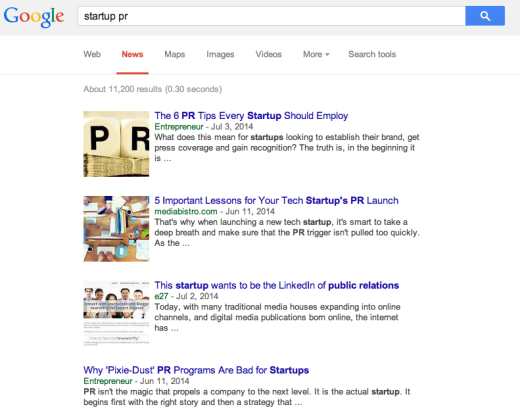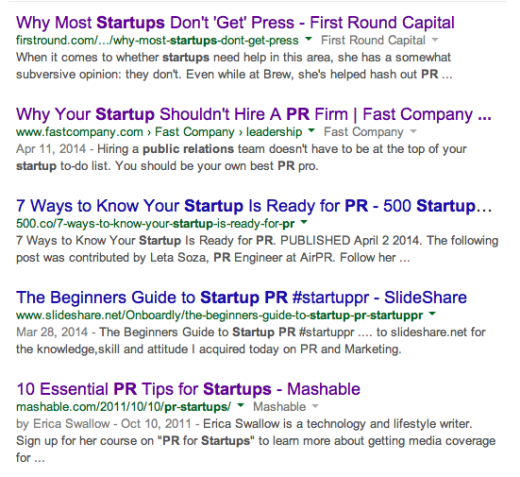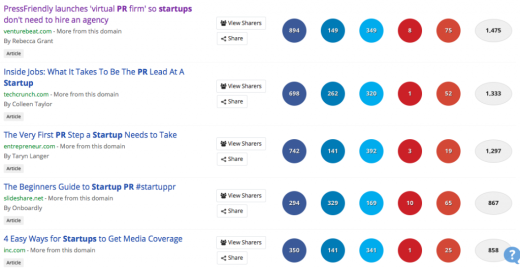Every week I get at least two emails from startups asking me to help them “build buzz” around their product or service. Most of them want PR help but since it’s so prohibitively expensive to hire a PR firm startups are really struggling in this space. They want and need PR buzz but can’t afford expensive agencies. What to do?
For the past eight years I’ve been doing my own PR without hiring anybody else to help me and it has worked beautifully for me. I have given a lot of talks on the topic, written guest articles about the general approach I take and recorded a short little course on Udemy about how I do my own PR.
So I decided why not lay out a step by step how to guide of how to do PR for your startup without spending any money. Ready? Lets roll.
1. Perfect Your One Sentence Pitch
First step is to nail down your one sentence pitch. Be able to answer what you do in one sentence. Use this template below:
My Company <name> is developing <offering> to help <target audience><solve a problem> with <a secret sauce>.
Courtesy of Adeo Ressi of Founder’s Institute. I’ve used this for years and years.
Plain and simple. Just fill in the blanks and keep all the jargon away. Let’s look at a few examples of a good one sentence pitch vs. bad one.
Good example #1 – Airbnb
Find a place to stay.
Good example #2 – Airto
Airto, is developing a web-based social seating check-in platform to help air travelers see who is on board their flight and use Facebook and LinkedIn to assign all flight seats with one click.
Bad Example #1 – I won’t name the company
We are a data integration social analytics company which helps you connect with your prospective leads, we use different data sources to aggregate data centrally and provide easy to read reports to personify each and every lead which comes to your site.
Dang, that is a mouth full of a sentence and I still have no idea what these guys do. Seems like it’s a lead prospecting tool but again very hard to understand what this does and why people will use it.
Bad Example #2 – I won’t name the company
We are a web analytics platform designed to give you business intelligence to close your next deal.
This is short and that’s good but it leaves me still deliberating what this thing does and who will use it for which purpose.
2. Make a Hit List of Most Relevant Reporters
Ok, now create a hit list of reporters you want to reach out to. You want to find reporters that are very much related to what your product/app/service does. In my case it’s PR. Here is how I do it. I go to Google News and type in “startup pr”. I get the following back:
I use the results as my first hit list, these are reporters or contributors to publications who have written about “PR tips for startups” which is exactly what my tool is all about. Chances are if I reach out to them to let them know about my tool they would find it interesting.
I copy the reporter’s name and link to the article into a spreadsheet and keep searching.
Now let’s say you can’t find good results on Google News for the keyword you enter. It might happen that there are not many recent news articles about your topic. In this case use regular Google search to do the same. Here is what I get back when I search for “PR tips for startups”:
Again I add the name of the reporter and a link to the article to my spreadsheet.
Now most of the time Google gives you a good hit list but sometimes you want more. In that case I like to Buzzsumo the sucker.
Buzzsumo is awesome, as it shows you the most shared articles on the topic. Here I am checking out results for the same term “startup pr” and my hitlist of reporters to go after:
And here is my compiled spreadsheet of all the reporters I am going to go after, I have 21 reporters here, this is a working list of course.
My job is to find 5-10 new reporters a day and add them in here. Sometimes I start Googling a competitor in my space “tool for PR” or actual names of companies: “PressFriendly”, etc to see who has covered them, I’ll then add reporters who have covered them to the list.
The biggest issue with this approach is to figure out how often the reporter you found actually writes about the topic you found the article about. Sometimes writers get randomly assigned something outside of their beat, out of need from the publication. Other times, they decide just to cover something once to learn something new and they have no intention of covering it again.
You see the notes section in my spreadsheet? That’s where I add in details about them after I look at their profile. What types of articles have they been writing? What’s their usual beat? Who are they? My research helps me write my email to them.
Here is an example. I add this article into my spreadsheet:
http://firstround.com/article/why-most-startups-dont-get-press
After I read through it I know this is spot on to what I’m doing with my tool, but is this typically what this author covers? This is a blog for a VC firm. So I start digging a little more into who this person really is.
I read about her on the bio page: http://firstround.com/team/Camille_Ricketts
I Google her and check out her past articles on VentureBeat:
http://venturebeat.com/author/vbcamillericketts/
Also her articles on HuffPo:
http://www.huffingtonpost.com/camille-ricketts/
Her Slideshare:
http://www.slideshare.net/CamilleRicketts2
I look through her social media:
LinkedIn: https://www.linkedin.com/in/camillericketts
Twitter: https://twitter.com/camillericketts
I’m starting to get a sense of who she is. She is not a PR person, she is a startup person. She loves to cover startups. She used to do just news and now her beat is more of how to build successful startups since she works at a VC firm and runs content for them.
So this spreadsheet is usually about 40-50 people by the time I start. Can be less but I like to shoot for at least 40. These are highly relevant reporters to what I’m going to pitch them.
Ok, now that you know who to reach out to you need to write an email pitch and figure out the best time to pitch them.
3. Write an Email Pitch
Before I’ll show you examples I just want you to remember:
- Use email to pitch. 81 percent of writers prefer to be pitched on email.
- Email should be 200 words or less. 88 percent of writers prefer a pitch be less than 200 words.
- Subject line is key. 85 percent of writers open email based on subject line.
- Subject should be 45-65 characters. Your subject line should be: direct, concise and descriptive.
Usually your email pitch should have the following in it, (but it’s OK to omit some of these to make it short and more personable):
- How does your startup/pitch relate to what the reporter has written about before and the news today?
- Your startup Name:
- Your website URL
- CrunchBase Profile URL if pitching TC
- Description of your startup in 75 words or fewer from your one sentence pitch section
- Possibly founders’ bios in 75 words or fewer.
- Have you launched?
- Your main competitors? and why are you better?
- Got funding, yes or not? If yes, from who and how much. TC won’t cover you if you have undisclosed funding.
I’ve used different variations of the following email pitch template for years and years. Here it is:
Subject: Re: <Story Title From Google Doc above>
Hey <First Name>,
My name is [first name] from [company name]. After reading your article {{ story.title }} I thought your readers might be interested to hear more about [topic from their article which relates to what you’re pitching] since the subject of [general topic from the article] has been in the news lately as you’ve probably seen. Looking over your bio and past articles sounds like you cover [topic from the article] a lot.
We developed a technology that… <insert your one sentence pitch here>.
We have some <insert your news/study> which relates directly to your interests and I wanted to shoot over info/details for you to review/check out. Let me know if you’d be interested?
Thanks,
<Your full name>
<contact info>
Here is a real life example of me pinging someone from the Google Doc above:
Subject: Made an app based on your article:10 Essential PR Tips for Startups
Hey Erica-
A while back, back in 2011 that is (so not that long ago) you wrote an article for Mashable about PR tips for startups:http://mashable.com/2011/10/10/pr-startups/ What you said in there was near and dear to my heart, and it prompted me to build a tool for startups to do their own PR instead of hiring firms based on exact tips you outline in there. Here is a bit about it:
Would love to hear your feedback about the tool: http://justreachout.io
-Dmitry
Her response:
Hi Dmitry,
Lovely to see a Boston entrepreneur doing interesting things. The idea of the tool is interesting (and a nice start). But have you used MuckRack? It’s much more powerful, in my opinion. Looking forward to your thoughts.
Cheers,
Erica
Here is another example:
Subject: Re: Why Your Startup Shouldn’t Hire a PR Firm
Hey Stephen-
Your article on FastCo prompted me to finally finish up building a tool for startups to do their own PR instead of hiring firms. Everything you say in there is near and dear to my heart. In fact, I wrote an article with a similar title:
Would love to hear your feedback about the tool: http://justreachout.io
His response:
Dmitry,
This is awesome! Really. Let me know if you need me to test it out at all. Great article too. Are you in NYC any time soon? We should meet up for a beer.
Cheers,
Stephen Robert Morse
Now here is a different example. I saw an article which had something I can pitch him that he’d love that is related to what he wrote about so I reached out.
Subject: talking gumby webcams and much more my man
Hey Andrew-
Respect your writing a bunch, I’m an old acquaintance of Adam Pash of Lifehacker, love your work at Gizmodo as well, check in every other day. Saw something you’d dig, wanted to pass it on. In relation to your post on webcams from Feb:
http://gizmodo.com/5888244/a-gumby+like-webcam-that-can-be-any-shape-you-need
I saw this little hacking guide/video on how to “actually look good on webcam” which was just published, figured you’d dig, wanted to shoot this over:
http://wistia.com/blog/snazzy-on-webcam/
Curious to hear your thoughts about it, I thought they bring up pretty good points, no?
-Dmitry
——
Hey Dmitry,
Thanks for the compliments and reaching out. Neat video, great points in it, I’ve heard good things about using iGlasses for tweaking your webcam’s image, have you used it much? It is pretty pricey I believe.
—–
They are a bit pricey I guess, it’s all relative. I have not used iGlasses app myself yet. I heard it’s the best though. There are a number of free alternatives though, have you seen this list?
http://alternativeto.net/software/iglasses/
-Dmitry
—-
Oh, thanks for that list Dmitry. Lots of free alternatives to that app in the list, I’ll have to give some of these a try. That Cheese app looks neat.
A
Here is another example (I love to use typos to start conversations):
Hey Anita-
Respect your reporting a great deal, love the stories you put out. Crazy to think that there are more people using mobile vs. desktop now. Saw that you have a few spelling mistakes in your recent article, wanted to follow up:
“The project, which was was announced”
“The content will be used for The New York Times’”
Looking forward to your next stories. What are you working on next?
-Dmitry
—-
Hi Dmitry,
Thanks for the kind words and catches-unfortunately, blogging increases the chances of typos!
Working on a piece about Mobile First approach currently.
Best,
Anita
—-
Oh neat, you know there was a pretty interesting piece which was published by founder/author of Mobile First on AListApart titled Sign Up Forms Must Die, have you seen this?
http://alistapart.com/article/signupforms
-Dmitry
—-
Thanks for sending this, I did not but it’s a neat approach he is talking about. Gradual engagement has been widely talked about recently. Do you know Luke personally?
-A
You starting to get how this works? Hopefully these email examples give you an idea of how to construct your own email pitch.
In any case, onward. Now you got the Google Doc hit list and you know how to write an email. Next up – figure out the best time to reach out.
4. Figure Out The Best Time To Reach Out
When is best to email a reporter? I say 6:30am or 7am their local time.
I found 69 percent of journalists prefer to be pitched in the morning. So the goal here is to make sure you’re the most recent email in their inbox when they check it.
What I do is look at their tweeting patterns, how early do they start sending out tweets? If they are sending tweets out they for sure have checked their email at least once that morning to make sure there is nothing crazy urgent they need to attend to. Usually if you’re tweeting you checked your email.
I use YesWare which is awesome sauce for checking to see if and when and how many times recipients open your email. I also use Boomerang to schedule my emails to go out at a specific time.
Aight, now you have a hit list of relevant reporters, you got a good email written, you know the perfect time to email them. Next up – you need their email address.
5. Guess a Reporter’s Email Address
Ok, there are about a million ways to guess a reporter’s email. First thing is to look at the article itself and their bio on publication page and Twitter. If email is not listed there do the following:
Watch this video of how to do this:
To do this you need:
- A Gmail account, if you don’t have one already (most people do)
- The Rapportive plugin from Rapportive.com to get rich contact information inside Gmail
- The Google Doc spreadsheet at bit.ly/name2email
This works pretty well and I’ve been using it for years. Now if you want to save some time and use a tool which does this automatically and actually verifies emails by pinging the server with different email heuristics combinations I would use one of these tools:
You just type in the first name and last name and domain (i.e. publication they write for or gmail.com) and the tool does its thing and gives you the email address.
6. Reach Out
Aight you ready? This is it. You have a list of relevant reporters based on your topic. You wrote a good email, you know the best time to reach out to them (around 6:30am or so). You have their email address. Go ahead and do your thing.
This is it folks. I’m not going to write a long conclusion because the goal of this article is to get out there and take action. These are the steps you go through to do your own PR for free.
If you do this not only will you save tons of money but you will own these relationships with reporters yourselves!
Happy emailing!
Read Next: How I got 60 leads in 24 hours with just a landing page
Image credits: Dmitry Dragilev, Shutterstock
This post first appeared on Okdork.
Get the TNW newsletter
Get the most important tech news in your inbox each week.